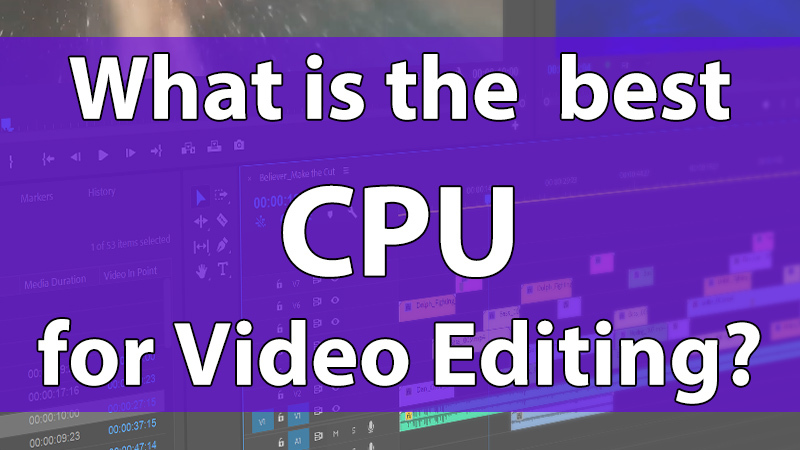Table of Contents
Introduction
Your CPU is one of the most important parts in your workstation, but picking which CPU to use can be an overwhelming task with literally hundreds of options to choose from. Should you use Intel or AMD? How much does the core count matter? Will an expensive CPU be worth the cost? Even for those that enjoy keeping up on the latest technology it can be daunting, which is why so many of our customers love that they can simply talk to our consultants about what they are doing, and we take care of figuring out what the best choice is for their unique workflow.
With the launch of the Intel Core X-10000 series and AMD Threadripper 3rd Gen processors, we now know how the latest and greatest CPUs from both brands perform in the real world. We already have several articles for these new CPUs that examine how they perform in video editing applications like Premiere Pro, After Effects, and DaVinci Resolve. However, these articles tend to dive pretty deep into the details which can make them a bit overwhelming for many readers.
In this post, we want to keep things less tech-heavy for those that do not have either the time or interest to closely following PC hardware. Being able to choose the right CPU is something that should be possible for anyone, no matter how much time they have invested in keeping up with the latest tech.
Currently, there are four main processor families that you should consider for a video editing workstation:
- Intel Core 9th Gen (up to 8 cores, $499 max MSRP)
- Intel Core X-series (up to 18 cores, $979 max MSRP)
- AMD Ryzen (up to 16 cores, $749 max MSRP)
- AMD Ryzen Threadripper (up to 32 cores, $1,999 max MSRP)
While your overall budget is typically going to limit the number of CPU models you may be considering, since many of these product lines have overlapping price points you are still often left with a number of options to choose from. In addition, more expensive does not always mean faster, and in many cases, a more expensive CPU can result in worse performance.
In order to help you pick the right CPU, we will be going over some of our benchmark results to give you an idea of the relative performance between each of the latest CPU options. Then, in our Conclusion, we will discuss our recommendation for which CPU models to use for different workflows and budgets.
Puget Systems offers a range of powerful and reliable systems that are tailor-made for your unique workflow.
What does the CPU (processor) do?
In the theme of making this post approachable to everyone, we first wanted to have a brief discussion about what the CPU does – particularly in video editing applications. In a nutshell, the CPU (or processor) is the most critical component when it comes to performance. Some applications like DaVinci Resolve can very effectively utilize the GPU (video card) to accelerate a number of tasks, but even then the CPU is still being used to at least some degree. In other applications like Premiere Pro and After Effects, the GPU is used to a limited degree, but unless you load up on effects that specifically use the GPU, your CPU is going to be much more important overall.
Within a CPU, there are several factors that determine how fast it is, but it can be simplified into two main specifications: core count and core frequency (speed). If you want this broken down into layman terms, we have a terrific video that explains them using a car analogy:
However, in addition to just the number of cores and frequency, there are a ton of other factors that affect the real-world performance of a processor. The amount of cache (similar to short-term memory) and even just the general architecture can make a huge difference when it comes to how the CPU actually performs. This is why it is especially inaccurate to use core count and frequency to compare between Intel and AMD CPUs – they are simply too different for a comparison like that to work.
In addition, there are some specifications like the number of PCIe lanes (which determines how many video cards you can use) that can be important for high-end workstations using DaVinci Resolve.
So, if pure specs are not a reliable way to pick a CPU, what is? Honestly, that is why we spend the amount of time we do testing a plethora of processors in a range of applications. We have tried many different methods over the years, and in the end, actual performance benchmarks are the only reliable and accurate way we have found to determine how a specific CPU will compare to others.
Premiere Pro CPU Performance
A lot is going on in our performance charts below, so before getting into it we wanted to provide a key regarding the color scheme we used.
- Light blue = Intel consumer CPUs (9th Gen)
- Dark blue = Intel HEDT CPUs (X-10000 Series)
- Light red = AMD consumer CPUs (Ryzen 3rd Gen)
- Dark red = AMD HEDT CPUs (Threadripper 3rd Gen)
Full benchmark and test data available in our post:
Premiere Pro CPU performance: Intel Core X-10000 vs AMD Threadripper 3rd Gen
Premiere Pro is a very complex application, so there is a lot to consider when deciding which CPU to use. For the best possible performance, AMD has the edge over Intel with the AMD Threadripper 3rd Gen CPUs currently beating the fastest Intel Core X-series CPU by a very healthy 20%. However, the Threadripper 3960X and 3970X are fairly expensive with an MSRP of $1,399 and $1,999 respectively, and for anything in the sub-$1000 range the Intel Core X-10000 series and Intel Core 9th Gen processors match or beat the AMD Ryzen CPUs in terms of overall performance
If we dive into the details a bit more and separate live playback from export performance, things change just a little bit. For live playback, there is a pretty hard line where getting a more powerful or expensive CPU will no longer significantly increases playback FPS. If you scroll to the second chart above, you can see that the Intel Core i9 10920X, 10940X, 10980XE, as well as the AMD Threadripper 3960X and 3970X all perform about the same. What this means is that if live playback is your primary concern (which for many people it is), the Intel Core X-series or Intel Core 9th Gen are going to give you the best performance for your dollar. Just keep in mind that once you get to the Intel Core i9 10920X, you will likely not notice much of a benefit from a more expensive CPU.
For those that want to reduce their export/transcoding times, there is a larger variation between the various CPU models. For this, the AMD Threadripper 3960X and 3970X are absolute king and should be able to complete an export in about 3/4 the time of an Intel Core i9 10980XE. In other words, for every hour an export takes with the fastest Intel CPU available, one of the AMD Threadripper 3rd Gen CPUs should be able to shave off about 15 minutes.
If your budget doesn't allow for an AMD Threadripper CPU, there is not a huge difference between the latest Intel and AMD CPUs from a price-to-performance standpoint. There are some slight variations, but when comparing similarly priced models the performance difference when exporting is typically minimal.
After Effects CPU Performance
Full benchmark and test data available in our post:
After Effects CPU performance: Intel Core X-10000 vs AMD Threadripper 3rd Gen
After Effects is currently not great at utilizing a high number of CPU cores, so the difference between many of the most recent CPU models is relatively small. One thing to note is that this is a case where spending more money on a CPU can end up giving you worse performance. For example, the AMD Threadripper 3960X 24 Core is slightly faster than the 3970X 32 Core, and the Intel Core i9 10900X 10 Core and 10920X 12 Core are faster than the 10980XE 18 core by about 10%.
From an overall perspective, once you get up to about a $500 CPU (the Intel Core i9 9900K or AMD Ryzen 9 3900X), you will be within a few percent of the fastest performance you can currently achieve in After Effects. The more expensive AMD Ryzen 9 3950X or AMD Threadripper CPUs can be a hair faster than the Core i9 9900K or Ryzen 3900X, but for most users, it will be better to save that money and put it towards getting more RAM, a faster GPU, or faster storage.
For those that are on a tighter budget and can't afford a $500 CPU, The AMD Ryzen 7 CPUs should end up being slightly faster than their Intel Core i7 counterparts.
DaVinci Resolve Studio CPU Performance
Full benchmark and test data available in our post:
DaVinci Resolve Studio CPU performance: Intel Core X-10000 vs AMD Threadripper 3rd Gen
Many of the more demanding projects in DaVinci Resolve (noise reduction, multiple OpenFX, etc.) are more reliant on the power of your GPU than your CPU, but when doing basic grading or editing a more powerful CPU can give you a great boost in performance. Due to how much the benefits of a higher-end CPU diminish as you add effects, we are primarily going to talk about performance when doing relatively basic grades with just a handful of nodes.
Overall, you can break things down with two simple points:
- For CPUs that are $500 or less, the AMD Ryzen CPUs are best
- For CPUs that are more than $500, it is hard to make a bad choice since AMD and Intel are fairly even – the more money you spend, the better the performance you will typically get. The only exception to this is the Intel Core i9 10900X which is both slower and more expensive than the AMD Ryzen 9 3900X.
What processor should you use for a Video Editing workstation?
Unfortunately, there are a lot of nuances in video editing with your codec, resolution, and exact application all affecting what CPU is best. This makes our recommendations not nearly as straight-forward as our What is the Best CPU for Photography post since almost every single consumer/HEDT processor from Intel and AMD has a situation where they make sense. So instead of trying to give an overall "best", we will break things down into a couple of common scenarios and give you a range of options based on the MSRP price of each CPU model:
Recommended CPUs for Adobe video editing applications
For Adobe Premiere Pro and After Effects, the following CPUs are our recommendations depending on your budget:
- AMD Ryzen 7 3800X ($399)
- Intel Core i9 9900K ($499)
- Intel Core i9 10920X ($689)
- AMD Ryzen 9 3950X ($749)
- Intel Core i9 10940X ($784)
- Intel Core i9 10980XE ($979)
- AMD Threadripper 3960X ($1,399)
With these models, you should pretty much always get better performance when spending more money. However, be aware that if your workflow involves a healthy amount of time in After Effects, you will not see much of a benefit from a CPU above the Intel Core i9 9900K. Even if your budget allows you to afford a more expensive CPU, you will typically be better off sticking with a Core i9 9900K and spending the savings on more RAM, a faster GPU, or faster storage as those will likely end up giving you more overall system performance.
Recommended CPUs for DaVinci Resolve
If your workflow contains a healthy amount of time in DaVinci Resolve (or is exclusively in DaVinci Resolve), our recommendation for the best CPU changes just a little bit since the AMD Ryzen processors take a significant lead over the Intel 9th Gen processors. For this, our recommendation for which CPU to use based on your budget is:
- AMD Ryzen 7 3800X ($399)
- AMD Ryzen 9 3900X ($499)
- Intel Core i9 10920X ($689)
- AMD Ryzen 9 3950X ($749)
- Intel Core i9 10940X ($784)
- Intel Core i9 10980XE ($979)
- AMD Threadripper 3960X ($1,399)
- AMD Threadripper 3970X ($1,999)
Once again, you should always get better performance when spending more money with any of these processors. There are cases when the difference is fairly small, however, and since Resolve uses the GPU so heavily for OpenFX and noise reduction, you may consider a slightly less expensive CPU if it lets you upgrade your GPU or get multiple GPUs.
Overall, there are only a handful of CPU models from Intel and AMD where you can be confident that you will (typically) get more performance when you spend more money. In this case, the overall "best" CPUs for video editing are the Intel Core i9 10920X, 10940X, and 10980XE, as well as the AMD Threadripper 3960X. Even if you are unsure what is ideal for your workflow, as long as you have sufficient budget you can't go wrong with any of these four models.
Another factor to keep in mind is that Thunderbolt is fairly common in post-production workflows, and if you plan on using it, you should strongly consider using an Intel-based platform. This is because at the moment, there are no AMD platforms that have certified Thunderbolt support from Intel. Thunderbolt can be very finicky on PC, and there are only a handful of platforms (even among those that are fully certified) that we have found to be reliable across a wide range of devices. The AMD boards that are available with Thunderbolt may end up working just fine with your devices, but in general, we recommend sticking with a platform that is fully certified if Thunderbolt is important to you.
Hopefully, this post has helped you choose the right CPU for your video editing workstation. Keep in mind that even with these recommendations, the right CPU for you may be different depending on the combination of applications you use and exactly what you do in those applications. If at all possible, we recommend speaking with one of our technology consultants (425.458.0273 or [email protected]) if you are interested in purchasing a Puget Systems workstation as they can help you get the exact right system for both the work you do today, as well as what you hope to do in the future.
Puget Systems offers a range of powerful and reliable systems that are tailor-made for your unique workflow.