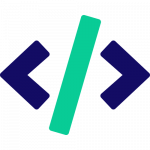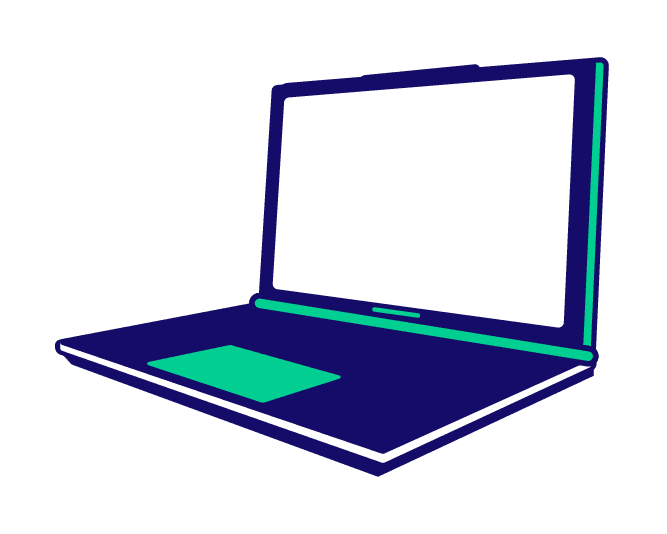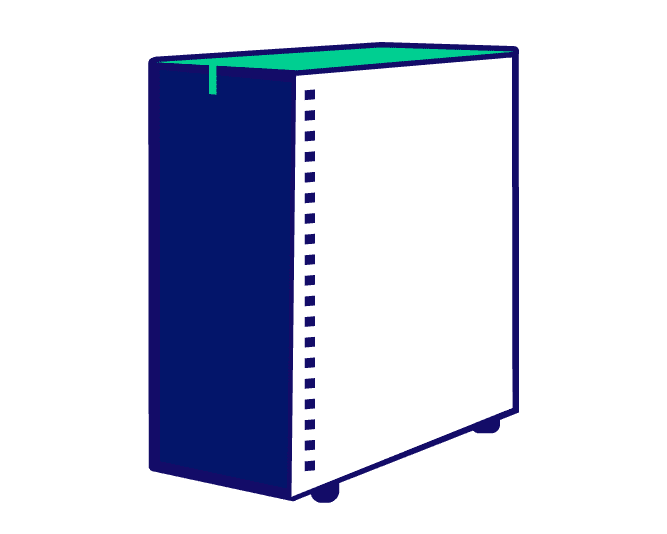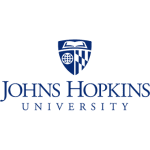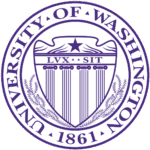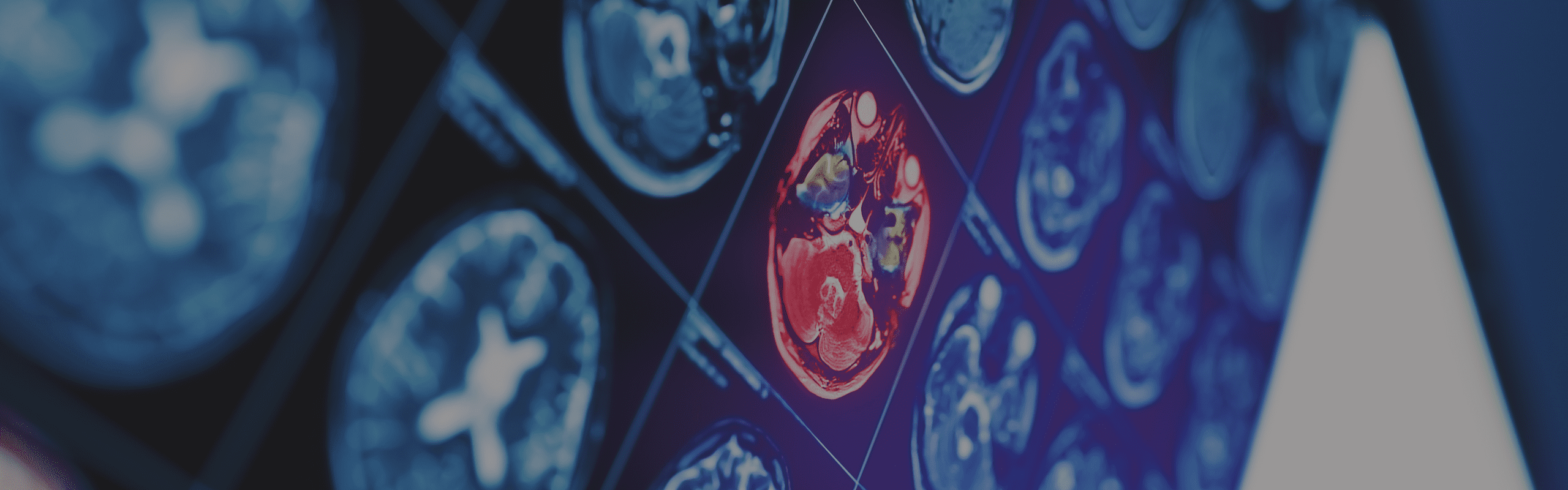
Solutions for AI and High Performance Computing
Powerful workstations and servers to process large amounts of data quickly and efficiently. Handle large language models, complex simulations, and data analysis with ease.
High-Performance Workstations and Servers for Cutting-Edge Research and Computational Tasks
At Puget Systems, our workstation PCs and servers for scientific computing are crafted through a combination of our Puget Labs team’s expertise, their benchmark testing, customer feedback, and the knowledge our consulting team has accumulated over the years.
Our goal is to make purchasing and owning computers a pleasure, not a hindrance to your work. We know that scientific computing requires high-performing workstations and servers that can handle the unique demands of computationally intensive algorithms. Thankfully we have had experts in this field test the capabilities of computer hardware, contribute informational posts to our HPC Blog, and assist our consulting team with customer questions. Using that experience, we have tailored our science workstation configurations for various aspects of research, data processing, and machine learning using high-performance processors, multiple GPUs, or a mix of both.
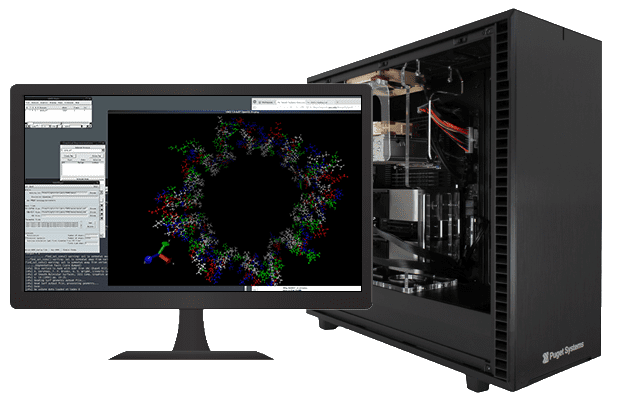
Select Your Workflow
Choose your workflow below. If you have questions about what type of computer hardware your specific research needs, our expert consultants are available to provide individualized guidance or a quote for a custom scientific computing workstation or server.
Or Shop by Hardware
Talk to an Expert
Are you a scientist, researcher, or engineer looking for a high-performance PC to handle your computational needs? We can help! Here at Puget Systems, we specialize in building custom workstations and servers tailored specifically to meet the unique demands of scientific computing. We understand that every client has different requirements, so we have highly knowledgeable, non-commissioned consultants available to discuss your specific situation. They can work with you every step of the way to configure a computer that meets your individual needs, whether you require a computer for machine learning, inference, data analysis, simulations, or other tasks. There is no cost or obligation, and we promise a no-pressure experience. So, if you’re looking for a scientific workstation that can handle your computational needs, start a conversation with us today using whichever of these methods works best for you.