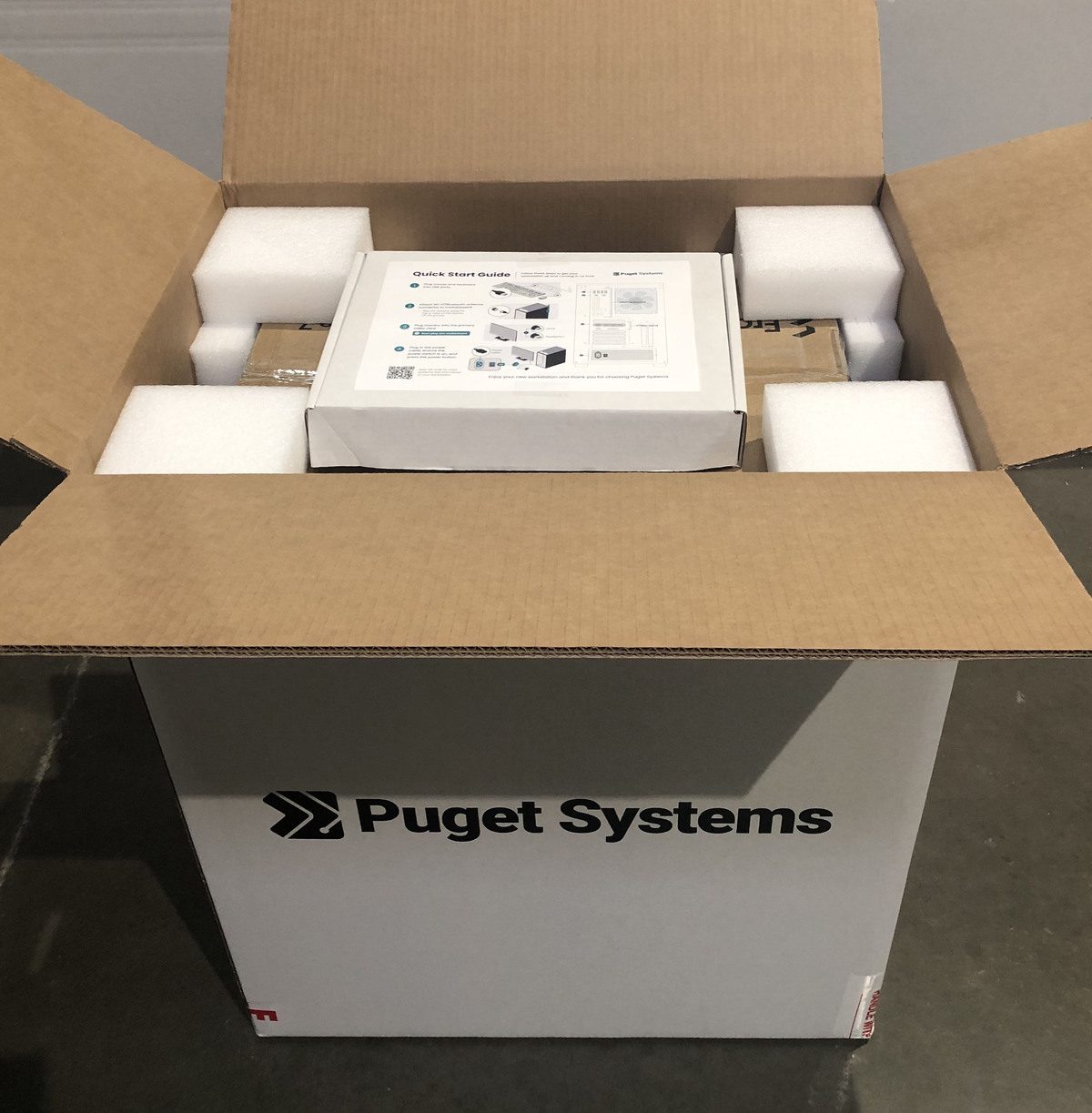Shipping computers is a delicate and challenging process. To mitigate this risk, we employ various retention mechanisms including Instapak expanding foam. However, while Instapak is extremely secure, it must be removed before using the computer as it blocks airflow and interferes with heat dissipation.