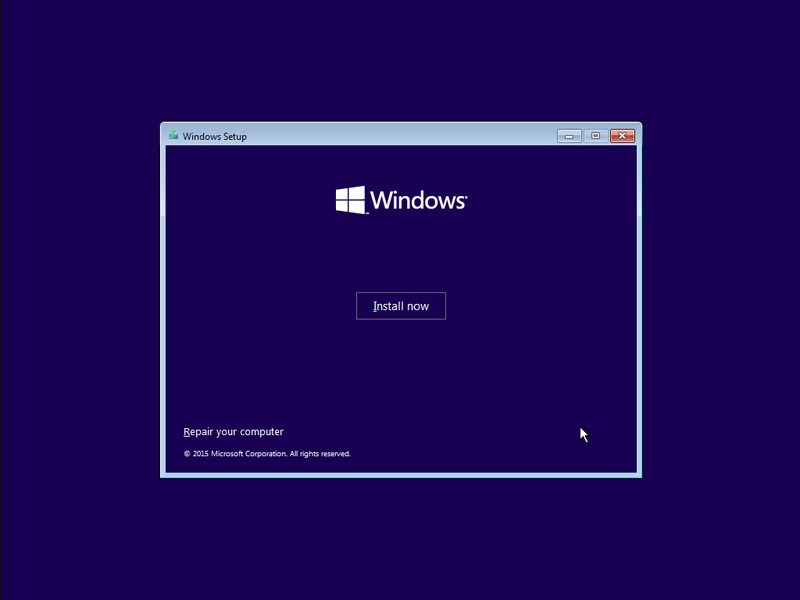Most of the time, Windows 10 will keep itself up to date – but if you run into a situation where an update is not available, or not applying automatically, there are ways to manually download and apply patches. This article will outline those options.