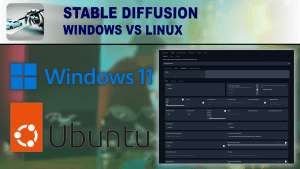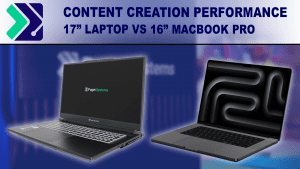Mobile Workstation
Overview This laptop is equipped with Intel’s most powerful Core 14th Gen mobile processor, which provides fantastic performance in Blender. Its only weak spot is CPU-based rendering, but this system is also equipped with an NVIDIA GeForce RTX 4090 Mobile for GPU-based rendering when needed. Up to 96GB of memory makes for smooth multi-tasking and
Press Release: Puget Systems at NAB
Puget Systems Launches ‘PugetBench for Creators’ – New Benchmarking App for the Desktop
Mobile Workstation
Overview Intel Core processors are great at single-threaded workloads, which cover the bulk of 3D design tasks in Maya like creating, modifying, and animating 3D models. NVIDIA’s powerful GeForce RTX 4090 Mobile handles displaying those models and scenes on the 17.3″ QHD screen, while up to 96GB of RAM and three M.2 SSDs ensure you
Mobile Workstation
Overview Most design tasks in 3ds Max are single-threaded, and the Core i9 14900HX mobile processor in this laptop can power through your workflow with clock speeds almost as high as a desktop model! Paired with an NVIDIA GeForce RTX 4090 Mobile, up to 96GB of RAM, and three M.2 SSDs, this system can also
Mobile Workstation
Overview For artists who need to take their work on-site or back and forth from the office, we have put together a mobile workstation with performance in Cinema 4D close to that of a full tower PC! The mobile CPU and GPU aren’t quite as powerful as their desktop counterparts, but are pretty much as
Mobile Workstation
Overview Sometimes you need to take your work home with you – or onsite to a video shoot, a trade show, or a customer’s office. Our mobile workstation is built for exactly that! DaVinci Resolve can use both QuickSync (built into the Intel Core processor) and the powerful NVIDIA GeForce Mobile GPU to accelerate a
Mobile Workstation
Overview For editors who need to take their workstation on-site or who travel frequently, a laptop may be the best or only option. This mobile workstation is optimized for Premiere Pro workflows using H.264 and H.265 codecs, thanks to the Intel Core processor and its Quick Sync functionality. It also has a power NVIDIA GeForce
Stable Diffusion Linux vs. Windows
How does the choice of Operating System affect image generation performance in Stable Diffusion?
The Mineral Oil PC Is Back!
Today, April 1st 2024, Learn about Puget System’s latest hardware announcement, the NEW Mineral Oil PC! Definitely real and not fake!
Puget Mobile 17″ vs M3 Max MacBook Pro 16″ for Content Creation
How does the new Puget Mobile 17″ compare to the top-end M3 Max MacBook Pro 16″ in performance for content creation?