Microsoft announced Windows 11 at an event on June 24th, this article will cover some of the new features being introduced. A developer version of Windows 11 is currently installed on a VM and we are testing, learning, and taking pictures.


Microsoft announced Windows 11 at an event on June 24th, this article will cover some of the new features being introduced. A developer version of Windows 11 is currently installed on a VM and we are testing, learning, and taking pictures.

The announcement of Windows 11 has resulted in many Windows 10 owners wanting to proactively ready their system to upgrade to Windows 11 when it is released. Some of the requirements are still subject to change but there has been enough information made public on how to prepare. This article will provide a short list on how you can prepare your system for the new operating system update later this year.
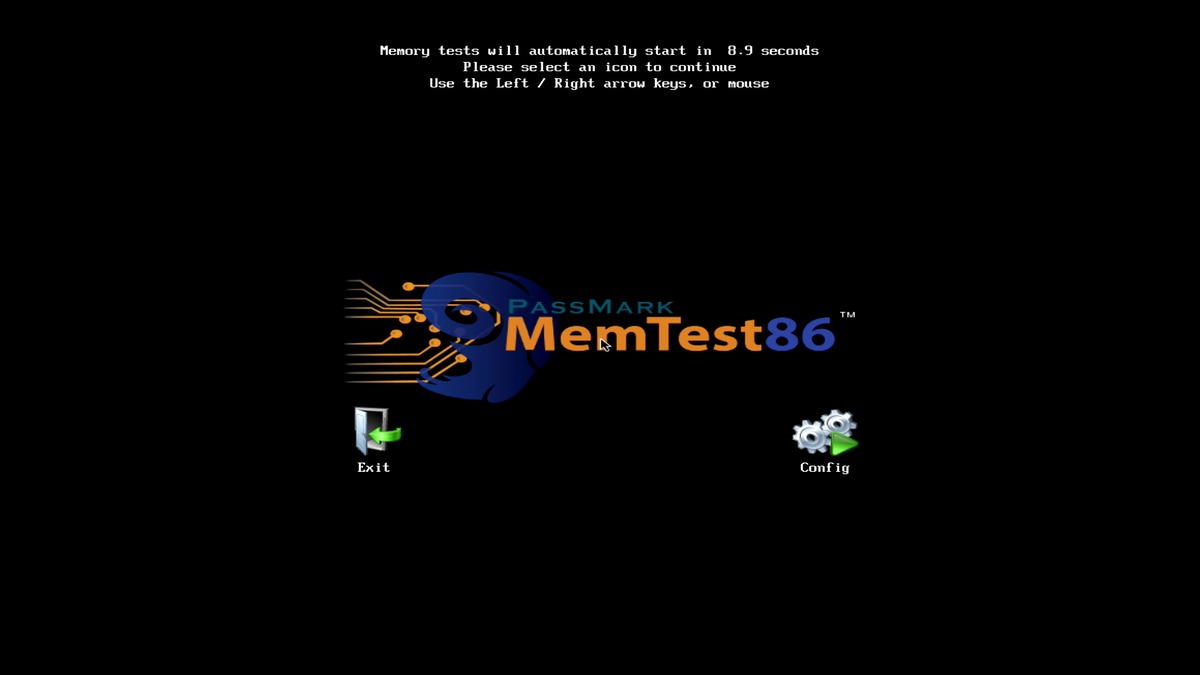
Guide of how to download, create bootable USB and run Memtest – also including instructions for running Windows Memory Diagnostic

When we send a system out pre-loaded with Microsoft Office, chances are it is already activated but in the rare occurrence that you are having troubles, check out this article for detailed solutions.
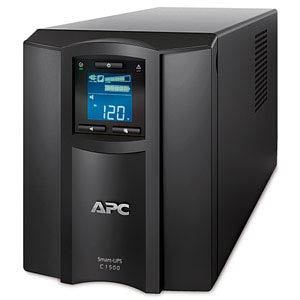
An uninterruptible power supply, also called a UPS system or UPS battery backup, protects connected equipment from power problems and provides battery backup power during electrical outages. This article explains the differences between UPS models and aims to help users select the right UPS for their computer system.

We have seen a few problems with Sleep Mode and Hibernation in Windows 10, so I wanted to write this article to explain how to turn either of them off in case you would rather not use them.
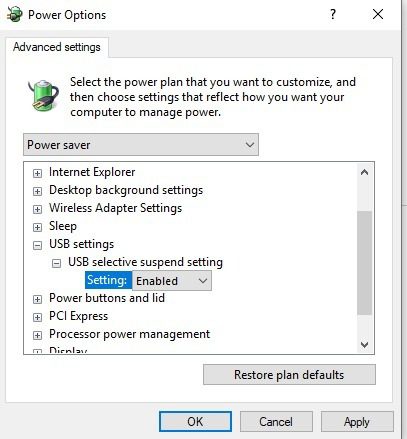
Windows 10 update will occasionally prevent proper sleep even when set correctly. Sometimes simply turning sleep off and back on seems to solve the problem but occasionally more work is needed, this article will cover the solutions we have found to be successful.
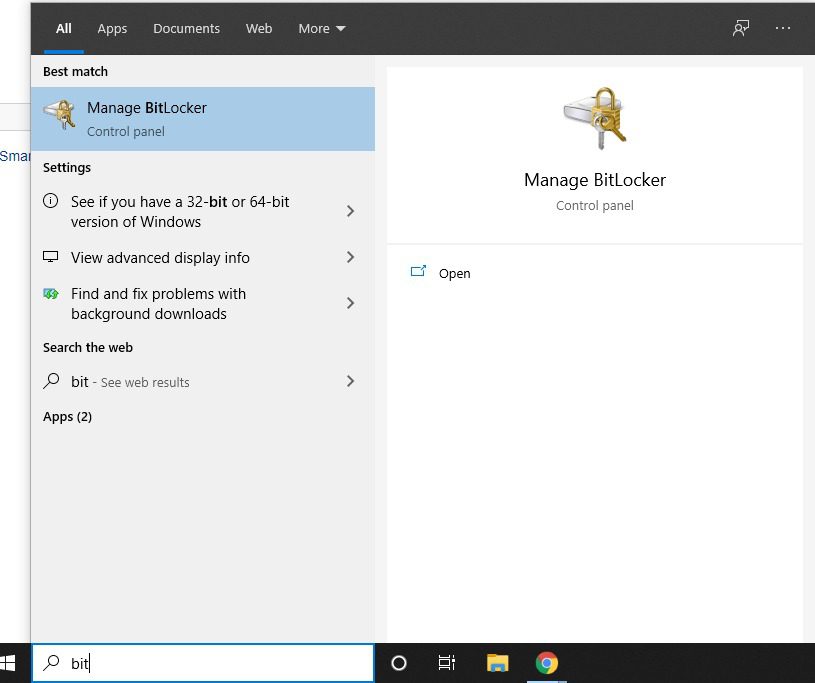
BitLocker Drive Encryption is a data protection feature integrated into Windows and provides excellent protection for your data. This article will guide you through encrypting your devices without a TPM.

Network Discovery in the Windows operating system is a network setting. In this setting you can set whether or not other computers on the network can communicate with connected devices and systems.. If Network Discovery is enabled, sharing files and printers over a network becomes easier.
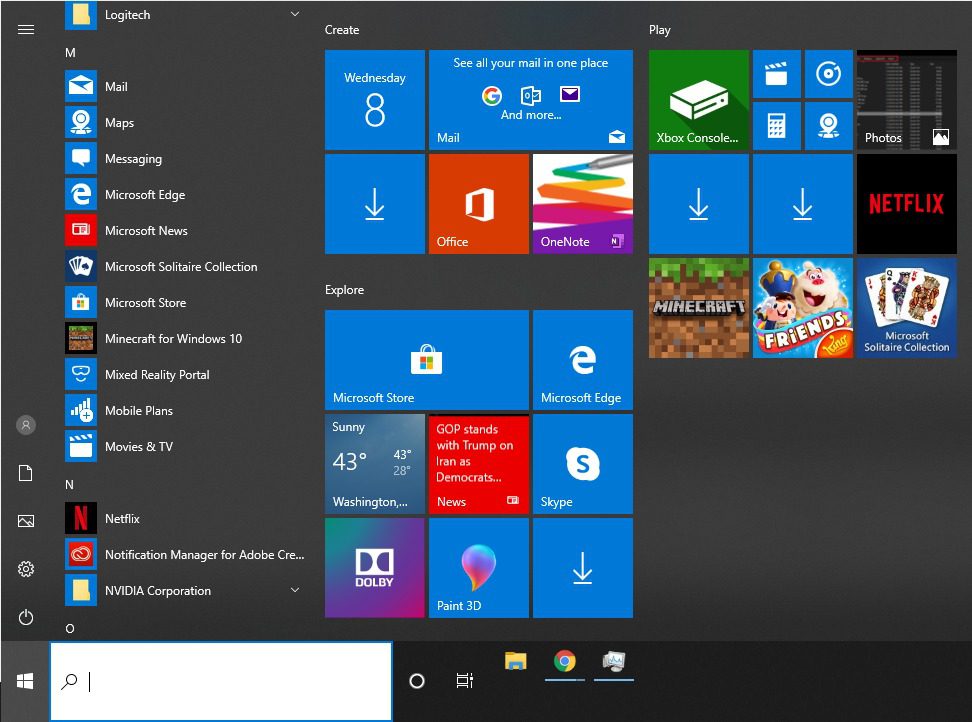
New to Windows 10? This article will cover the details about W10 and it’s functions/features available. This is a great way to familiarize yourself with your new OS.
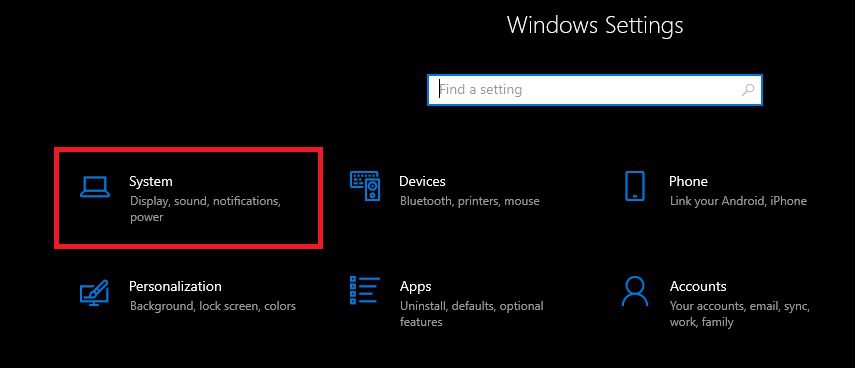
If you’re like me you’ve been waiting for the May 2019 update with emotional anticipation. We have already covered some of the features coming in this update so this article will provide some guidance on how to install it and get rolling!
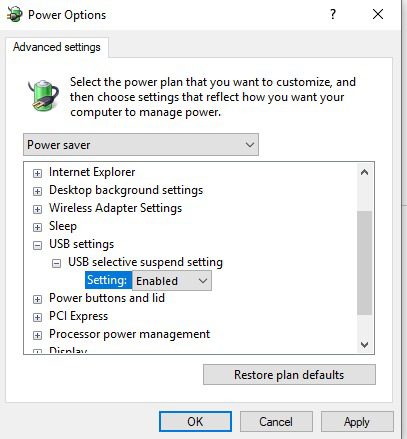
A recent Windows 10 update seems to be preventing proper sleep even when set correctly. Sometimes simply turning sleep off and back on seems to solve the problem but occasionally more work is needed, this article will cover the solutions we have found to be successful.

If you accidentally set up a Microsoft account instead of a local user and would like to reverse this, this article is perfect.

This guide covers how to restore Windows – and the drive it is installed on – to factory conditions, for Puget Systems computers built in 2018 or later. Methods are included for both systems that can boot into Windows and those which cannot. Please note that following these instructions will wipe all data on the primary drive, so back up any data you care about before proceeding!