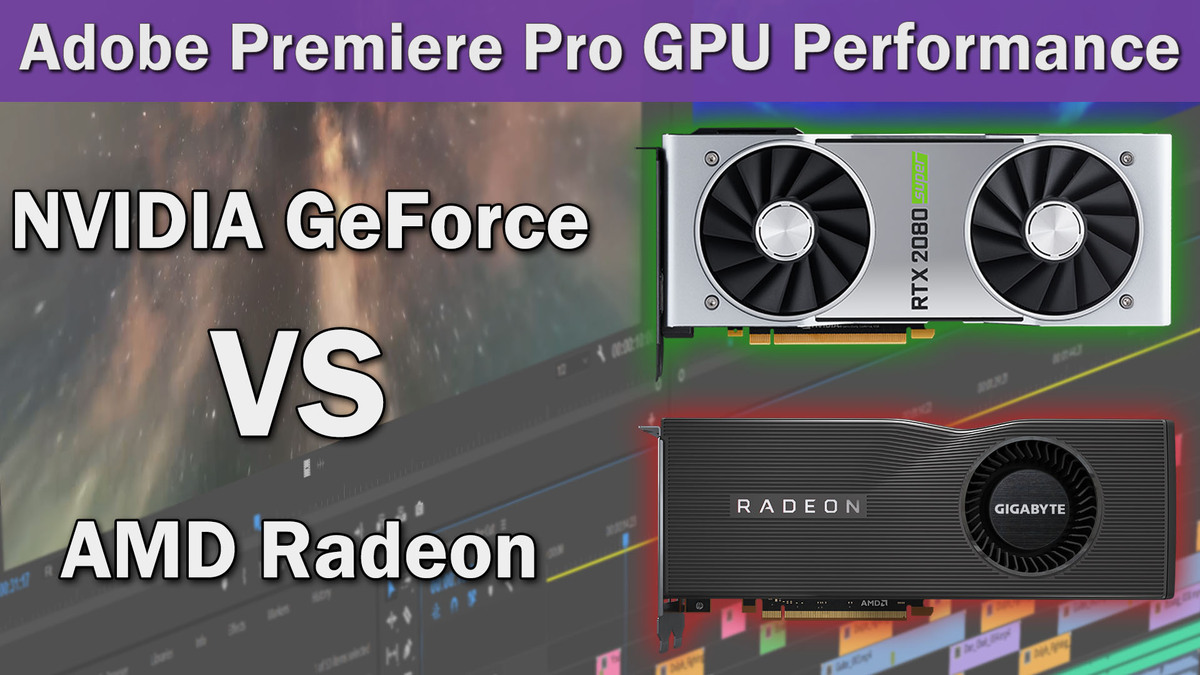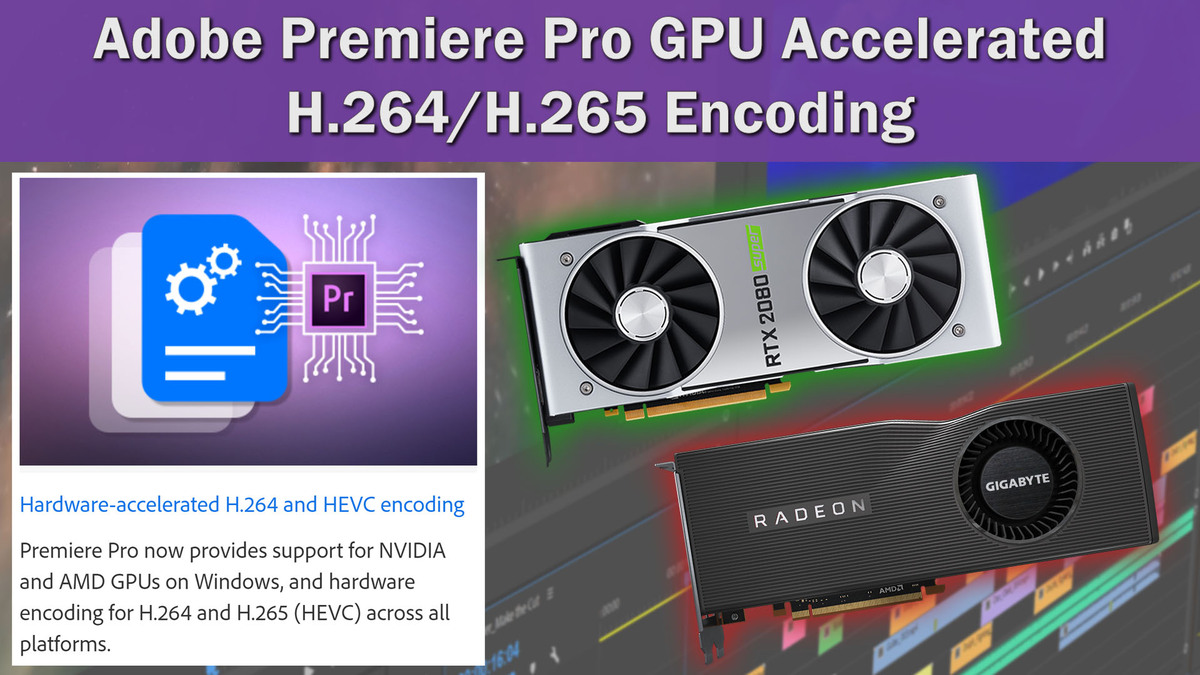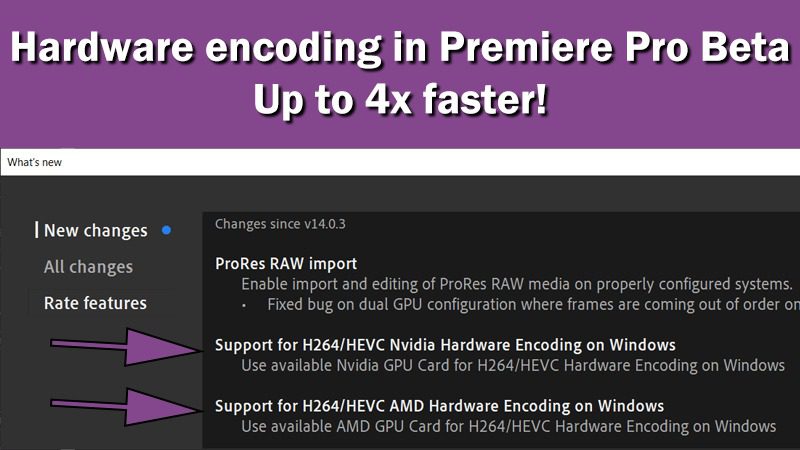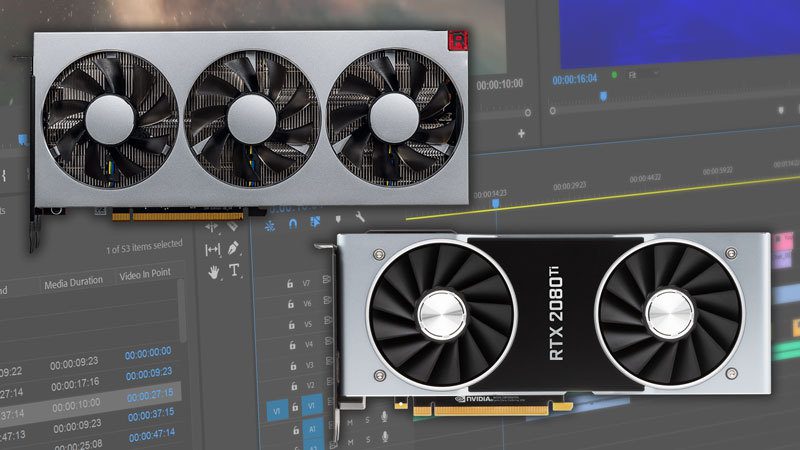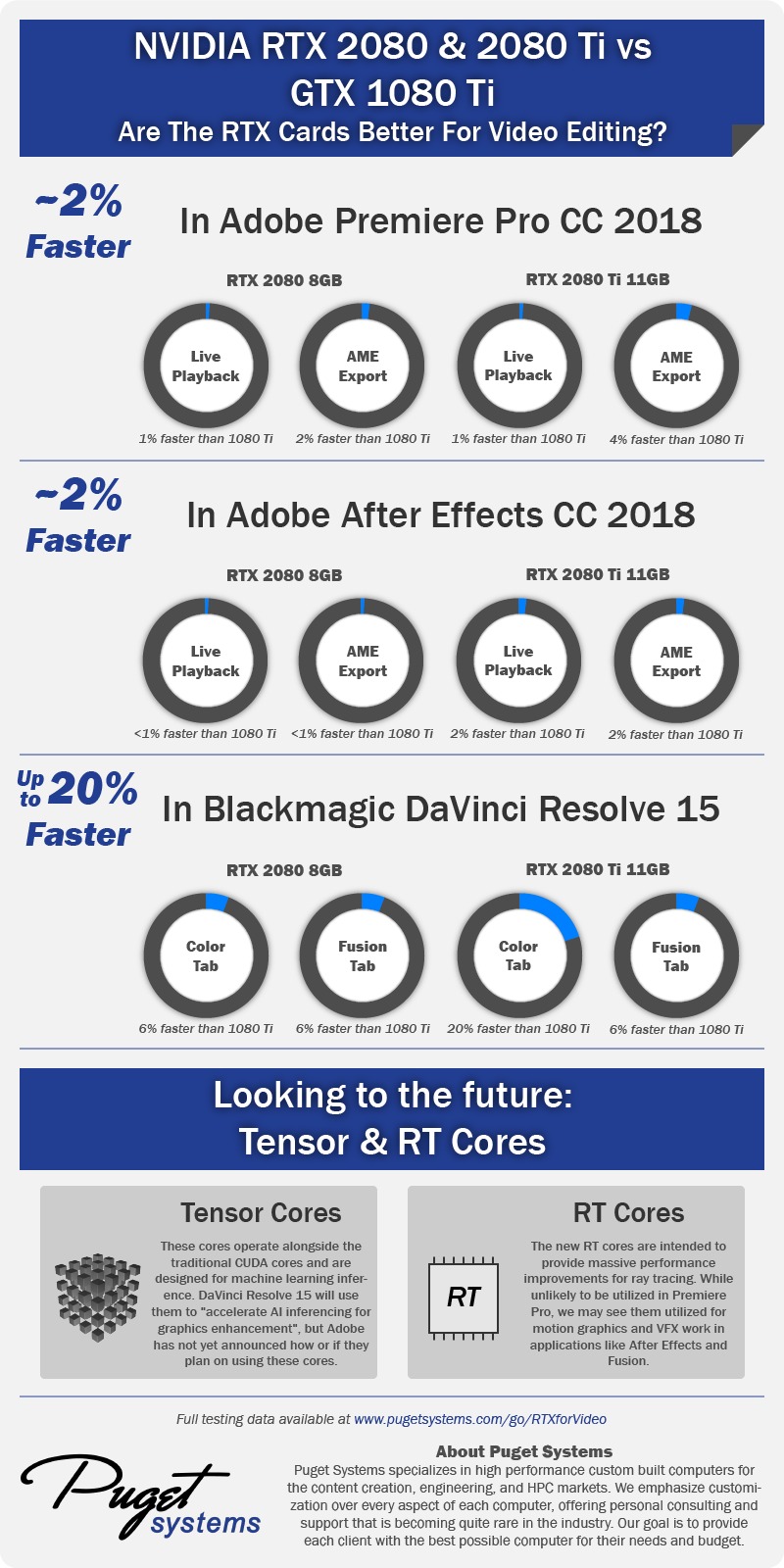Adobe has been focusing fairly heavily on GPU performance in the latest versions of Premiere Pro, adding more GPU accelerated effects as well as GPU-based hardware encoding. NVIDIA’s new RTX 3080 10GB and RTX 3090 24GB cards are touted as having significant performance advantages over previous generations, but will this make any difference for the typical Premiere Pro user?