This article explains what Microsoft Edge is and shows how to switch to Internet Explorer if you prefer it.
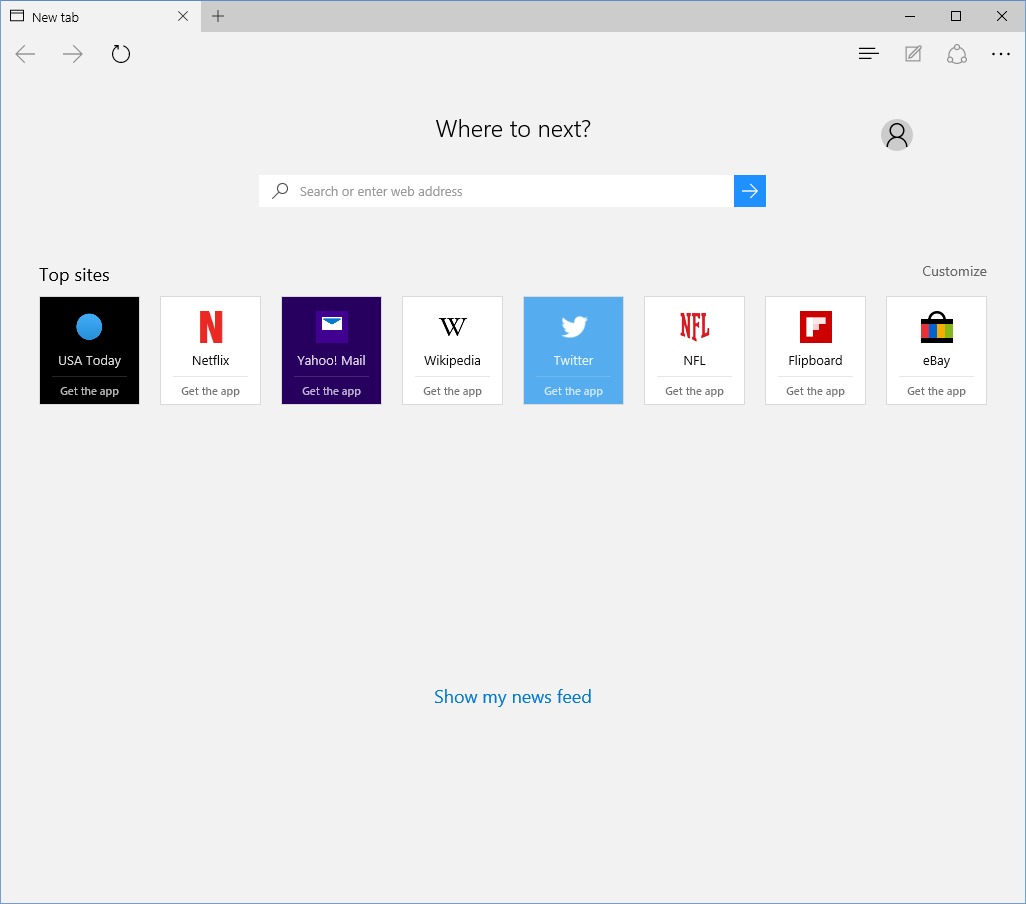
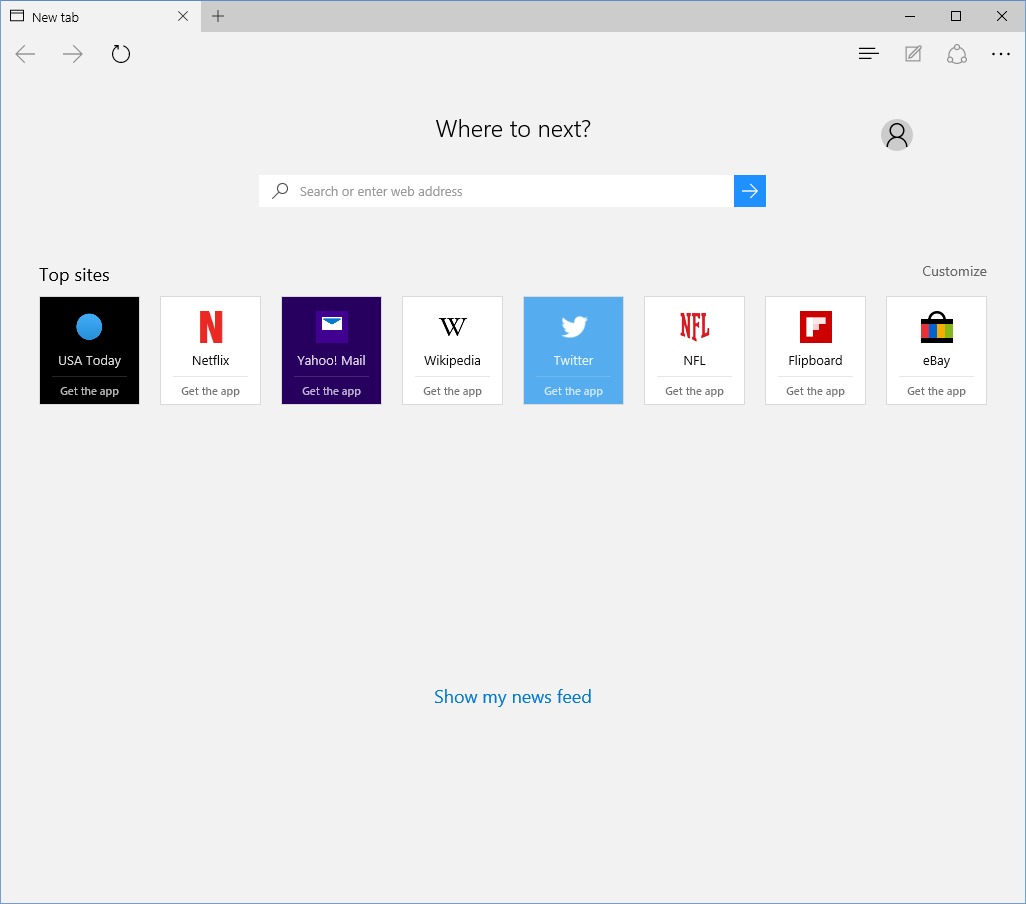
This article explains what Microsoft Edge is and shows how to switch to Internet Explorer if you prefer it.
Here at Puget Systems, there has been a lot of talk about the free Windows 10 upgrade process available to users of Windows 7 and Windows 8.1. But if you are going to be sticking with your existing Windows installation, this will help you to disable the notifications and pop ups and try to prevent the upgrade.

Here you are, Windows 10 bound and excited for your new OS. Suddenly, you’re greeted with… Nothing? This is a fairly common occurrence on computers that have taken the complimentary upgrade.
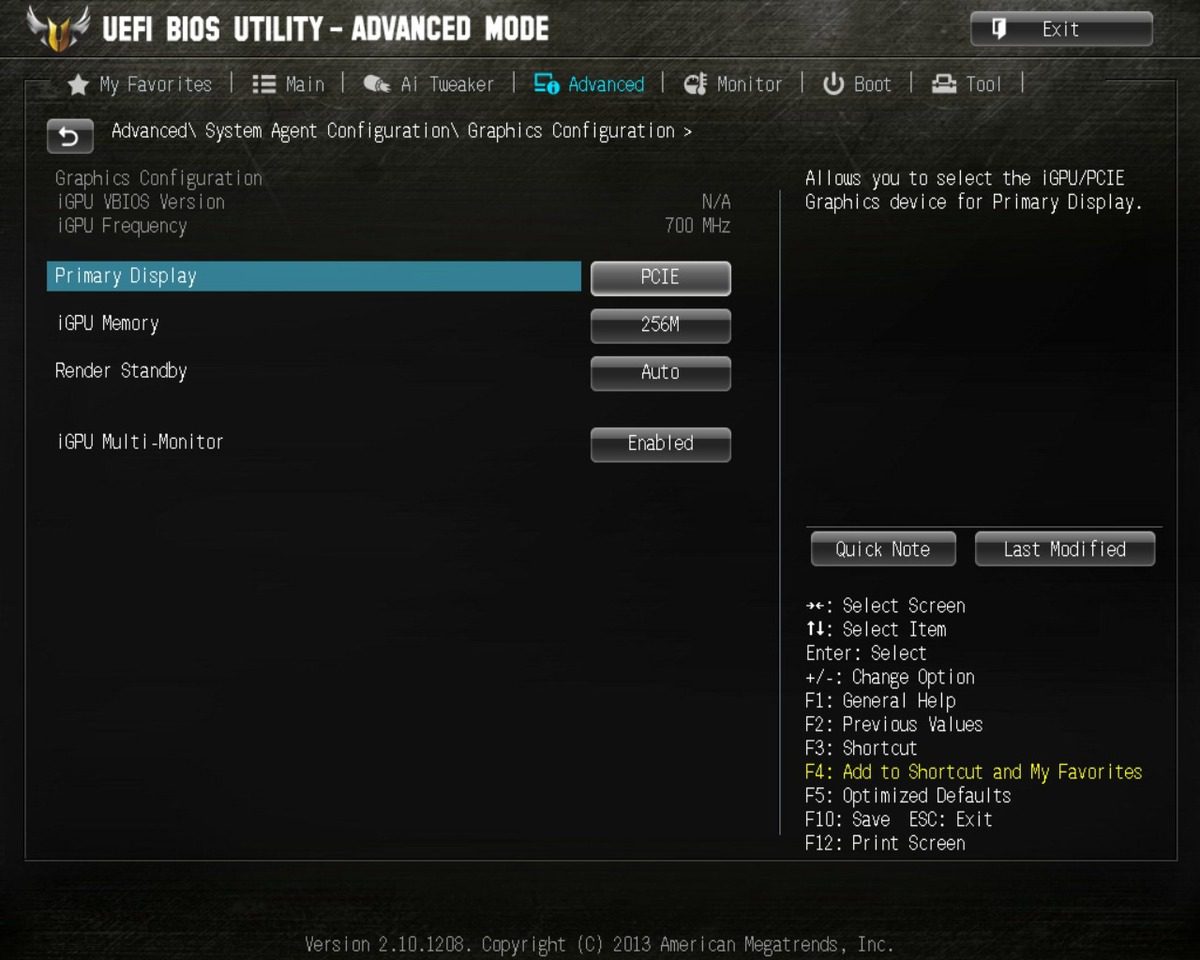
This article describes how to fix an issue with programs starting minimized in a newly upgraded copy of Windows 10.

A short support guide on how to clone your drive to a new Samsung SSD using the free Samsung Data Migration Software. Useful for folks wanting to upgrade from a hard drive to a SSD, or for those with a small SSD who want to move to a larger one.

Our customers have had some questions about the recent launch of Windows 10. Here’s a few of the more common questions, and our answers.
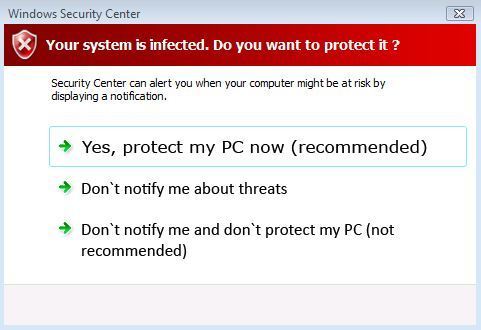
Here at Puget Systems Support, we find that people have trouble with popups, malware, or viruses from time to time. We have created these two guides to walk you through removing those offenders using free tools available online.
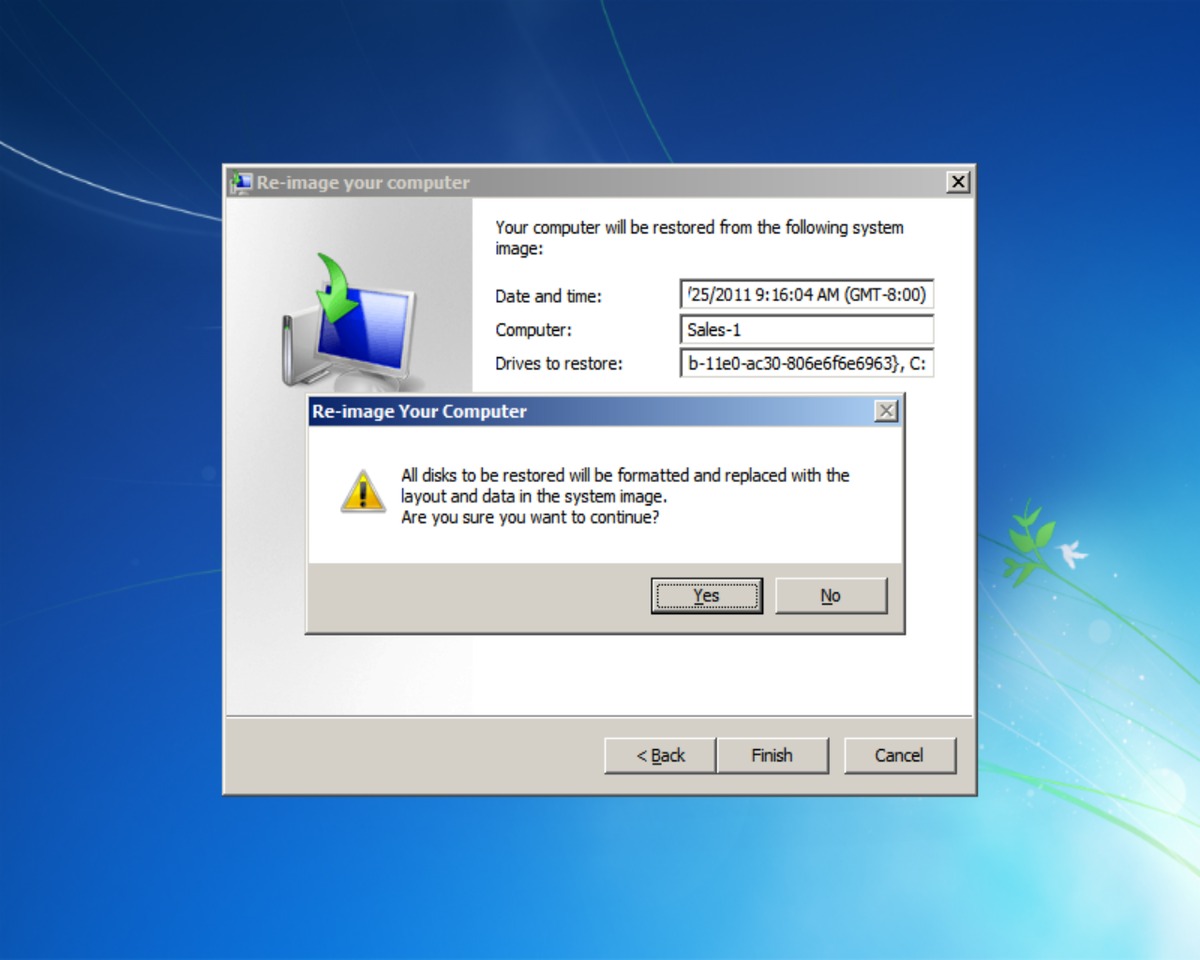
This is a guide which shows how to use the System Image Recovery feature of Windows 7 and Windows 8. It’s meant to be used with the Restore DVDs we make using the built in imaging utility in Windows.

Does your clock constantly drift to an inaccurate time/date? Our guide will help you hunt down the source of the problem and fix it!
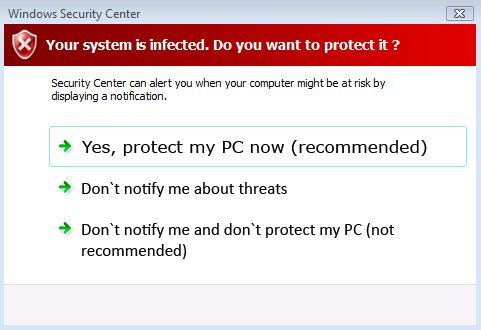
Our customers occasionally call us with questions about a virus or malware they’ve heard about. They want to make sure their computer hasn’t been compromised, but they aren’t sure what symptoms to look for.
We designed this article to help you determine if your computer has been compromised.