Understanding and managing the Default App Settings in Windows 10 is crucial for fully customizing and maximizing the user’s experience. This article will cover the process in detail.
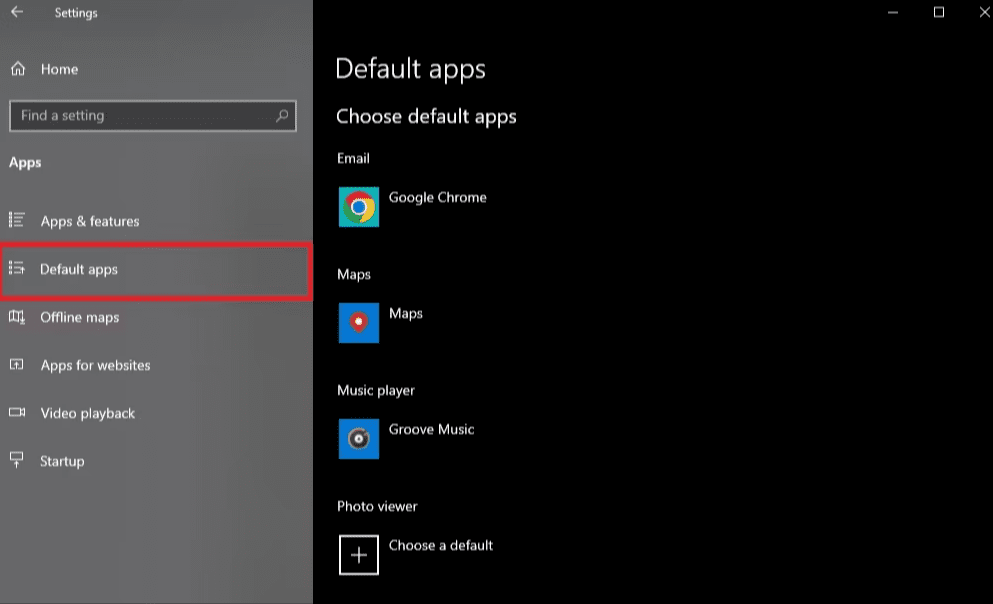
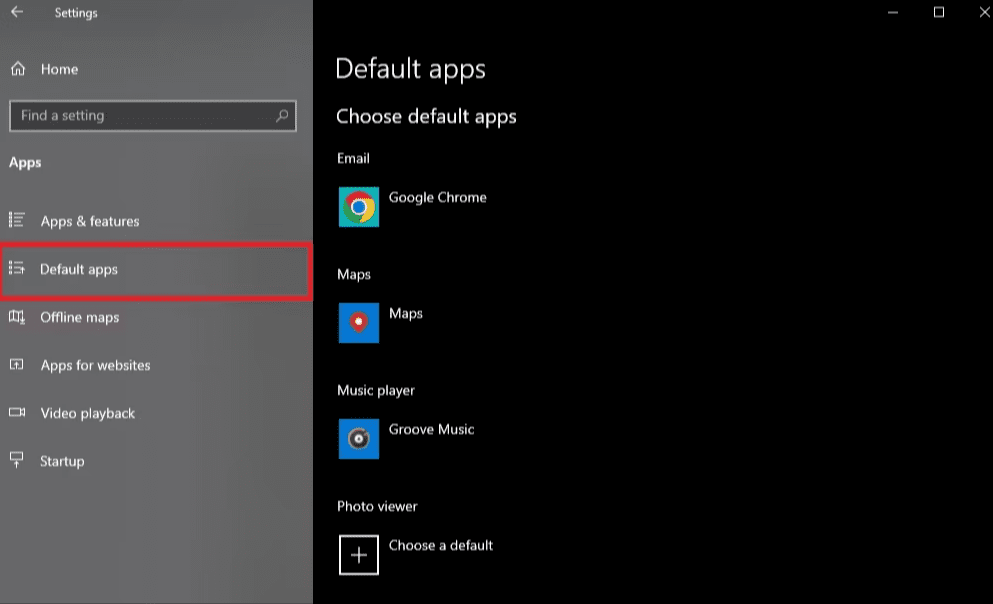
Understanding and managing the Default App Settings in Windows 10 is crucial for fully customizing and maximizing the user’s experience. This article will cover the process in detail.

This article will cover Doctor Web’s recent findings concerning the link between pirated Windows 10 versions and the distribution of clipper malware, which is concealed within EFI partitions, evading standard detection methods.
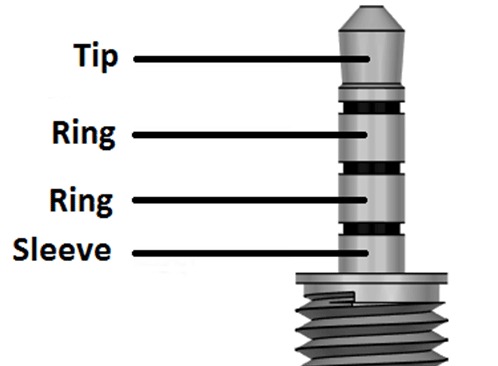
Explanation of microphone/headphone technology. The letter T stands for Tip, and the R stands for Ring (like a ring on your finger, not like ringing the telephone).

Linux Troubleshooting guide

Pagefile or Virtual Memory is a critical part of Windows. This article will explain why along with how to adjust if you encounter errors or issues

When Gigabyte boards Thunderbolt security is set ‘just right’ it can prevent daisy chaining or audio transmission. This article will explain the different security protocols as well as how to fix if you’ve encountered issues with Daisy Chaining or audio transmission.

If you are new to servers there are a few things you are going to want to be aware of and consider. A server isn’t just your stander PC. In this article, we are going to go over the difference between Desktops and Rackmounts, Why servers are so loud, and the different Server Operating systems.
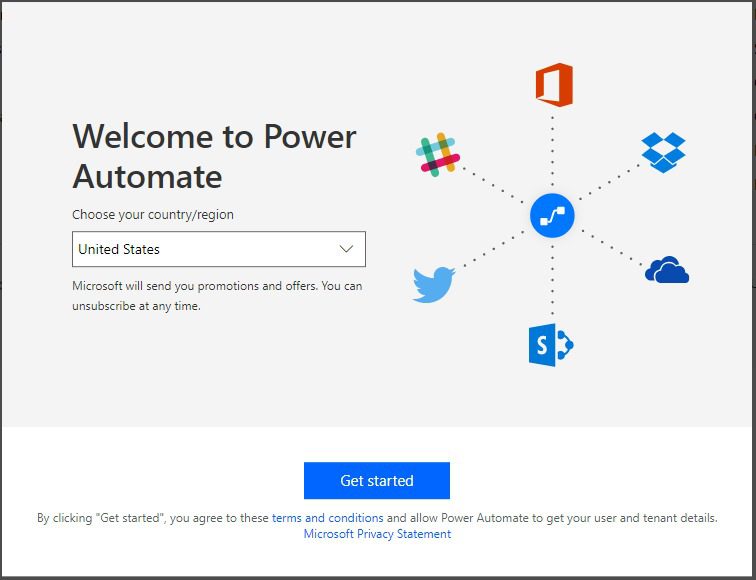
This article will guide you through the exceptionally useful ‘Power Automate’, now available for FREE from Microsoft!
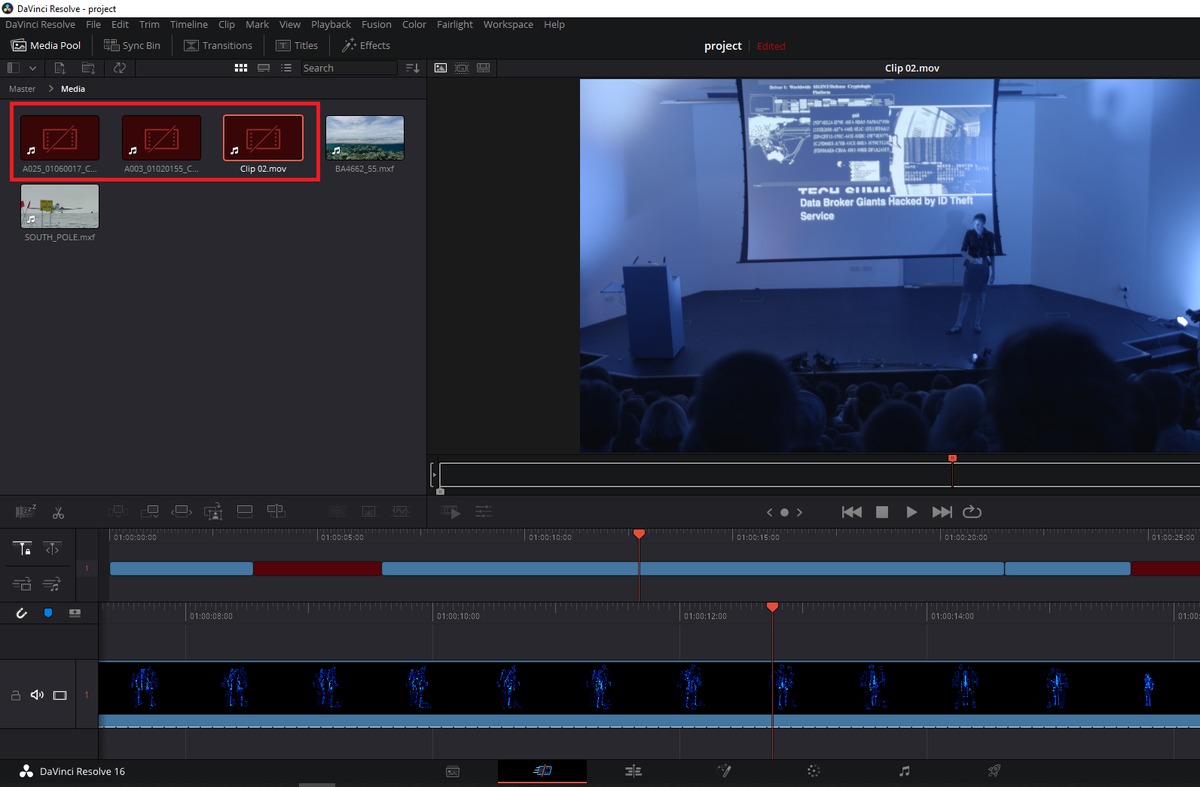
DaVinci Resolve is a powerful application but when errors, lag, or crashing present it’s helpful to know the basics of troubleshooting. This article will cover many of the common issues and their relative solutions.
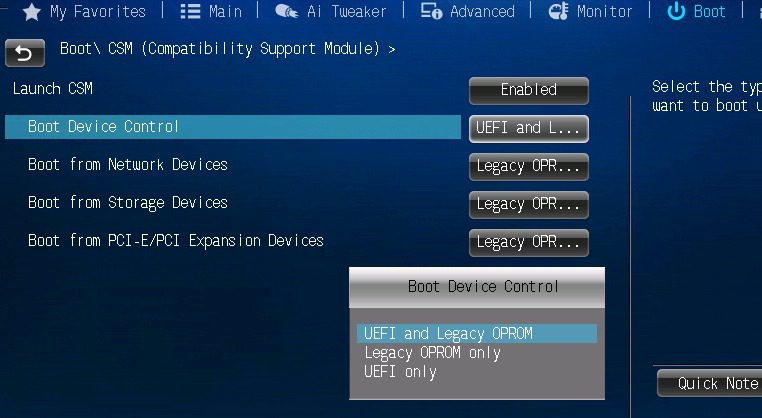
If you intend to switch your drives from MBR to GPT you will likely also need to adjust your BIOS from Legacy to UEFI. This article will walk you through the basic steps including checking to determine if your system is currently in UEFI mode or not.