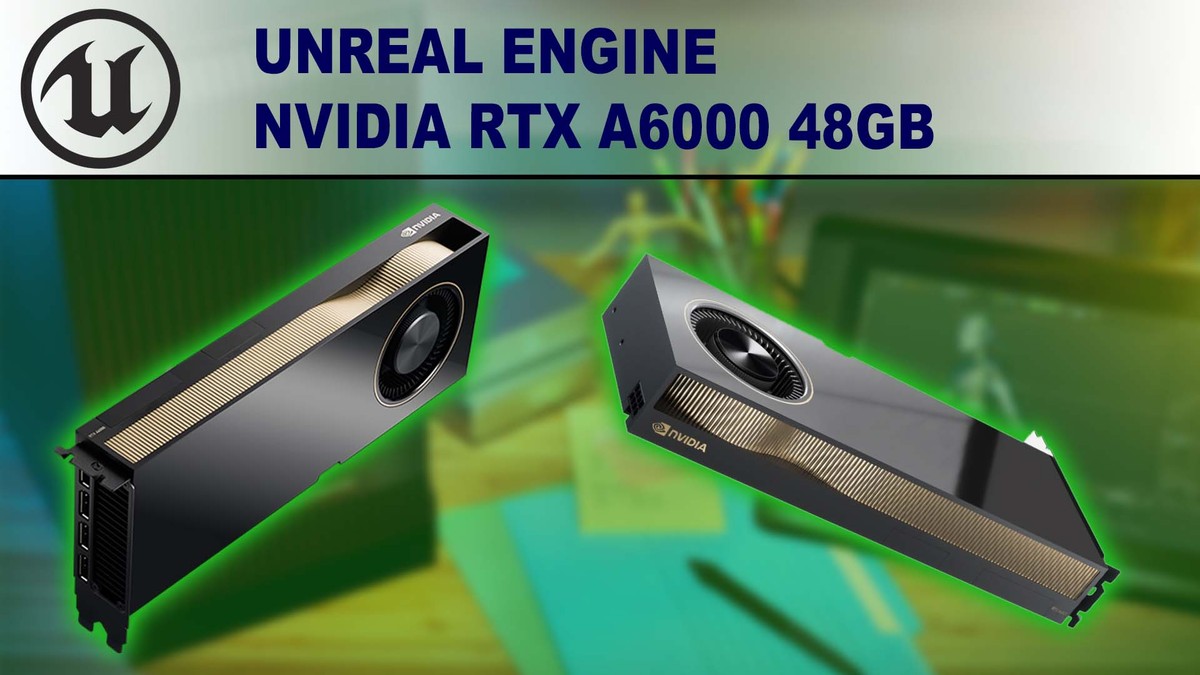Table of Contents
TL;DR: Nvidia RTX A6000 48GB performance in Unreal Engine
Most users of Unreal Engine don't need the features offered by NVIDIA's professional line of video cards. However, many users require the additional features these cards offer, such as Quadro Sync, or large amounts of VRAM. The RTX A6000 provides up to an 80% increase in performance over the Quadro RTX 8000 while costing a few hundred dollars less. Anyone powering a large LED volume, or pushing visual fidelity to the limits will see massive gains with this card. This is by far the fastest workstation-grade card available.
Introduction
Several months ago, NVIDIA released its new Ampere architecture with the consumer-grade Geforce RTX 3080 and 3090. We finally get to see this architecture applied to their professional line with the NVIDIA RTX A6000. This card features a massive 48GB, matching the Quadro RTX 8000. In the past, NVIDIA called this line Quadro, but for this generation, they dropped this designation.
This professional line of graphics cards is not something that one would typically associate with a game engine such as Unreal. Most game developers wouldn’t take advantage of the extra features that the professional cards offer, but many other users would have an interest in using the professional line of video cards. For instance, Virtual Production users will use Genlock via a Quadro Sync card to be able to sync up Unreal with their LED wall and video camera. ArchViz users may need Quadro cards for their other software packages while still being able to use Unreal for the final rendering. Whatever the case, these users want to know what sort of performance they will be getting with these cards.
If you want to see the full specs for the latest GPUs from NVIDIA, we recommend checking out the NVIDIA Quadro product pages. But at a glance, here are what we consider to be the most important specs:
| VRAM | Cores | FP32 Performance | Power | MSRP | |
|---|---|---|---|---|---|
| Quadro RTX 4000 | 8GB | 2,304 | 7.1 TFLOPS | 160W | $449 |
| Quadro RTX 5000 | 16GB | 3,072 | 11.2 TFLOPS | 265W | $2,300 |
| Quadro RTX 6000 | 24GB | 4,608 | 16.3 TFLOPS | 295W | $4,000 |
| RTX A6000 | 48GB | 10,752 | 38.7 TFLOPS | 300W | $4,650 |
| Quadro RTX 8000 | 48GB | 4,608 | 16.3 TFLOPS | 295W | $5,500 |
Something important to note is that VRAM’s usefulness in Unreal greatly depends on your particular workflow. Typically things that impact how much VRAM are ray-tracing effects, number of textures and their sizes, number of models and their poly counts, particle systems, and the render resolution. It is not uncommon that many VFX, Virtual Production, or ArchViz users would want more VRAM than is typically found in consumer cards.
Puget Systems offers a range of powerful and reliable systems that are tailor-made for your unique workflow.
Test Setup
Listed below is the specifications of the system we will be using for our testing:
| Test Platform | |
| CPU | AMD TR 3970X 32 Core |
| CPU Cooler | Noctua NH-U14S TR4-SP3 |
| Motherboard | Gigabyte TRX40 AORUS PRO WIFI |
| RAM | 4x Crucial DDR4-3200 16GB (64GB total) |
| Video Card |
NVIDIA TITAN RTX 24GB |
| Hard Drive | Samsung 960 Pro 1TB |
| Software | Windows 10 Pro 64-bit (Ver. 2009) Unreal Engine 4.26 |
*All the latest drivers, OS updates, BIOS, and firmware applied as of Jan 20th, 2020
To test each GPU, we will be using the AMD Threadripper 3970X. Due to its speed at compiling shaders, building lighting, etc, Threadripper has become the go-to for Unreal development. We did not include the Quadro RTX 8000 in this round because it is the same GPU as the RTX 6000, just with more memory.
For the testing itself, we will be using four sample scenes from the marketplace with some modifications to make testing easier. These sample scenes are a much better representation of what someone in Virtual Production or Architecture may work with than a video game. Eventually, we would like to have custom maps for these tests, however, due to time constraints for this launch, these will work just fine. Here are some relevant stats for each scene.
Also of note, none of these tests use NVIDIA's DLSS. We are comparing the raw power of each card.
Raw Benchmark Results
While we are going to go through our analysis of the testing in the next section, we are providing the raw results for those that want to dig into the details. If there is a specific sort of project you work with, you can compare it to the scene that most closely matches your work.
GPU Performance Analysis
What we see across all of our test scenes and settings is fairly consistent. In all cases, the new RTX A6000 outperforms the previous generation by as much as 80%. We don’t see as much of a performance increase when in 1080p because, at this resolution, the systems are often hitting some CPU bottlenecks.
Moving up to 4K, we see the real strengths of the RTX A6000. In rasterized workloads, where we are comparing pure CUDA performance, we see the highest performance increase. This makes sense because while they’ve doubled the number of CUDA Cores, real-world performance doesn’t always scale perfectly. Ray Tracing is a little less, but still a major improvement over the Quadro RTX 6000.
How well does the Nvidia RTX A6000 perform in Unreal Engine 4.26?
The new NVIDIA RTX A6000 provides a significant performance upgrade from its predecessors, the Quadro RTX 6000 and RTX 8000. Providing 60-80% more performance while priced right between the two cards. The generous 48GB of VRAM, matching the more expensive RTX 8000 will prove useful to many users that need the extra data.
This card shines in higher-end workflows where both raw power and VRAM are crucial. If your work requires the extra features that NVIDIA's professional line offer, such as Sync or software/driver support, or if you just need a massive amount of VRAM, this is a worthy upgrade for any workload.
Puget Systems offers a range of powerful and reliable systems that are tailor-made for your unique workflow.