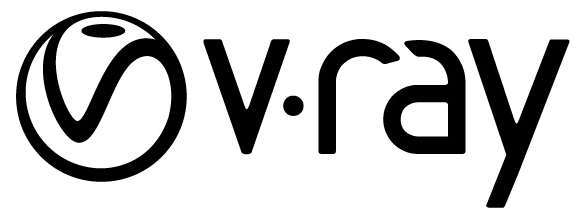Table of Contents
Introduction
V-Ray, from Chaos Group, is a widely used rendering engine for creating realistic 3D graphics. Two versions are currently available:
- V-Ray Adv, which uses the CPU and scales with both core count and clock speed
- V-Ray RT, which originally used CUDA to run calculations on NVIDIA GPUs but has been expanded recently to run on CPU cores as well
Chaos Group also publishes a benchmark utility for V-Ray, which can test both CPU and GPU performance. This is a fantastic utility for comparing different processors and video cards, and we run it here at Puget Systems on every workstation we build.
In this article, we are going to look at how Apple's desktop workstations compare to PCs in V-Ray. The V-Ray Benchmark is available for both Windows and macOS, and Macs have long been popular in content creation studios. Since all of the Macs currently available use AMD graphics cards, we will focus only on V-Ray Adv / CPU performance; NVIDIA GPUs are required for V-Ray RT.
Test Setup
To see how these different platforms compare in V-Ray, we ran V-Ray Benchmark 1.0.8 on three Mac workstations and two PC workstations. On the Mac side, we've got an older (but still being sold) Mac Pro with a 12-core CPU and two newer iMac Pros with 10- and 14-core processors; all of those use Intel Xeon chips. For the PC side, we wanted to have similar core counts included – so one workstation uses Core X series processors from Intel and was run with 10-, 14-, and 18-core chips installed. The other uses AMD's Ryzen Threadripper platform and was tested with 12- and 16-core CPUs.
Things like the video cards and SSDs varied a bit between the Mac and PC systems, but that should not impact V-Ray CPU scores. If you would like more details about the full hardware configurations we tested, click here to expand the following section.
| PC System Hardware | ||
| Motherboard: | Gigabyte X299 Designare | Gigabyte X399 AORUS Gaming 7 |
| CPU: | Intel Core i9 7900X 3.3GHz (4.3/4.5GHz Turbo) 10 Core Intel Core i9 7940X 3.1GHz (4.3/4.4GHz Turbo) 14 Core Intel Core i9 7980XE 2.6GHz (4.2/4.4GHz Turbo) 18 Core |
AMD Threadripper 1920X 3.5GHz (4.0GHz Turbo) 12 Core AMD Threadripper 1950X 3.4GHz (4.0GHz Turbo) 16 Core |
| RAM: | 4x Crucial DDR4-2666 16GB (64GB total) | |
| GPU: | NVIDIA GeForce GTX 1080 Ti 11GB | |
| Storage Drive: | Samsung 960 Pro M.2 PCI-E x4 NVMe SSD | |
| OS: | Windows 10 Pro 64-bit | |
| Software: | V-Ray Benchmark 1.0.8 | |
| Apple System Hardware | |||
| Platform: | Mac Pro (desktop) | iMac Pro (all-in-one) | |
| CPU: | Intel Xeon E5-2697 v2 2.7GHz (3.5GHz Turbo) 12 Core |
Intel Xeon W-2170B 2.5GHz (4.3GHz Turbo) 14 Core |
Intel Xeon W-2150B 3.0GHz (4.5GHz Turbo) 10 Core |
| RAM: | 64GB 1866MHz DDR3 ECC | 64GB 2666MHz DDR4 ECC | |
| GPU: | Dual AMD FirePro D700 6GB | AMD Radeon Pro Vega 64 16GB | |
| Hard Drive: | 1TB PCIe-based SSD | 1TB SSD | |
| OS: | MacOS 10.13.4 | ||
| Software: | V-Ray Benchmark 1.0.8 | ||
Benchmark Results
Here are the results for the various systems we tested in V-Ray Benchmark 1.0.8:
Analysis
Apple's newer iMac Pro all-in-one workstations perform almost identically to the AMD Threadripper system we tested, but a little bit behind the Intel-based system with the same core counts. The 10-core iMac Pro is about 4% behind its PC counterpart, while the 14-core is approximately 10% slower. Since the CPUs here are built on the same technology (Xeon W and Core X both use the Skylake architecture) my suspicion is that the iMac Pro doesn't reach as high of all-core turbo speeds. That makes sense, given the limited space available for heatsinks or fans inside these all-in-one computers – and their remarkably quiet operation, even under load. We didn't have an 18-core iMac Pro to test, but I assume this trend would continue.
I hadn't mentioned the older Mac Pro yet because its performance in V-Ray is really poor. That is surely due to its use of a three-generation-old CPU and similarly old video card, so I cannot fault the hardware too much… but I do think it is rather embarrassing that Apple is still selling such old hardware. They have said a newer Mac Pro desktop will be coming, in 2019 from what I have heard, but even when the current Mac Pro is finally retired this can still serve as a reminder to look under the hood of a computer before buying it. Someone purchasing one of these systems today, in 2018, is overpaying for a severely under-performing system.
Price Comparison
Speaking of overpaying, let's take a look at how much a full Puget-built PC workstation might cost – and compare that with what Apple charges for the iMac Pro (and the dated Mac Pro). To be fair here, we included a full kit of keyboard, mouse, monitor, and tech support that were selected to match or exceed the quality of what Apple bundles with their systems.
Puget Systems
|
14-core |
10-core |
~$7,200
|
~$6,800
|
|
| Motherboard: | MSI X299M Micro Pro Carbon AC | |
| CPU: | Intel Core i9 7940X 3.1GHz (4.3/4.4GHz Turbo) 14 Core |
Intel Core i9 7900X 3.3GHz (4.3/4.5GHz Turbo) 10 Core |
| RAM: | 4x DDR4-2666 16GB (64GB Total) | |
| GPU: | NVIDIA GeForce GTX 1080 Ti 11GB | |
| Hard Drive: | Samsung 960 Pro 1TB M.2 PCI-E x4 NVMe | |
| OS: | Windows 10 Pro 64-bit | |
| Display: | Samsung 31.5-inch UH750 UHD 4K Monitor | |
| Keyboard: | Das Keyboard 4 Professional Mechanical Keyboard | |
| Mouse: | Logitech M500 Laser Mouse | |
| Warranty: | Lifetime Labor and Tech Support 3 Year Parts Warranty |
|
Apple Workstations |
Mac Pro 12-core |
iMac Pro 14-core |
iMac Pro 10-core |
~$8,200
|
~$8,200
|
~$7,400
|
|
| CPU: | Intel Xeon E5-2697 v2 2.7GHz (3.5GHz Turbo) 12 Core |
Intel Xeon W-2170B 2.5GHz (4.3GHz Turbo) 14 Core |
Intel Xeon W-2150B 3.0GHz (4.5GHz Turbo) 10 Core |
| RAM: | 64GB 1866MHz DDR3 ECC | 64GB 2666MHz DDR4 ECC | |
| GPU: | Dual AMD FirePro D700 6GB | AMD Radeon Pro Vega 64 16GB | |
| Hard Drive: | 1TB PCIe-based SSD | 1TB SSD | |
| OS: | MacOS 10.13.4 | ||
| Display: | Samsung 31.5-inch UH750 UHD 4K Monitor | 27-inch (diagonal) LED-backlit Retina 5K display | |
| Keyboard: | Space Gray Magic Keyboard with Numeric Keypad | ||
| Mouse: | Space Gray Magic Mouse 2 | ||
| Warranty: | AppleCare+ for Mac (3 yr limited warranty & technical support) |
AppleCare+ for iMac (3 yr limited warranty & technical support) |
|
Here we have direct comparisons with both 14- and 10-core systems, and as you can see the Puget workstations are $600-1000 less expensive for similar specs and better performance. In fact, you could even get the top-performing Intel Core i9 7980XE 18-core and still pay less than what Apple charges for their 14-core design! And don't even get me started on the price tag of the older Mac Pro…
Conclusion
Apple's current crop of iMac Pro workstations aren't bad at rendering in V-Ray Adv, but you'll pay a lot more to get one than you would for a better-performing PC. Moreover, there are options on the PC side for even faster rendering speeds if you do want to pay more – just check out our look at the new Xeon Scalable processors in V-Ray. Going PC also opens up the option to use V-Ray RT, which doesn't work on the latest Mac desktops since they don't have any NVIDIA GPU options.
Puget Systems offers a range of powerful and reliable systems that are tailor-made for your unique workflow.