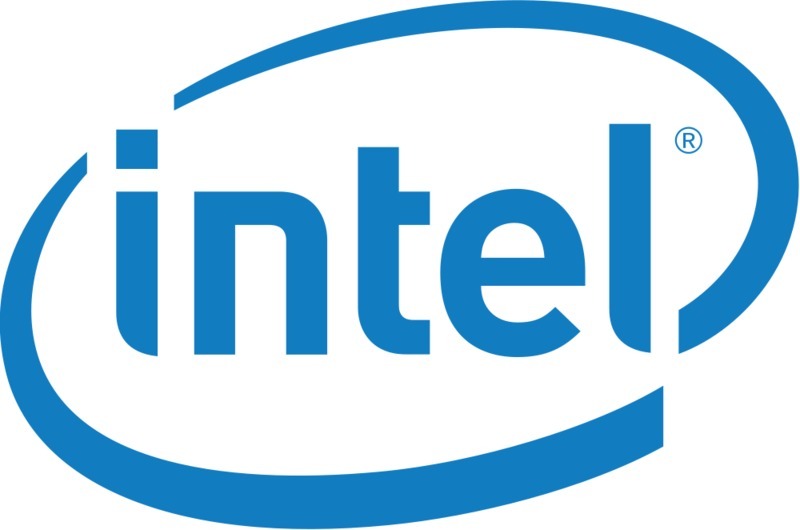Introduction
Alongside the new Kaby Lake CPUs (Core i3/i5/i7 7xxx), Intel has also released a number of new motherboard chipsets. While there are not many exciting changes, we wanted to cover the improvements made to the high-end Z270 chipset compared to the previous Z170 chipset. If you are more interested in how the Z270 chipset compares to the H270, Q270, Q250 or B250 chipset, we suggest viewing our Z270, H270, Q270, Q250, B250 – What is the Difference? article. Similarly, if you want to know how the new Kaby Lake CPUs themselves perform, we have various articles focusing on a number of professional applications that may interest you:
Z270 vs Z170 Chipset Specifications
There are not a large number of differences between Z270 and Z170, but to help make it clear we have marked the few differences with red in the chart below:
| Z270 | Z170 | |
| Processor Support | Kaby Lake/Skylake (LGA 1151) | Kaby Lake/Skylake (LGA 1151) (Kaby Lake requires a BIOS update) |
| Graphics Support | 1×16 or 2×8 or 1×8+2×4 | 1×16 or 2×8 or 1×8+2×4 |
| DRAM Support | DDR4 | DDR4 |
| Mem/DIMMs Per Channel | 2/2 | 2/2 |
| DMI Version | 3.0 | 3.0 |
| Intel Rapid Storage Technology | Yes | Yes |
| Intel Smart Response Technology | Yes | Yes |
| USB Total (USB 3.0) | 14(10) | 14(10) |
| Total SATA 6Gb/s | 6 | 6 |
| Additional PCI-E lanes* | 24x PCI-E 3.0 | 20x PCI-E 3.0 |
| Independent Display Support | 3 | 3 |
| CPU Overclocking | Yes | Yes |
| Max Intel RST for PCI-E Storage ports (x4 M.2 or x2 SATA Express) |
3 | 3 |
| Intel Optane Technology | Yes | No |
*In addition to the 16 PCI-E 3.0 lanes from the CPU
From a chipset perspective, there is not a whole lot to get excited about. Both Z270 and Z170 should support the same CPUs, although Z270 does support four more PCI-E 3.0 lanes through the chipset. This may not sound like much, but a number of Z170 boards have issues of “if you use X port, it disables Y port”. Four more PCI-E lanes should actually go a long way towards curbing this and also opens the door to multiple native M.2 slots. Until recently M.2 has seen relatively light adoption, but the new Samsung 960 EVO and Pro drives are much faster than standard SATA SSDs and are actually fairly cost competitive. We expect to start selling much higher numbers of M.2 drive in the near future so the possibility of multiple M.2 slots on a Z270 motherboard is very attractive.
The only other listed change of note is support for Intel Optane Technology. While you should be able to use an Optane drive as normal storage in Z170 (or H170, X99, and any other modern chipset for that matter), this is specifically referring to being able to use an Optane drive as a temporary cache that is supposed to improve file access times. This is similar to using a small SATA SSD to improve the read performance of a platter drive via caching with Intel Smart Response Technology – only this uses the much faster Optane drives that connect via PCI-E instead of SATA.
Both chipsets support CPU overclocking and Z270 has not received an increase in the number of native USB or SATA ports. As far as their additional feature sets, both Z270 and Z170 support Rapid Storage Technology and Smart Response Technology (otherwise known as SSD Caching).
Conclusion
Overall, the changes in Z270 are quite minor. The extra PCI-E lanes are nice and while the support for Intel Optane has the potential to be significant for some users we have not yet seen any real-world testing done by 3rd parties to see exactly when it will be useful.
However, one thing to keep in mind is that the launch of a new chipset also gives motherboard manufacturers like Asus, Gigabyte, EVGA, ASRock, and others the chance to make other improvements to their current product line. So while Z270 by itself isn’t terribly exciting, we have already noticed some great improvements on actual Z270 motherboards such as increased adoption of Thunderbolt 3 (which hopefully will help resolve the driver and firmware issues Thunderbolt currently has on PC), reinforced PCI-E slots, and multiple M.2 slots. This still is not anything game changing and unlikely to warrant an upgrade from Z170 to Z270 on its own, but Z270 does still provide some small – but welcome – improvements so there is little reason not to use it if you are in the market for a new system.