This guide will show you how to get your Lightroom catalog ready for transfer, whether you’re switching systems or sharing with someone else.
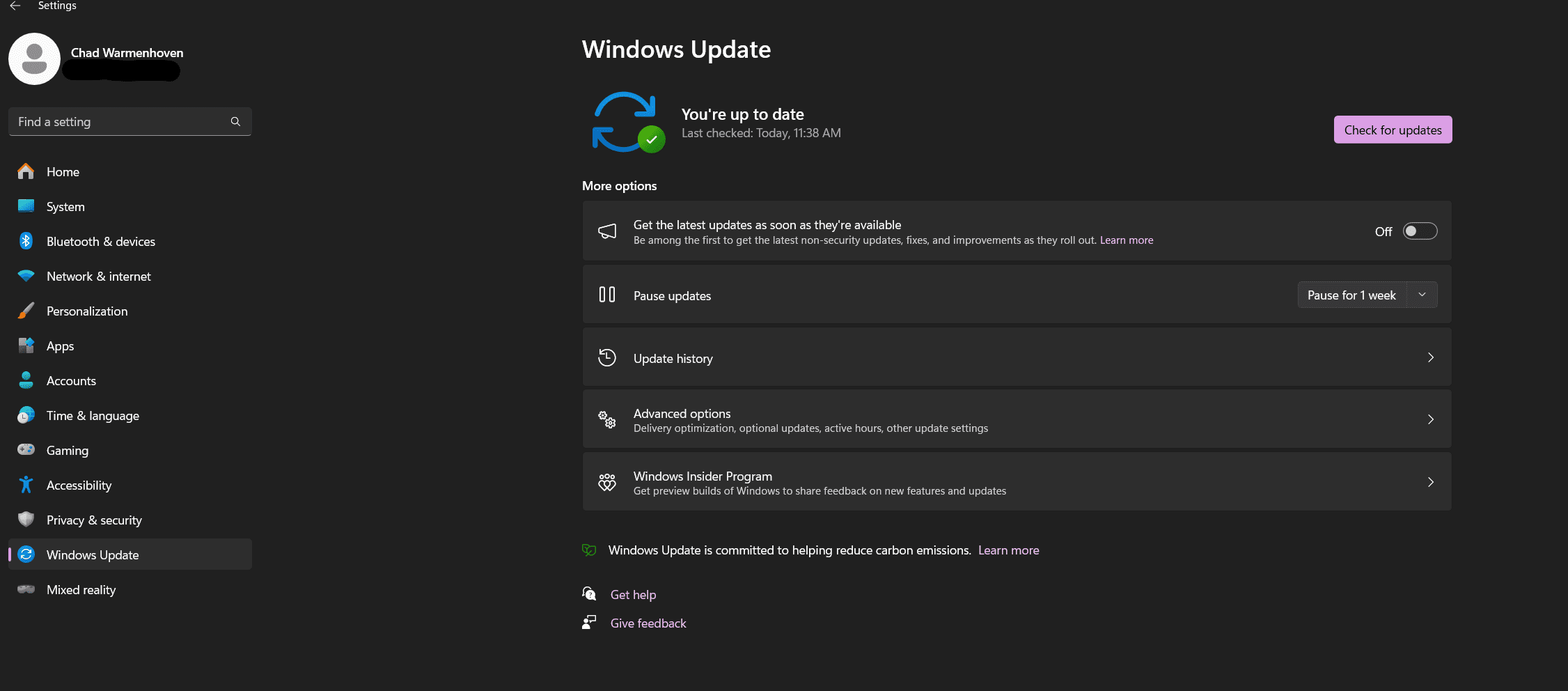
Basic Guide to Improving Windows 11 Performance
Keeping a well-optimized computer system is crucial which is one reason you purchased from Puget Systems. When it comes to Windows 11, one of the latest offerings in the operating system category, there are several ways to ensure optimal performance.
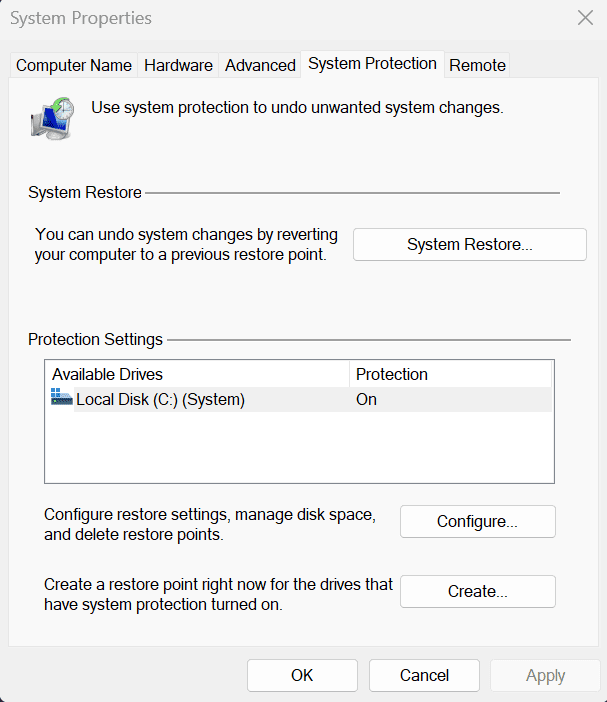
How to Enable and Use Microsoft System Restore in Windows 11
Hey there, Windows 11 enthusiast! We know that technology can sometimes throw a curveball your way, but worry not – we’ve got your back. In this guide, we’ll walk you through the process of enabling and using Windows 11 System Restore to keep your system running smoothly. It’s your safety net for those “uh-oh” moments
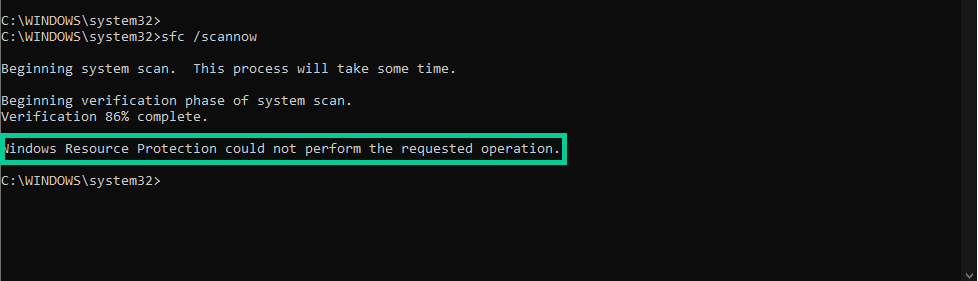
Troubleshooting Windows Resource Protection Error
This article covers the steps to resolve the “Windows resource protection could not perform the requested operation” error encountered when attempting to run SFC Scans
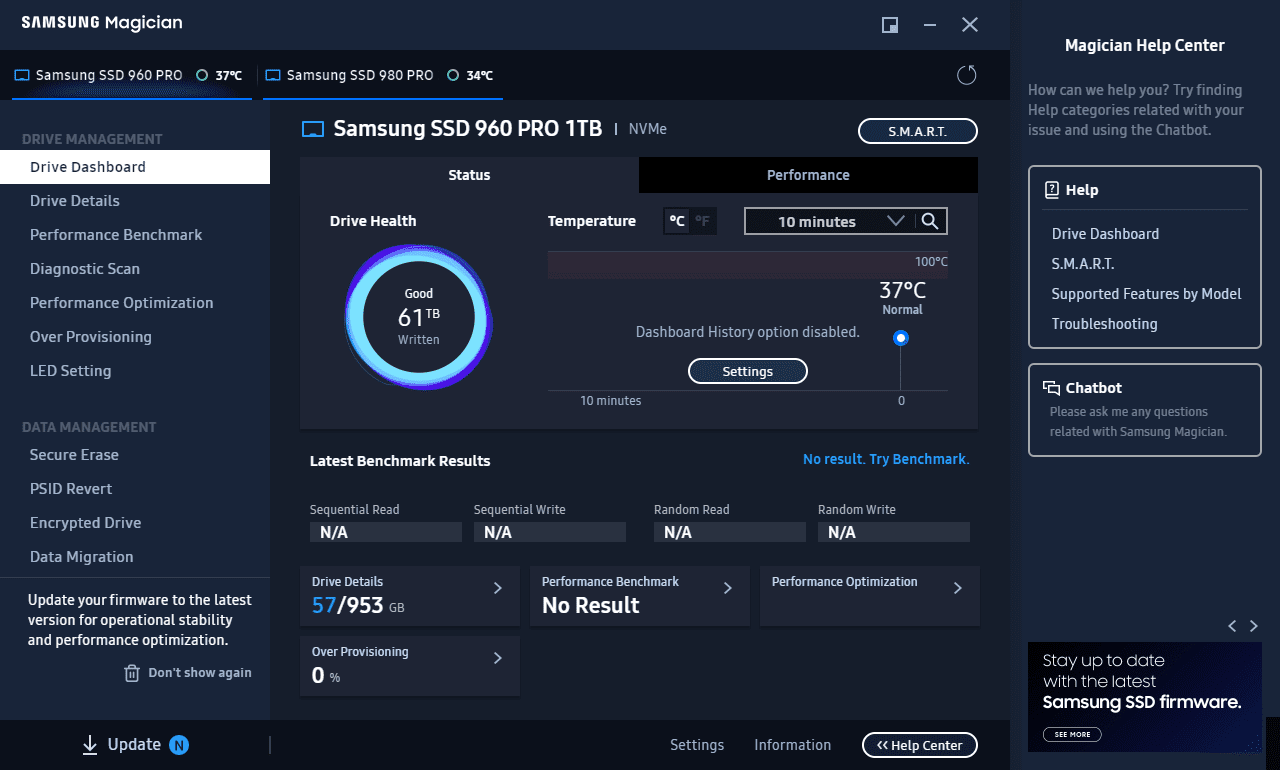
Critical Samsung SSD Firmware Update
What is Happening Despite historically being some of our most reliable parts, we have received a surprising number of reports of failing Samsung drives, specifically with the 2TB version of the 980 Pro. We have been working with Samsung to investigate these failures, and they have recently confirmed that there is an issue affecting the

What is Pagefile, and how to adjust it
Pagefile or Virtual Memory is a critical part of Windows. This article will explain why along with how to adjust if you encounter errors or issues

Samsung Magician’s Hot SSDs Aren’t Actually All That Hot
SSDs are reporting as overheating in Samsung Magician, is it real or is it make believe.
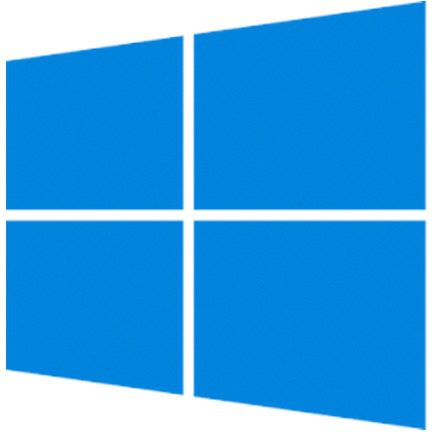
Configuring Software Raid Within Windows 10
Most computer users have no need for more than a single drive in their computer, or perhaps a few individual drives if additional storage space is required. There are certain workflows and use cases where features of a RAID – like larger total volume capacity or data redundancy – may be extremely helpful. For large arrays, redundant boot drives, or advanced RAID modes we strongly recommend using a dedicated hardware controller card, but for simple configurations like mirroring or pooling there are options within Windows 10 which can be used without needing special hardware. This guide will cover a couple of those options and how to set them up.

Top Data Transfer Speed Slowdowns – USB
Transferring files from USB to an internal drive is something we all do but occasionally transfer speeds will slowdown to the point they’re barely usable. There are a litany of causes so we will focus on the most common and their respective solutions.

To Backup or Not to Backup (Backup of course!!)
A summarized view of what backups are and why they are important along with our recommendation on what to backup and how.
