As more people switch from Mac to Windows, we’re seeing increased amounts of questions on how to use basic shortcut keys in Windows.


As more people switch from Mac to Windows, we’re seeing increased amounts of questions on how to use basic shortcut keys in Windows.

We are seeing an issue surrounding current TPM modules and numerous motherboard manufacturers including ASUS, ASRock and Gigabyte.

Do you have an SG10? Do you want more storage space or a backup drive? This article and video will guide you through the process of installing additional SSDs and HDDs in your SG10 Puget System case.

At Puget Systems, we use a couple free drive diagnostic tools to tell us if there are issues with solid state drives and hard disk drives. Some of the programs that will be summarized include disk error checking tool, Samsung Magician, and Crystal Disk Info.

Having issues with updating to Windows Update 1703? Are you on a Gigabyte X99 Motherboard? Try this workaround.
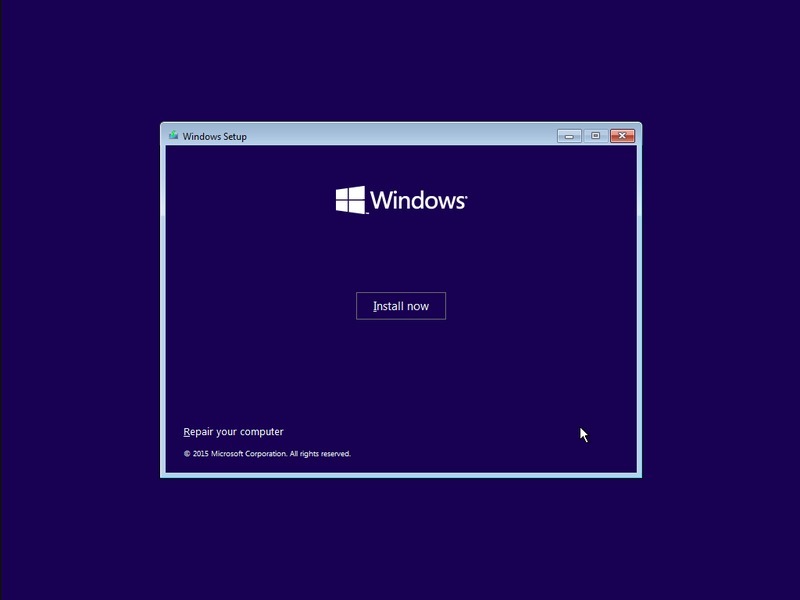
Are you interested in a clean install of Windows 10? Or maybe you just want to improve system performance and reliability but retain files and folders? This guide will simplify the Windows 10 reset process to help get your system back on track. Please make sure your data is sufficiently backed up before hand!

Let’s get the most out of that speedy new SSD in your Puget Systems computer. Optimizing settings and configuration of the SSD can provide improved performance and reliability.
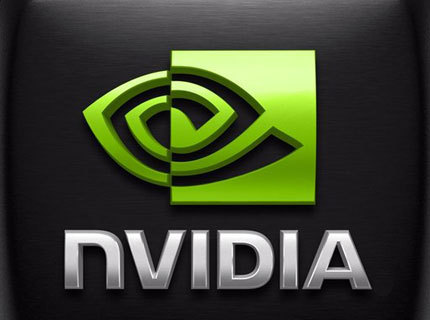
As a PC user, you may have some questions on if you should always have the newest version of your graphics card installed. What are some reasons why you would want to update your driver? What are the benefits of doing so? What are the concerns if they aren’t updated?

A quick, easy guide to formatting a drive that will work in both operating systems.

Windows 10 is by far the most invasive operating system that Microsoft has created to date. Between data-tracking tidbits and forced tethering to Microsoft’s online services, Windows 10 is almost always looking over your digital shoulder. This can be a daunting thought and one that does not sit well with most end-users and rightfully so!