This is a guide for safely formatting an old Windows boot drive and using it in a new Windows system as a secondary/tirtiary drive.


This is a guide for safely formatting an old Windows boot drive and using it in a new Windows system as a secondary/tirtiary drive.
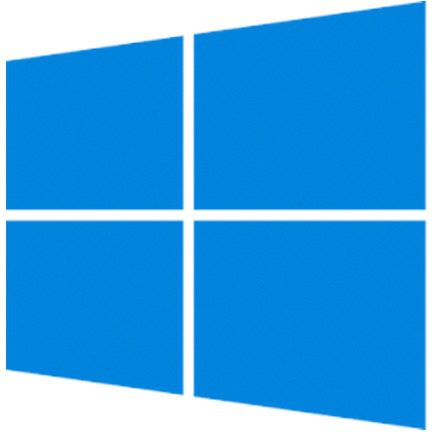
Most computer users have no need for more than a single drive in their computer, or perhaps a few individual drives if additional storage space is required. There are certain workflows and use cases where features of a RAID – like larger total volume capacity or data redundancy – may be extremely helpful. For large arrays, redundant boot drives, or advanced RAID modes we strongly recommend using a dedicated hardware controller card, but for simple configurations like mirroring or pooling there are options within Windows 10 which can be used without needing special hardware. This guide will cover a couple of those options and how to set them up.

Transferring files from USB to an internal drive is something we all do but occasionally transfer speeds will slowdown to the point they’re barely usable. There are a litany of causes so we will focus on the most common and their respective solutions.

A summarized view of what backups are and why they are important along with our recommendation on what to backup and how.
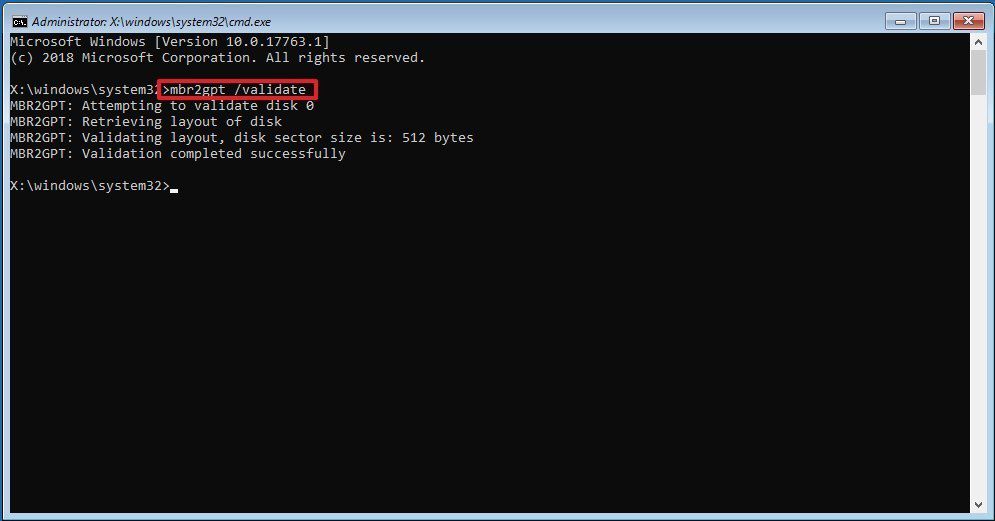
Master Boot Record (MBR) disks utilize the Legacy/BIOS partition table while GUID Partition Table (GPT) disks use Unified Extensible Firmware Interface (UEFI). This guide will help you convert from MBR to GPT.
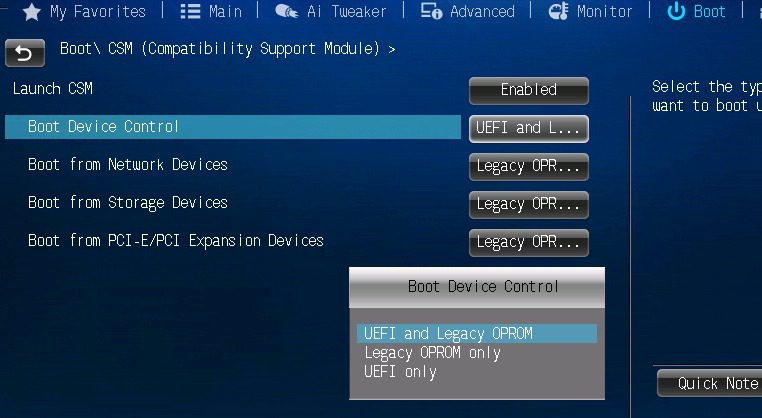
If you intend to switch your drives from MBR to GPT you will likely also need to adjust your BIOS from Legacy to UEFI. This article will walk you through the basic steps including checking to determine if your system is currently in UEFI mode or not.
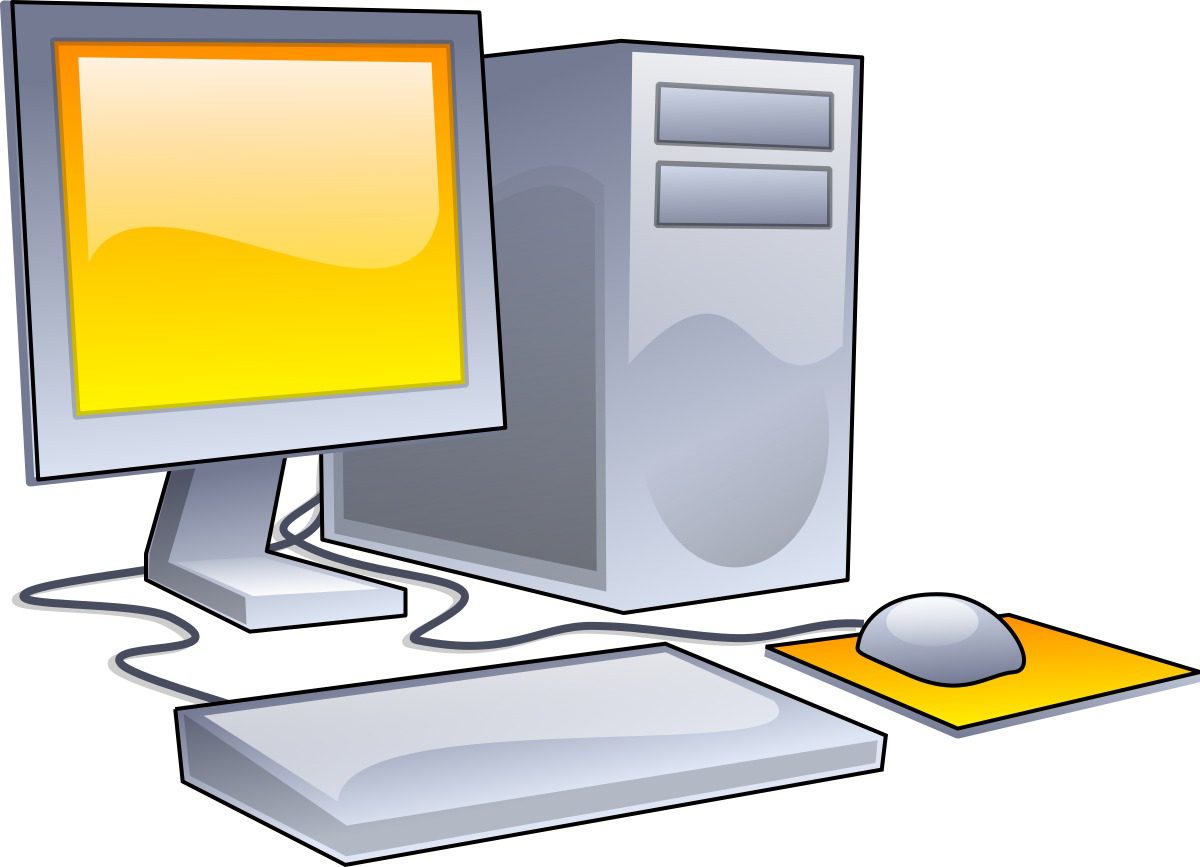
As a system ages your daily tasks may become increasingly difficult. Deciding whether to upgrade the components or move to an entirely new system can be daunting, hopefully this article will help.

Microsoft has introduced a policy that allows you to remove the device without using the ‘Safely Remove Hardware’ process, as long as you’re not writing data to it.

Microsoft has released a data recovery tool, here it is in all it’s glory. This article will explain the purpose and usage of the Microsoft Windows 10 File Recovery Tool available from the Microsoft Store.
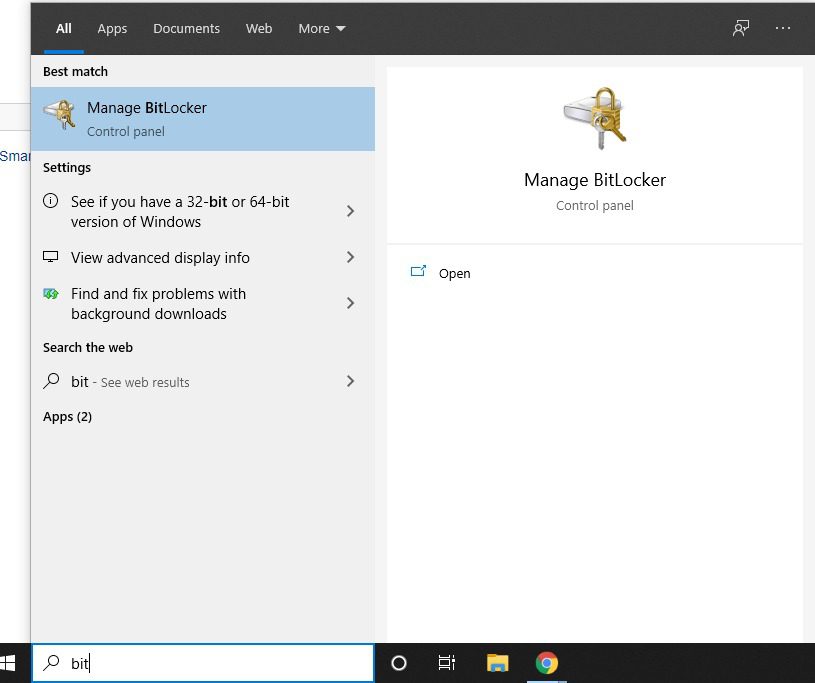
BitLocker Drive Encryption is a data protection feature integrated into Windows and provides excellent protection for your data. This article will guide you through encrypting your devices without a TPM.