Full breakdown of our Puget Tools USB and all it’s features/functions. Full guidance on how to use the tools as well.
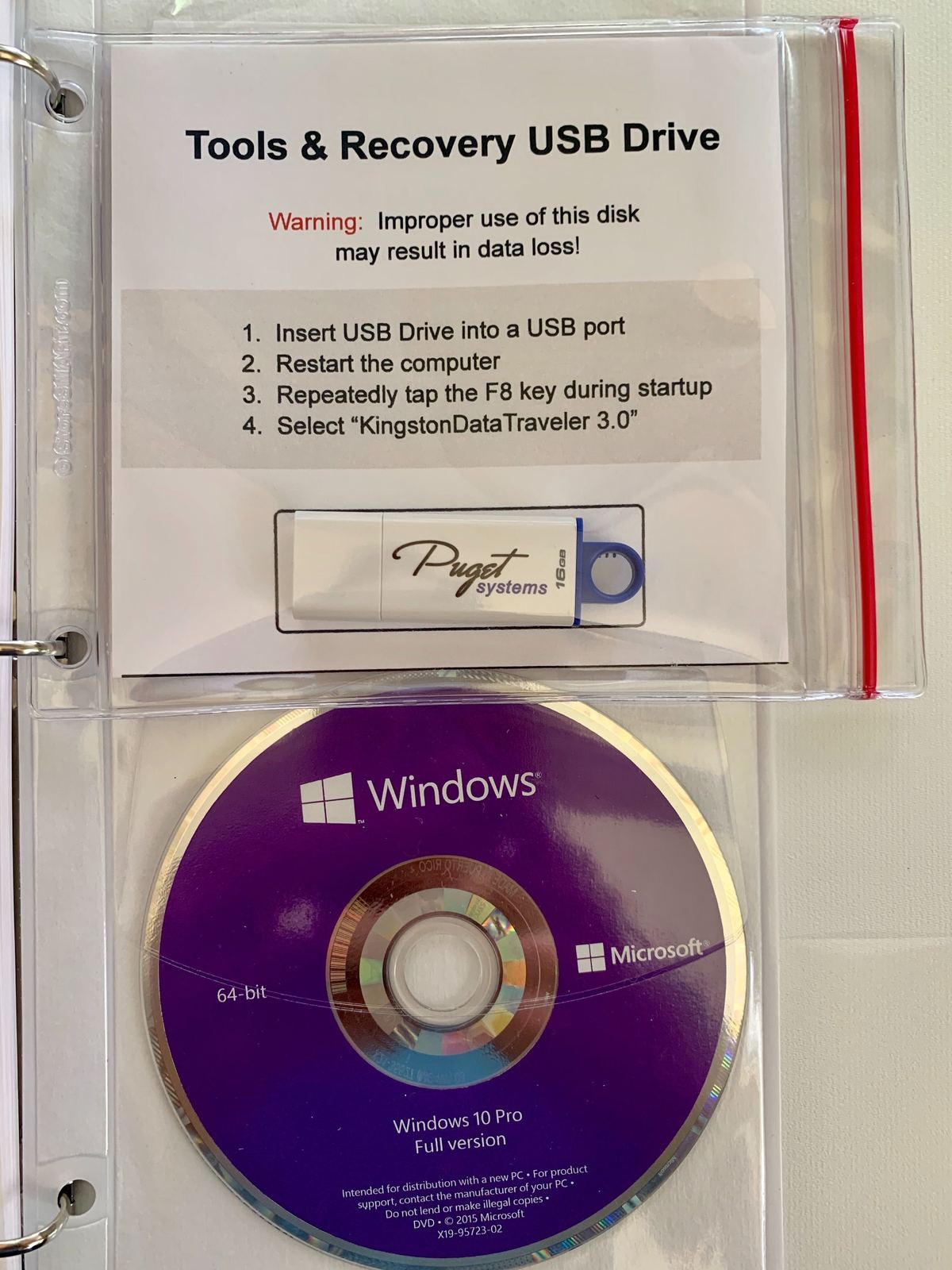
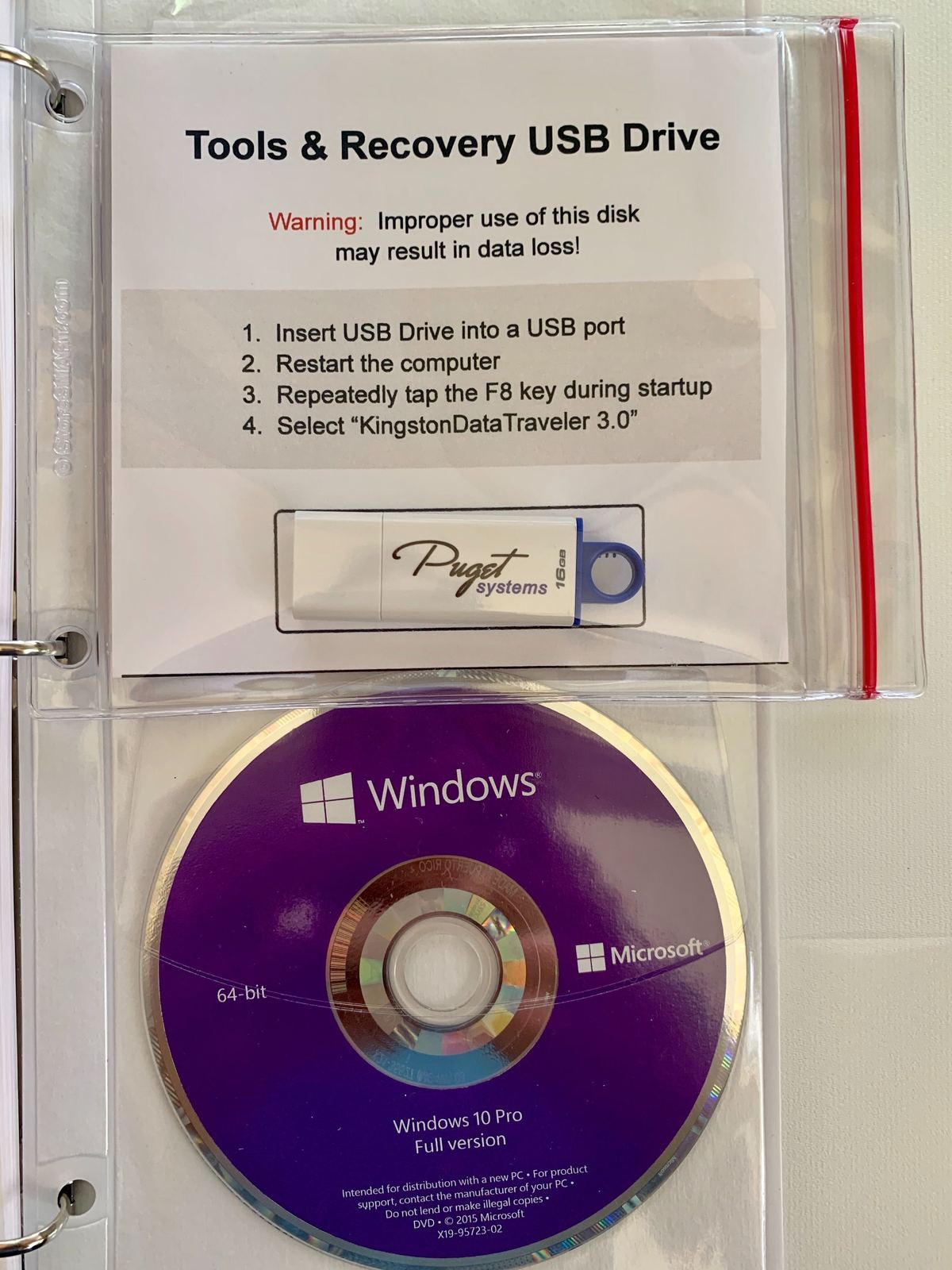
Full breakdown of our Puget Tools USB and all it’s features/functions. Full guidance on how to use the tools as well.
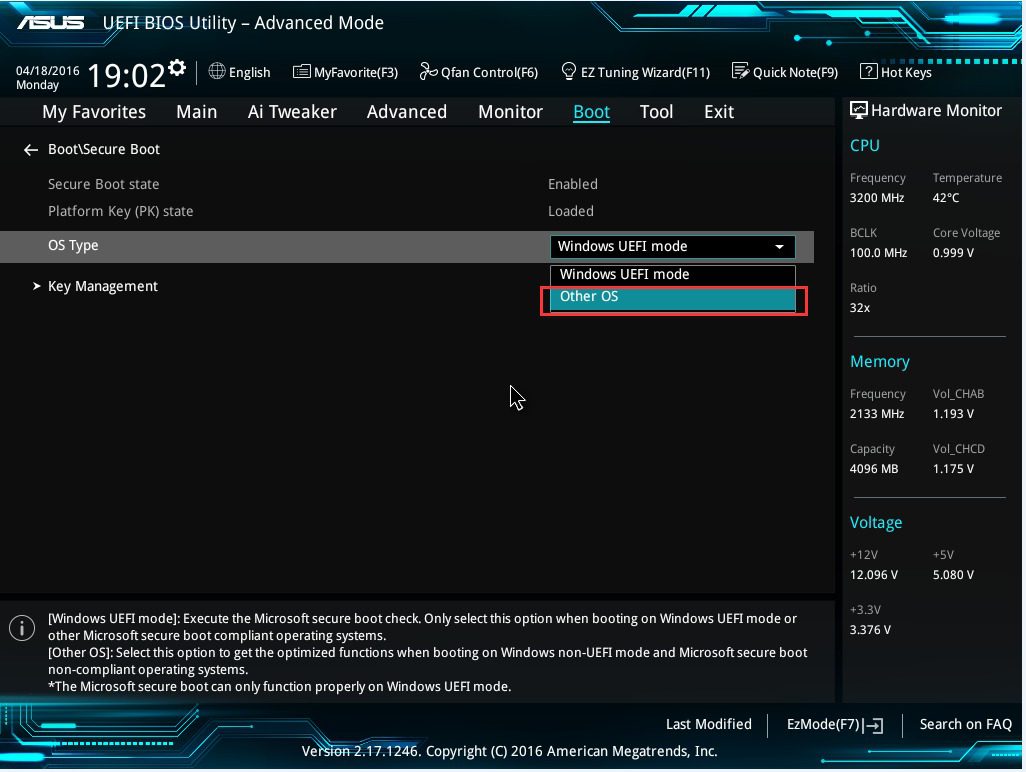
Secure Boot is a feature designed to allow checks for malware during the system boot and while it can protect you, it also has the potential to cause problems.

Basic guide to what backup parts you could have on hand in case of failure.
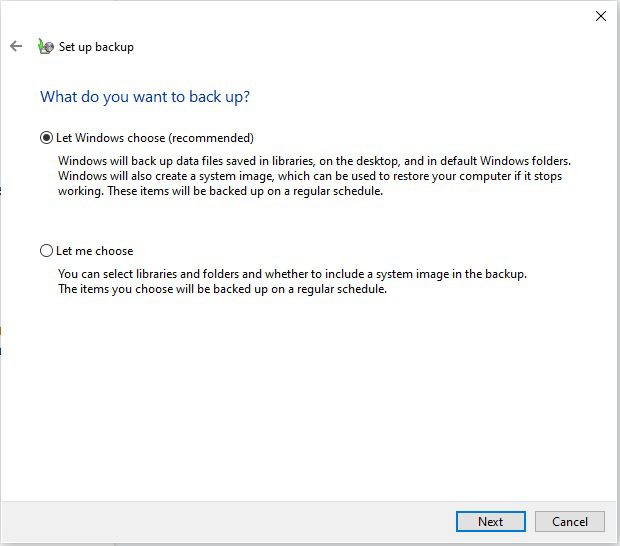
The following article will explain the different backup options built into windows. We also explain how to use them in order to keep your data secure.

Recently we have noticed an issue when transferring data between mechanical drives and the Glyph Studio Raid external device. Specifically the issue pertains to large folders with numerous subfolders. In our initial testing it would appear that the data size is irrelevant beyond a few GB and mostly revolves around the number of subfolders.

Do you have an SG10? Do you want more storage space or a backup drive? This article and video will guide you through the process of installing additional SSDs and HDDs in your SG10 Puget System case.

At Puget Systems, we use a couple free drive diagnostic tools to tell us if there are issues with solid state drives and hard disk drives. Some of the programs that will be summarized include disk error checking tool, Samsung Magician, and Crystal Disk Info.

Let’s get the most out of that speedy new SSD in your Puget Systems computer. Optimizing settings and configuration of the SSD can provide improved performance and reliability.

A quick, easy guide to formatting a drive that will work in both operating systems.
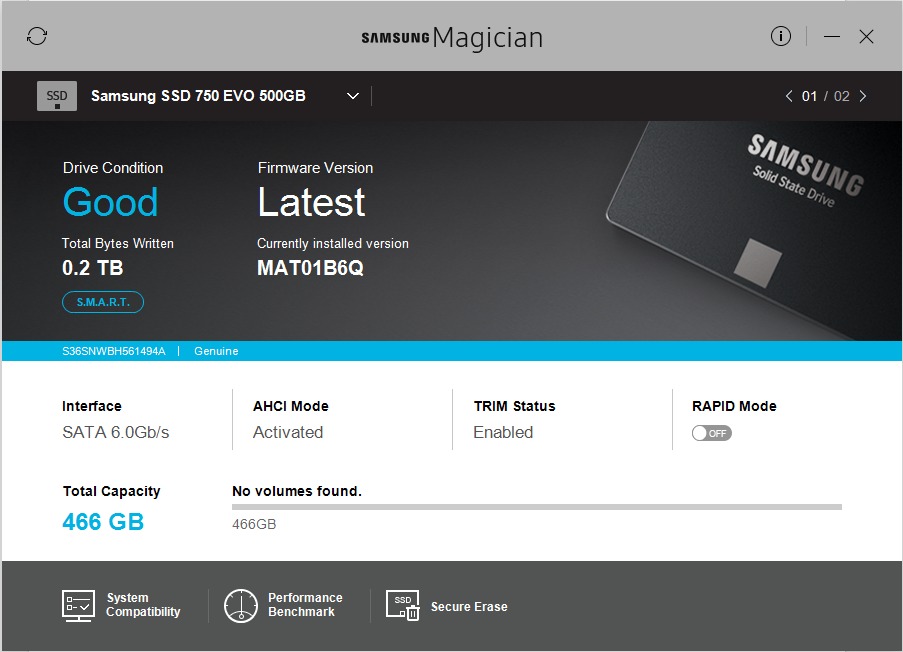
Would you like to securely erase your Samsung SSD? Well good news, Samsung offers a great utility to help you do exactly that. This article will guide you through the process of erasing your SSD quickly and securely.