A short support guide on how to clone your drive to a new Samsung SSD using the free Samsung Data Migration Software. Useful for folks wanting to upgrade from a hard drive to a SSD, or for those with a small SSD who want to move to a larger one.


A short support guide on how to clone your drive to a new Samsung SSD using the free Samsung Data Migration Software. Useful for folks wanting to upgrade from a hard drive to a SSD, or for those with a small SSD who want to move to a larger one.
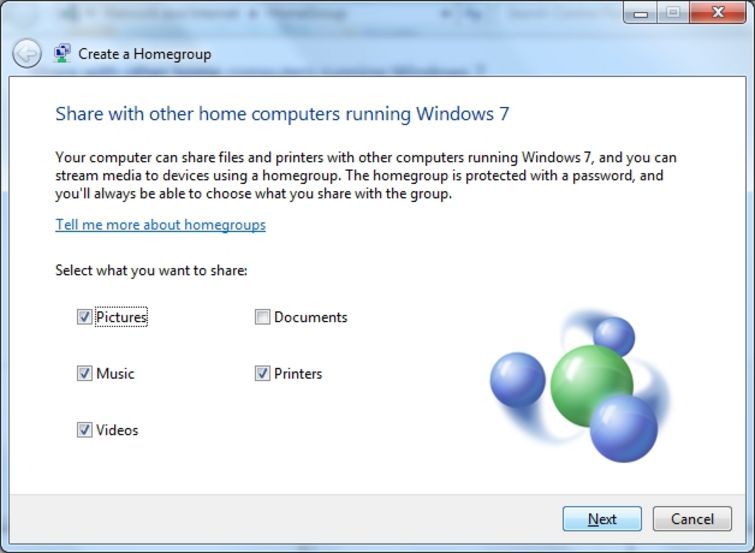
Networking two more more PCs can be one of the most frustrating tasks of ownership. For years, many users emailed documents back and forth to themselves because getting to computers networked together was so cumbersome.
Microsoft must have been listening to frustrated customers because they released a nifty feature called HomeGroup that allows a group of PC connected to a home network to share pictures, videos, documents, music and printers with other people in your HomeGroup.
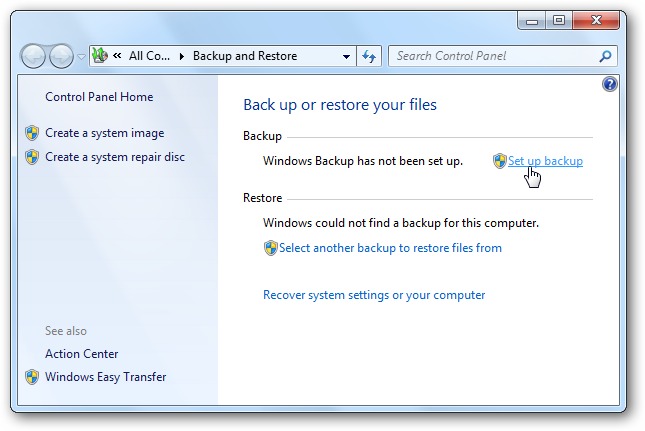
Microsoft Windows includes a number of built in backup options, and there are a lot of free and commercial backup utilities available as well. Add in dozens of various online backup services, and it’s no wonder why many people are confused about which option best suits their their needs.

One of the most time consuming parts of purchasing a new computer is installing all your programs. It’s not always easy to remember what programs you had installed, but one trick I’ve used on Windows is to open Control Panel, click on Uninstall or Change a Program, maximize the windows and take a screenshot that shows a list of all installed programs.
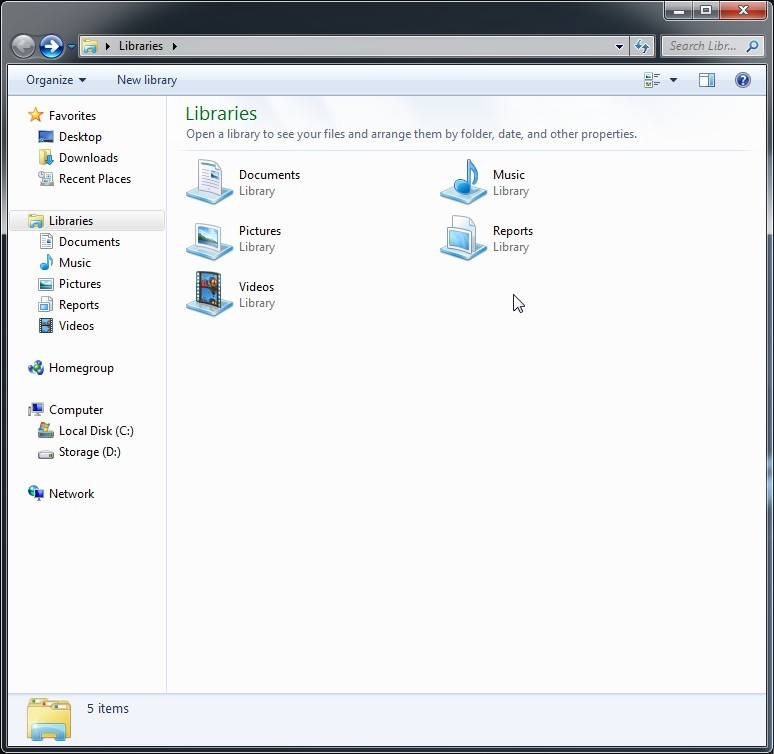
Libraries in Windows 7 and Windows 8 are a great way to organize your data, but sometimes you will want to change the default location for the libraries. There are two methods to do so, both of which we will show in this article.

Changing account settings and adding new users is something that has to be done on any computer system, and unfortunately Windows 8 makes the process a bit more complicated than previous operating systems. In Windows 8 there are now two different ways to change and add user settings, each of which allows different settings to be changed.
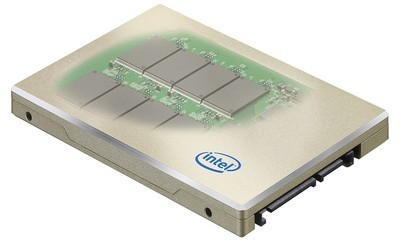
When using a solid-state drive capacity is at a premium. The things that can be most affected by a SSD’s speed – the operating system itself, programs, and important files to be edited – need to have priority. There are a lot of other things that are located on the primary drive (C:) by default, though, so if you find yourself low on disk space here are some things to try!

If your Windows XP installation becomes corrupt and you cannot boot into Windows normally or through Safe Mode, it may be possible to repair Windows without having to completely start over with a fresh installation. A Windows XP repair installation will overwrite the operating system files back to the original state, while leaving your programs and documents intact. This guide explains the process for repairing a corrupt Windows XP installation.
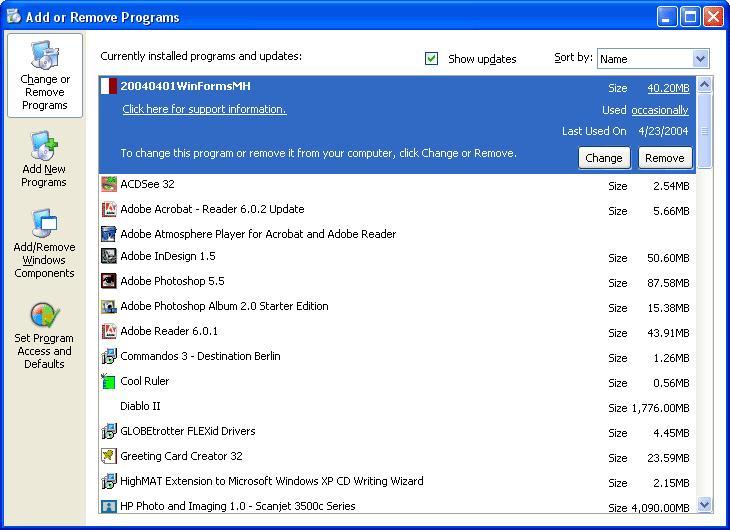
A quick guide to installing or removing programs or Windows components in Windows XP.

A quick guide to installing or removing programs or Windows components in Windows Vista