This article goes over some issues we’ve discovered recently related to Windows Builds 1709, 1803, & audio-related issues.


This article goes over some issues we’ve discovered recently related to Windows Builds 1709, 1803, & audio-related issues.

If you accidentally set up a Microsoft account instead of a local user and would like to reverse this, this article is perfect.

Have you plugged in a second or third display and need to set it up? Check out this guide where we cover how to configure multiple displays in Windows 10.

Windows Update 1803 launched this week, and one specific change may catch some users off-guard.

We’re seeing many reports of sleep issues that can often be resolved quickly if you know where to look.

Up until late December 2017, the way we installed operating systems here at Puget required us to to fully configure Windows and set up a user account for our customers, preventing end users from selecting the options and user name they might really want. It did have some added benefits, like allowing us to install requested software, but the process was inefficient and time consuming. Sparing you the grueling details, we have now moved to a much more refined and efficient process that allows you, the end user, to configure and set up Windows just the way you would like! This is excellent news! However, we also understand that opening up the box and booting the system up to a Windows setup screen can be somewhat daunting. I have created this guide to walk you through the process and offer advice along the way. I hope you enjoy!

As more people switch from Mac to Windows, we’re seeing increased amounts of questions on how to use basic shortcut keys in Windows.

Do you have an SG10? Do you want more storage space or a backup drive? This article and video will guide you through the process of installing additional SSDs and HDDs in your SG10 Puget System case.

Having issues with updating to Windows Update 1703? Are you on a Gigabyte X99 Motherboard? Try this workaround.
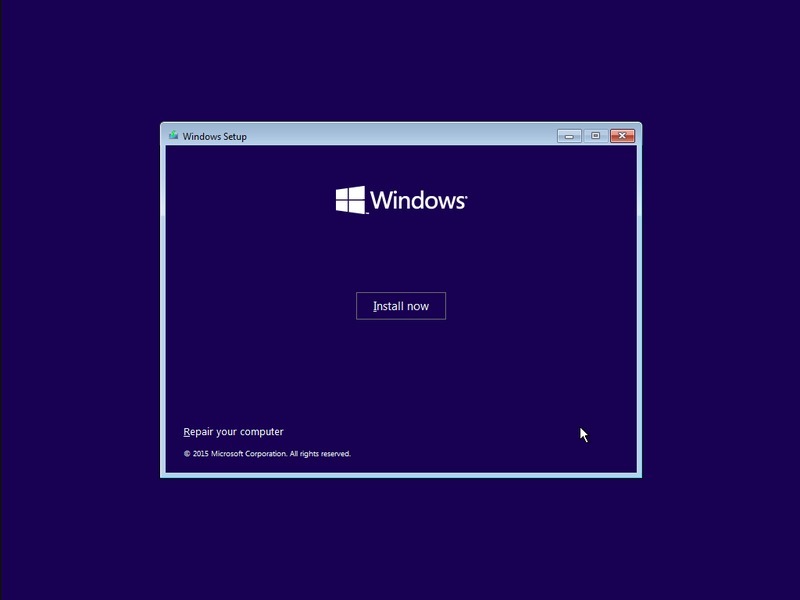
Are you interested in a clean install of Windows 10? Or maybe you just want to improve system performance and reliability but retain files and folders? This guide will simplify the Windows 10 reset process to help get your system back on track. Please make sure your data is sufficiently backed up before hand!