Microsoft generously wrote in the ability to install a FEW Linux distros but unfortunately, it doesn’t work right out of the box. In the guide I will discuss how to install the WSL and get the distros installed.
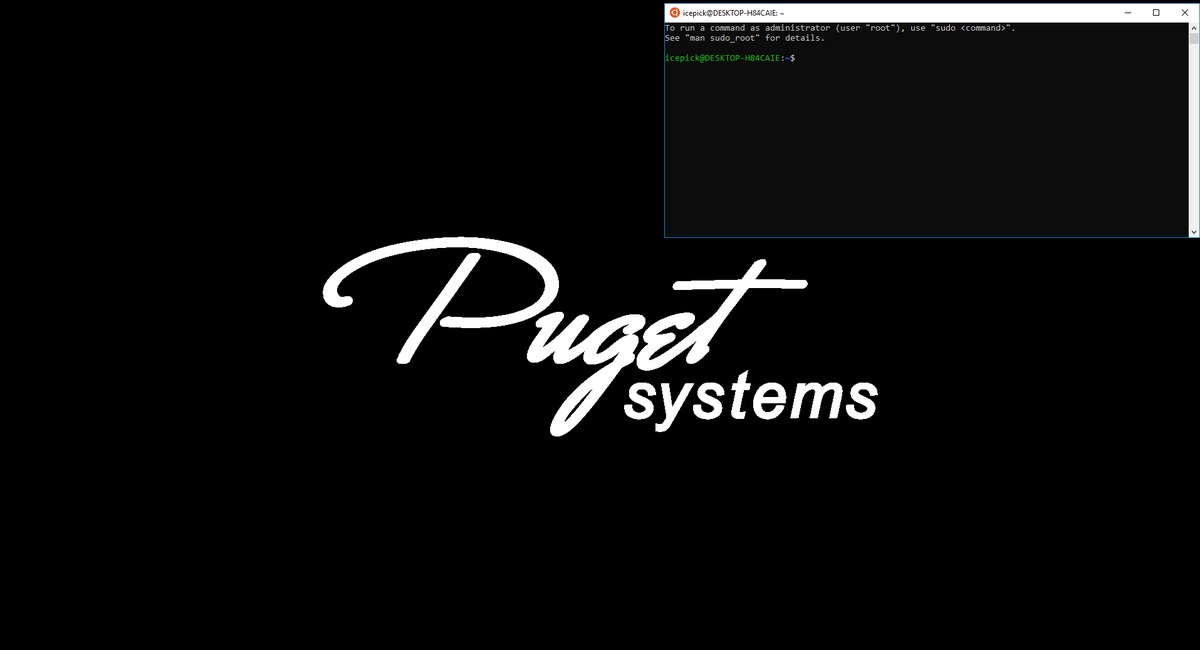
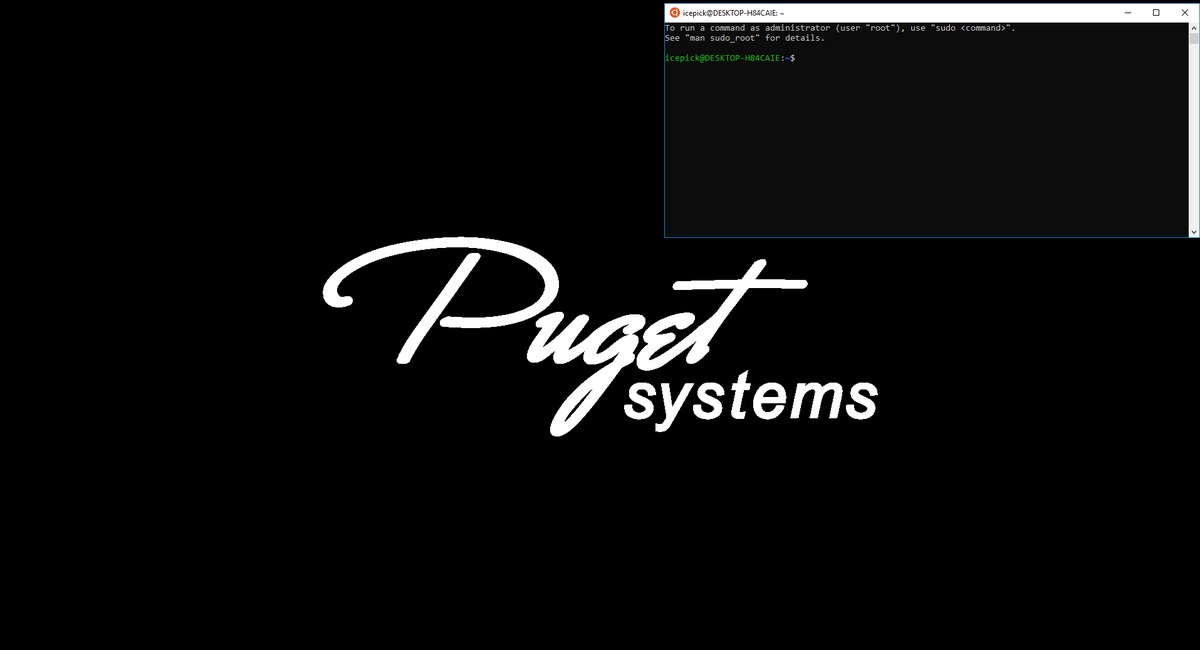
Microsoft generously wrote in the ability to install a FEW Linux distros but unfortunately, it doesn’t work right out of the box. In the guide I will discuss how to install the WSL and get the distros installed.

We’re seeing many reports of sleep issues that can often be resolved quickly if you know where to look.
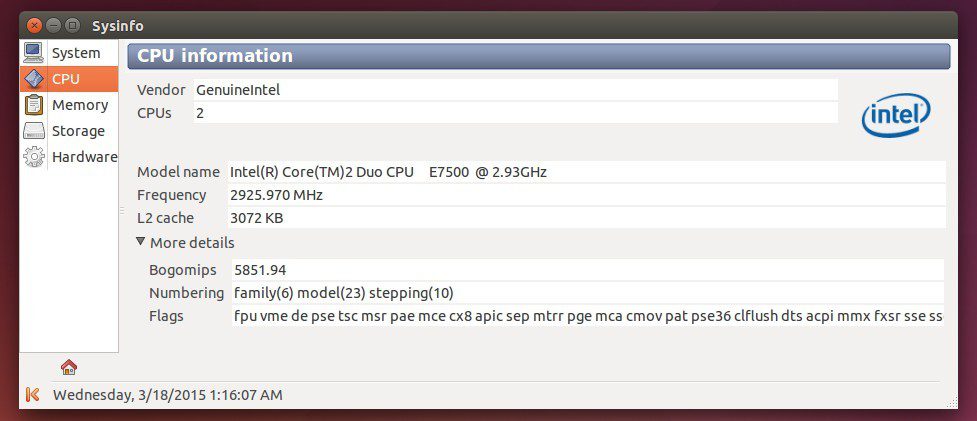
We all utilize hash commands (terminal) for a number of functions in Linux but you know, sometimes it’s nice to have a GUI. This is the first in a series of posts that will provide some useful GUI based tools for your Linux environment. I felt the best place to start was with hardware information collection.

Up until late December 2017, the way we installed operating systems here at Puget required us to to fully configure Windows and set up a user account for our customers, preventing end users from selecting the options and user name they might really want. It did have some added benefits, like allowing us to install requested software, but the process was inefficient and time consuming. Sparing you the grueling details, we have now moved to a much more refined and efficient process that allows you, the end user, to configure and set up Windows just the way you would like! This is excellent news! However, we also understand that opening up the box and booting the system up to a Windows setup screen can be somewhat daunting. I have created this guide to walk you through the process and offer advice along the way. I hope you enjoy!

This guide covers how to restore Windows – and the drive it is installed on – to factory conditions, for Puget Systems computers built in 2018 or later. Methods are included for both systems that can boot into Windows and those which cannot. Please note that following these instructions will wipe all data on the primary drive, so back up any data you care about before proceeding!

Microsoft decided to add a shortcut for Color Filters, and they may be a little too close to a command you use frequently….

We have had a number of customers report that after installing recent Windows updates, they are now seeing a pop up for the Intel Turbo Boost Max Technology 3.0 software on each boot of their system. This article will guide you through how to disable the software from launching, shall you wish to do so.

As more people switch from Mac to Windows, we’re seeing increased amounts of questions on how to use basic shortcut keys in Windows.

We are seeing an issue surrounding current TPM modules and numerous motherboard manufacturers including ASUS, ASRock and Gigabyte.
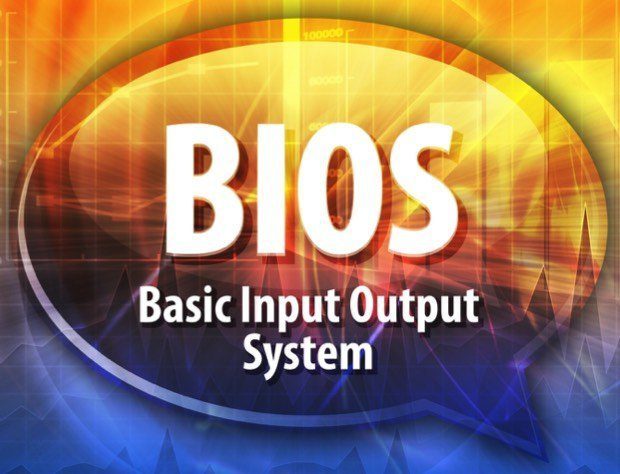
We often get inquiries here in our Support department on whether or not to update motherboard BIOS. This article has been created to offer a short history lesson on what the BIOS actually are, to help users understand our viewpoint on whether or not updating the BIOS is a good idea and to provided step-by-step instruction on how to perform BIOS updates (when necessary) on some of our most commonly used boards.