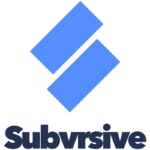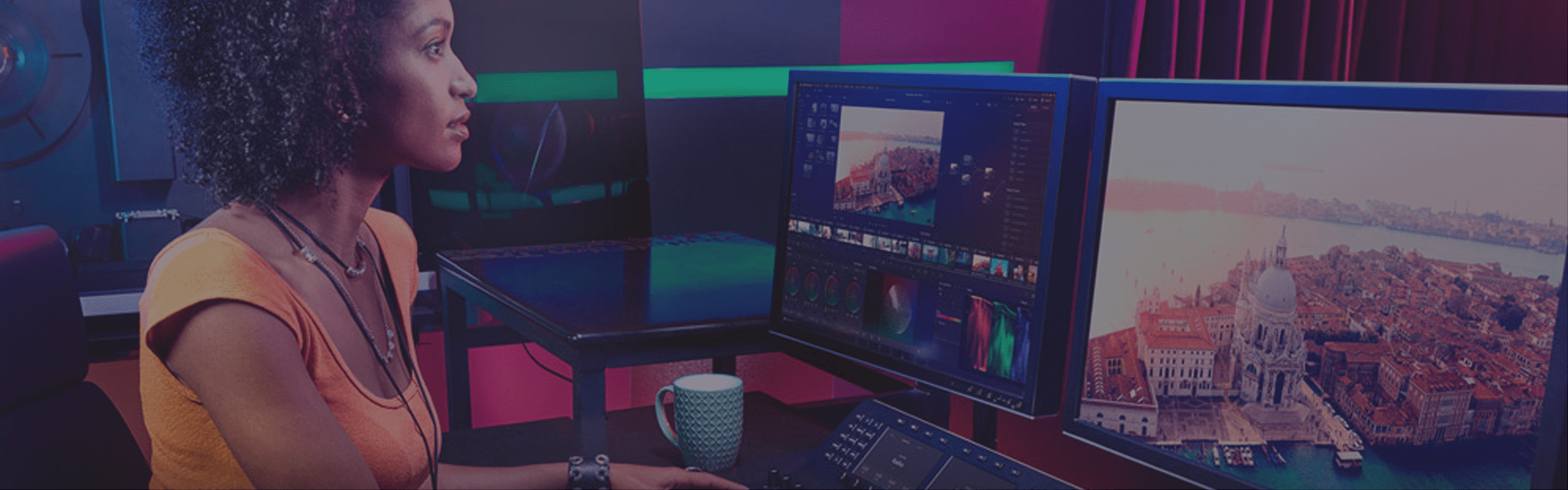
Workstations for DaVinci Resolve
DaVinci Resolve has a unique set of hardware requirements that you will not find on most standard computers. Our workstations have been designed and optimized specifically for Resolve to give you the best possible performance.
Puget Labs Certified
These hardware configurations have been developed and verified through frequent testing by our Labs team. Click here for more details.
|
|
|
|
|
|---|---|---|---|
Mobile Workstation |
H.264/HEVC/Fusion |
High Performance |
|
|
Puget’s Take |
|||
| Puget’s Take |
Portable workstation with Quick Sync and a powerful GPU for editing on the go |
Supports Quick Sync for hardware decoding of H.264 & H.265 – also great for Fusion |
Ideal for multi-camera workflows with RAW codecs and heavy GPU effects |
|
CPU |
|||
| CPU | Intel Core Ultra 9 275HX | Intel Core Ultra 9 285K | AMD Threadripper 9960X |
|
GPUS(s) |
|||
| GPU(s) | NVIDIA GeForce RTX 5090 Mobile 24GB | NVIDIA GeForce RTX 5080 16GB | NVIDIA GeForce RTX 5090 32GB |
|
RAM |
|||
| RAM | 64GB DDR5 SODIMM (2x32GB) | 64GB DDR5 (2x32GB) | 128GB DDR5 REG ECC (4x32GB) |
|
Features |
|||
| Features |
Easy to transport, with two TB 4 ports Must be plugged in for full performance |
Great value with compatible codecs Powerful NVIDIA GeForce GPU options |
Best performance in PugetBench Optional second GPU (for Resolve Studio) |
|
Price as Configured |
|||
| Price as Configured |
$5,747.89 |
$7,907.68 |
$15,741.80 |
|
Starting At |
|||
| Starting At |
$4,480.72 |
$4,484.86 |
$10,121.60 |
| Configure | Configure | Configure | |
Our Customers Include
View more of our customers here.
Customer Testimonials

Dan Bernard & Casey Faris
“They sent us a hot rod system that we used for ResolveCon… this system removed all the thinking and worrying about the workflow. It was a big black box of assurance!”
– Dan Bernard
Read Case Study
“They sent us a hot rod system that we used for ResolveCon… this system removed all the thinking and worrying about the workflow. It was a big black box of assurance!”
– Dan Bernard

Ross Shain
“The team at Puget do an excellent job providing VFX artists with the information they need to make informed decisions about computer hardware. I am super pleased with the level of support they provide and happy to recommend their services to anyone in this industry…”
Read Case Study
“The team at Puget do an excellent job providing VFX artists with the information they need to make informed decisions about computer hardware. I am super pleased with the level of support they provide and happy to recommend their services to anyone in this industry…”
Looking for more? View all of our case studies.
Why Choose Puget Systems?
Built Specifically for You
Unlike a generic workstation or server, our systems are designed around your unique workflow and optimized for the work you do every day.
We’re Here, Give Us a Call!
We make sure our representatives are as accessible as possible, by phone and email. At Puget Systems, you can actually talk to a real person!
Fast Build Times
By keeping inventory of our most popular parts, and maintaining a short supply line to parts we need, we are able to offer industry-leading ship times.
Lifetime Labor & Tech Support
Even when your parts warranty expires, we continue to answer your questions and service your computer system with no labor costs.
Talk to an Expert
We specialize in building workstation PCs, servers, and storage systems tailored for each of our customers. The best way we’ve found to accomplish that is to speak with you directly. There is no cost or obligation, and our no-pressure, non-commissioned consultants are experts at configuring a computer that will meet your specific needs. They are happy to discuss a quote you have already saved or guide you through each step of the process by asking a few questions about how you’ll be using your computer. There are several ways to start a conversation with us, so please pick what works best for you: