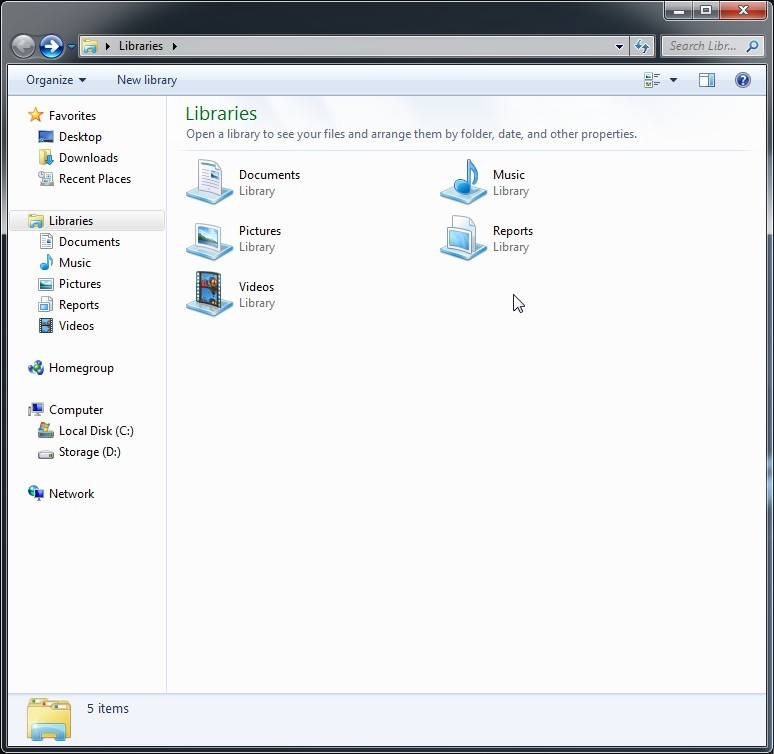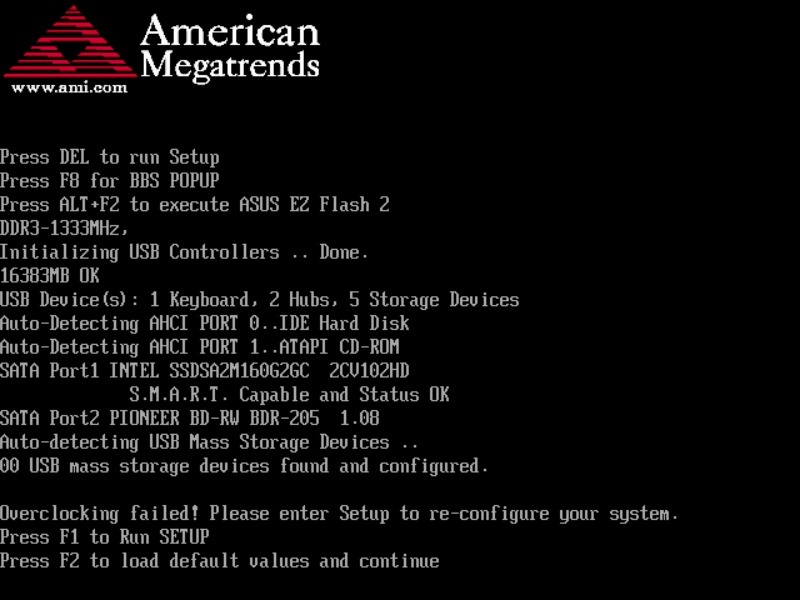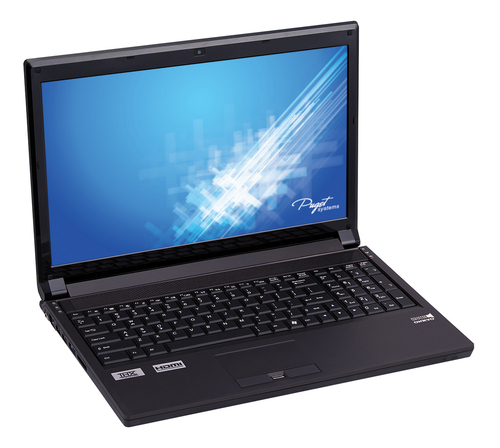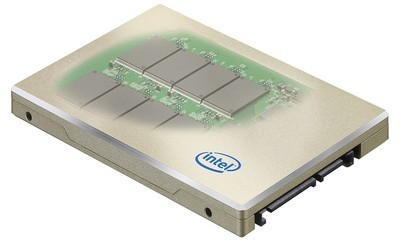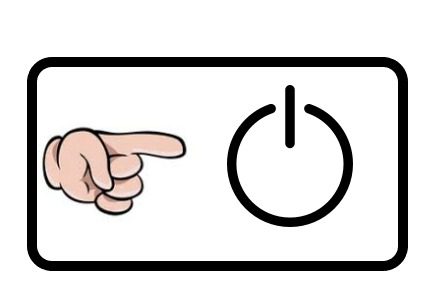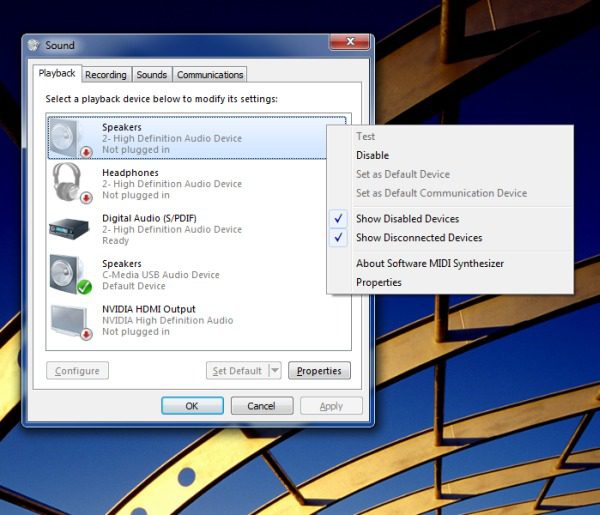The excitement that comes from taking delivery of a new computer can be quickly tempered when faced with the task of reinstalling programs and moving all your files from the old PC to the new model.
I’ve setup half a dozen new computers of my own and understand how overwhelming it can be. There are some tasks that haven’t change much over time, but others are much easier today due to new products and increased internet speeds.