Unreal Engine 5 is the first major release from Epic since Unreal Engine 4 release 7 years ago. We take a look at what is new, and if it is ready for your project.


Unreal Engine 5 is the first major release from Epic since Unreal Engine 4 release 7 years ago. We take a look at what is new, and if it is ready for your project.

Windows 8 has a host of new features and improvements that are aimed to improve usability. Many of the larger and more important of these are already very well documented by either Microsoft or third party websites, but it is often difficult to locate the best articles. We researched the best articles for each important new Windows 8 features and grouped them in one place to help you find information on whichever feature interests you.

Premiere CS6 utilizes the Mercury Playback Engine to take advantage of the video card to vastly improve both the performance and quality of certain features, but there is currently very little information available regarding the performance of different video cards. In addition, the list of compatible cards from Adobe has not been updated to include the current NVIDIA 600-series video cards, which is further adding to the confusion of deciding which video card you should use for Premiere CS6.
In this article, we will be benchmarking a variety of video cards to find out how well the MPE in Premiere works with NVIDIA 600-series card, and exactly how much performance difference there is between a wide spectrum of video cards.

Photoshop CS6 utilizes the Mercury Graphics Engine to take advantage of the video card to vastly improve the performance of certain features, but there is currently very little information available regarding the performance of different video cards. In addition, the list of compatible cards from Adobe has not been updated to include the current NVIDIA 600-series video cards, which is further adding to the confusion of deciding which video card you should use for Photoshop CS6.
In this article, we will be benchmarking a variety of video cards to find out if Photoshop is actually compatible with the NVIDIA 600-series, and exactly how much performance difference there is between a wide spectrum of video cards.

The new Windows interface 8 is a major point of controversy at the moment, but whether you love it or hate it, there is certainly a learning curve. Since it was largely designed with touch interfaces in mind, there are a few navigation obstacles that come up when using a keyboard and mouse. In this guide, we will go over basic keyboard/mouse navigation as well as some of the more advanced features of the Metro interface.

Similar video cards are often available in versions with more than one memory size. The GeForce GTX 680 is an example, and comes in both 2GB and 4GB variants. With computer components more is often better, but does doubling the memory on a video card like this actually help with game performance – and if so under what circumstances? Although single monitor resolutions only go so high, multi-monitor configurations via NVIDIA Surround or AMD Eyefinity allow for much higher resolutions where larger amounts of video memory may improve performance.

Voltage is not typically thought of as a key specification for RAM, but can have a significant impact on system stability as it runs much cooler than standard RAM. In this article, we will be looking at Kingston Lovo and G.Skill Sniper RAM to see how well low voltage RAM performs compared to standard RAM and if it has a measurable impact on power draw and system temperatures.
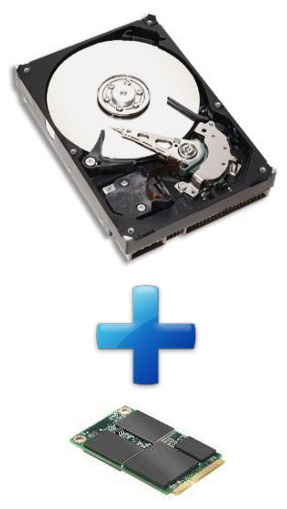
SSD caching is not new, but is something we have not inspected closely since its introduction with the Z68 chipset. In this article, we will be answering the questions: What is SSD caching? How do you set up and configure SSD caching? And what kind of performance improvements you should expect by using it.
With Puget System’s recent launch of the Summit series of servers, we have begun to discover a whole new series of computer accessories. One of the more exciting is hardware-level remote management chips like the Intel AXXRMM4LITE that are available for use on a select number of server-class motherboards. These chips allow for remote management of the server (including KVM functionality over LAN) without the need to be at the physical computer for anything short of hardware replacement. In this article we will be reviewing this module for use in server-type systems.
The Asus ASMB5-iKVM is a BIOS-level remote management solution, allowing it to work at any point; whether the system is in the OS, the BIOS, or even halted due to a bluescreen. Most current remote management solutions are software-based, so they only work when an OS is running, which makes the Asus ASMB5-iKVM an attractive solution for network administrators and many home users alike.