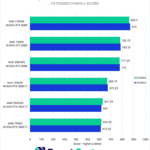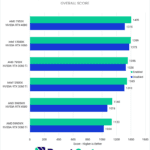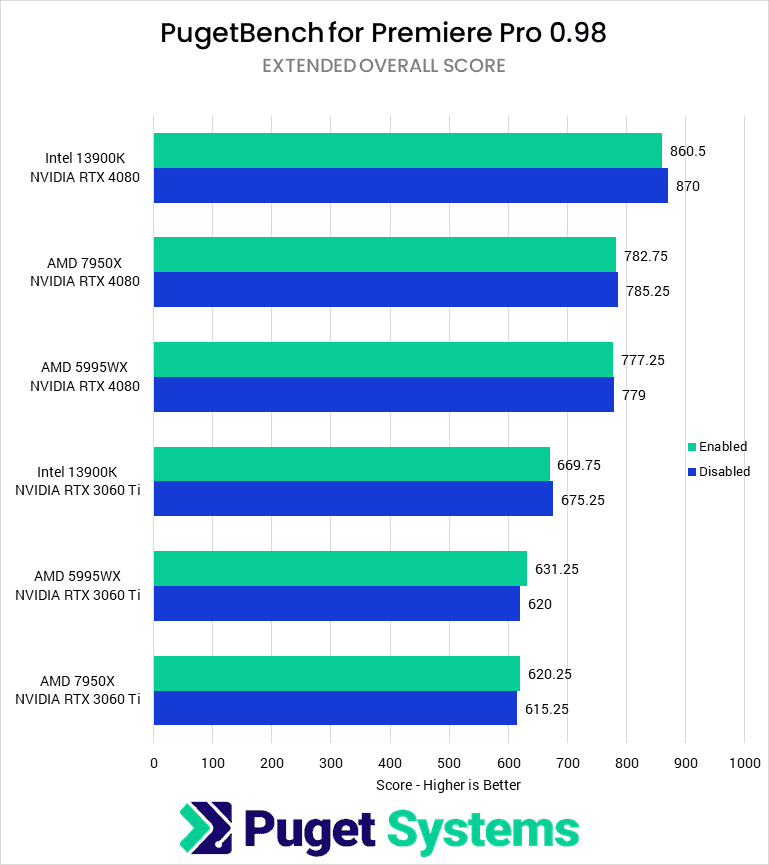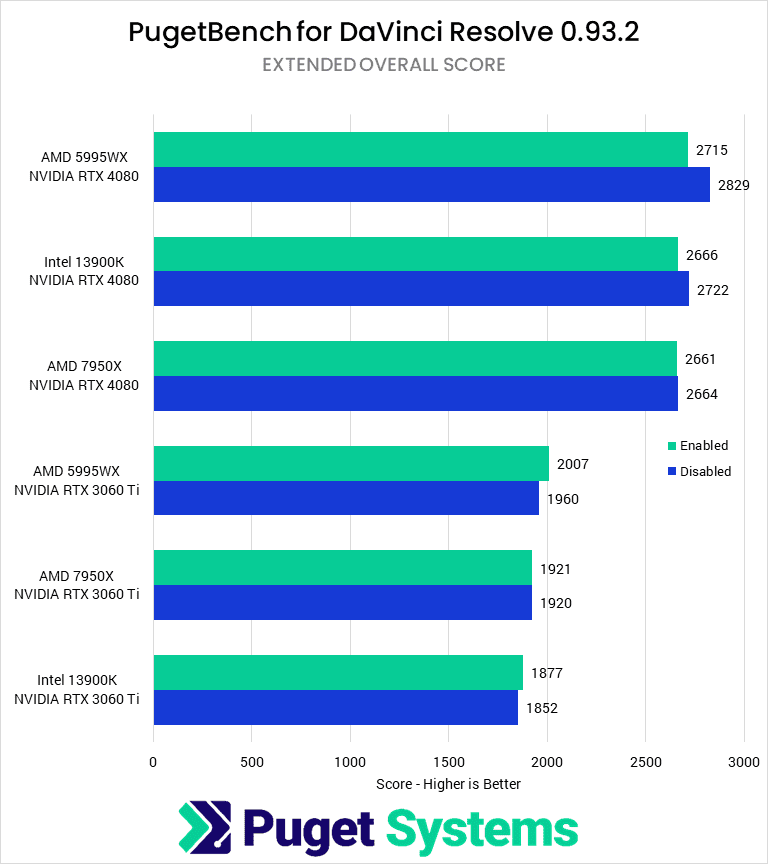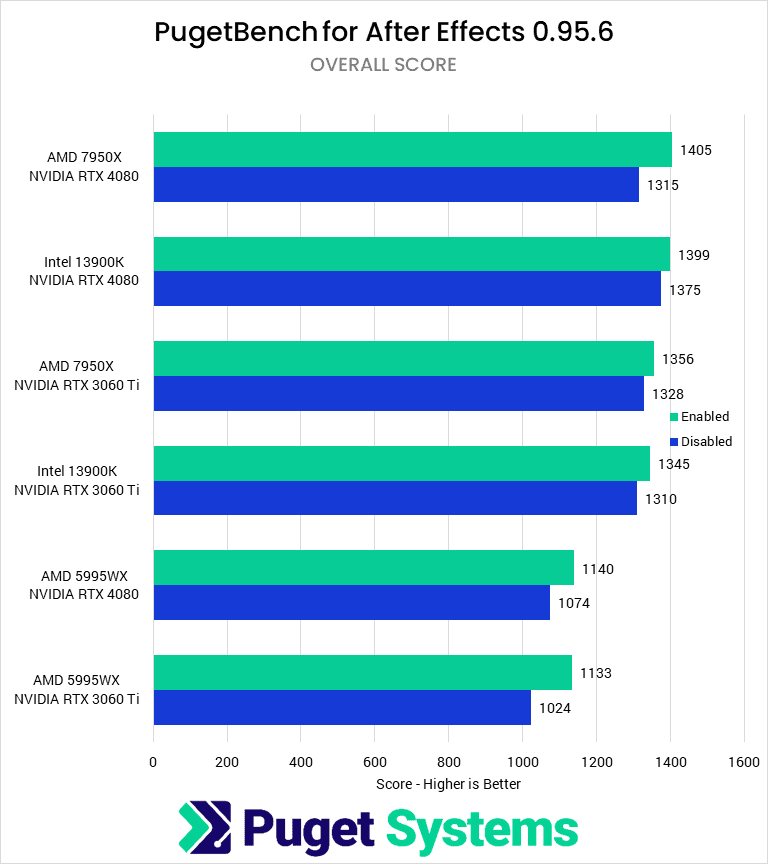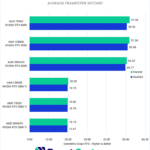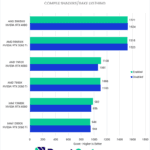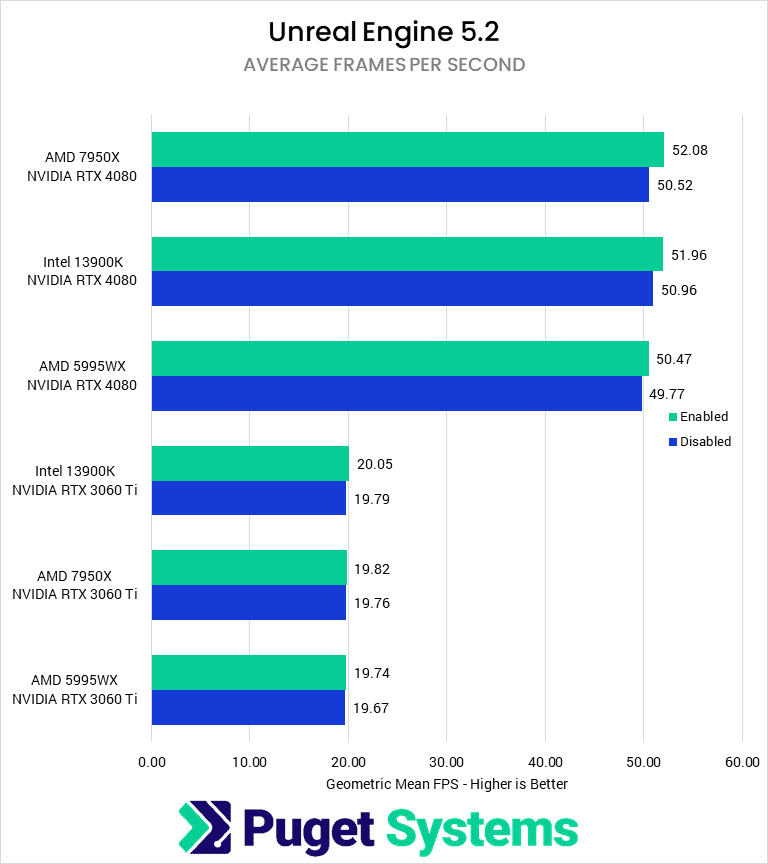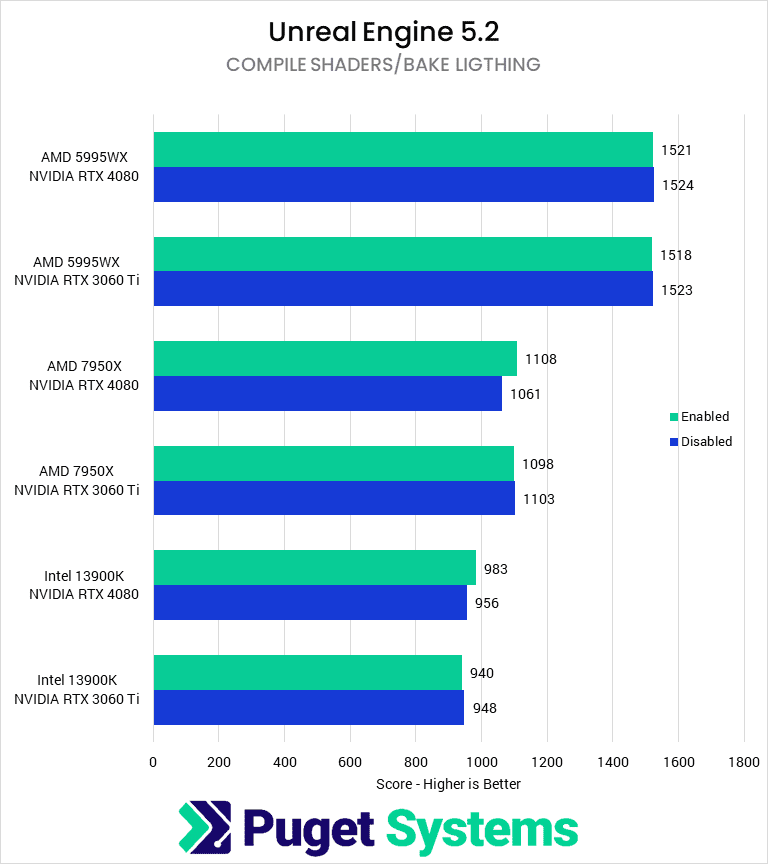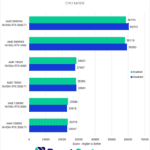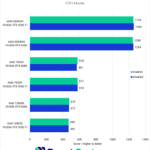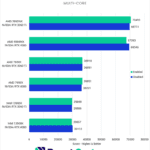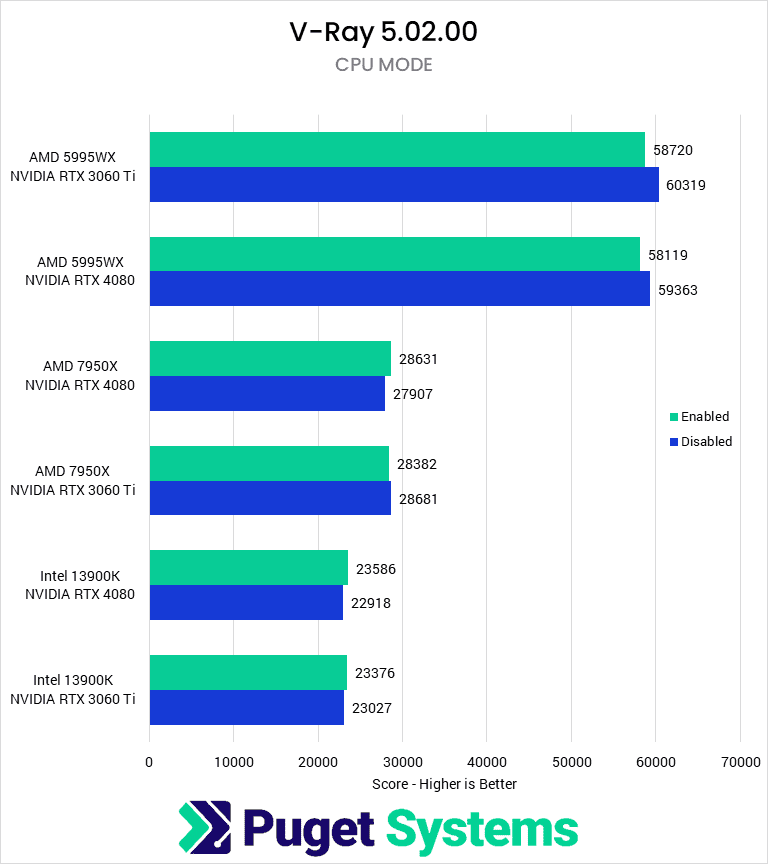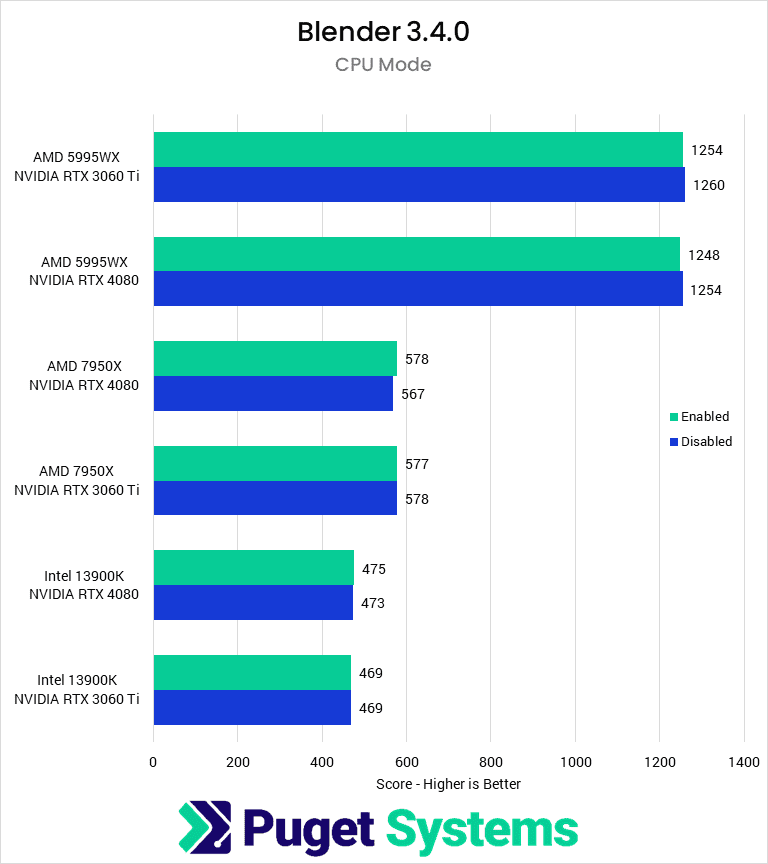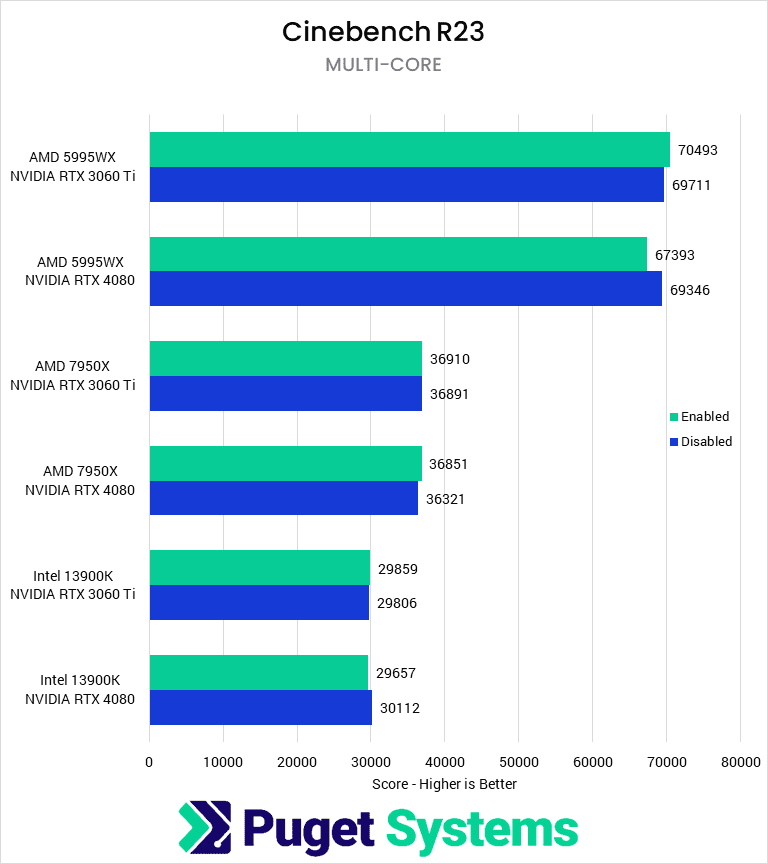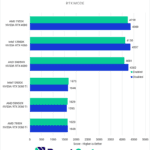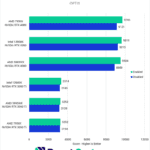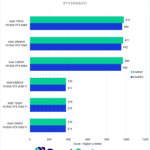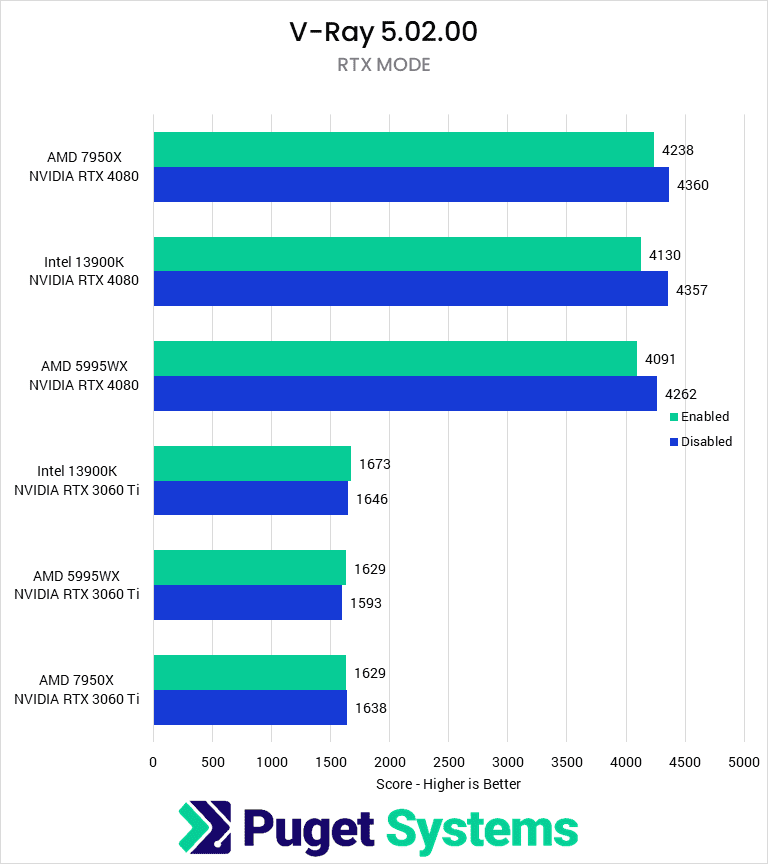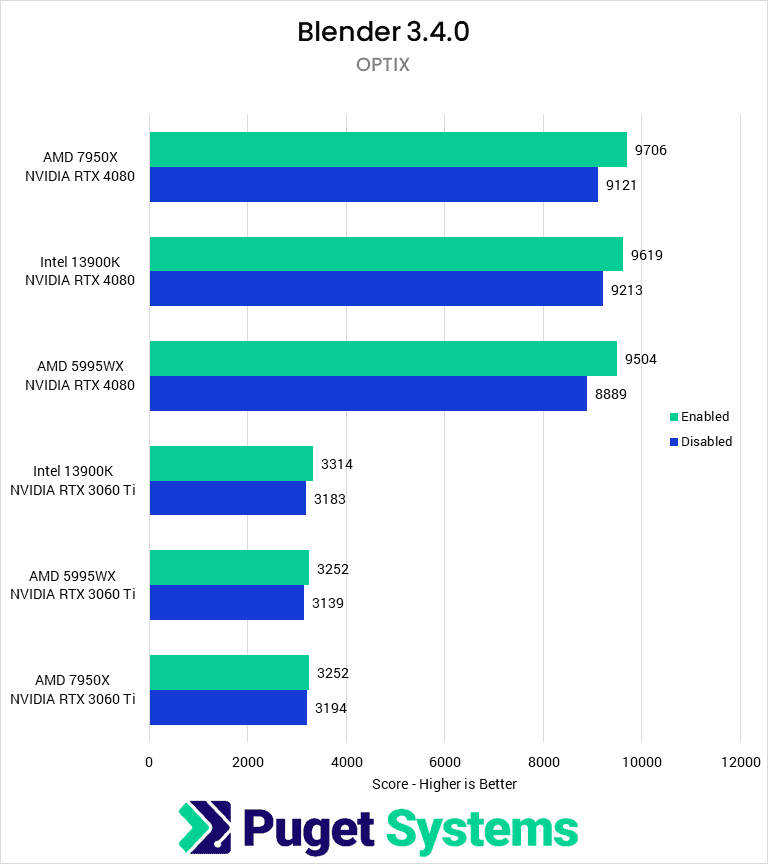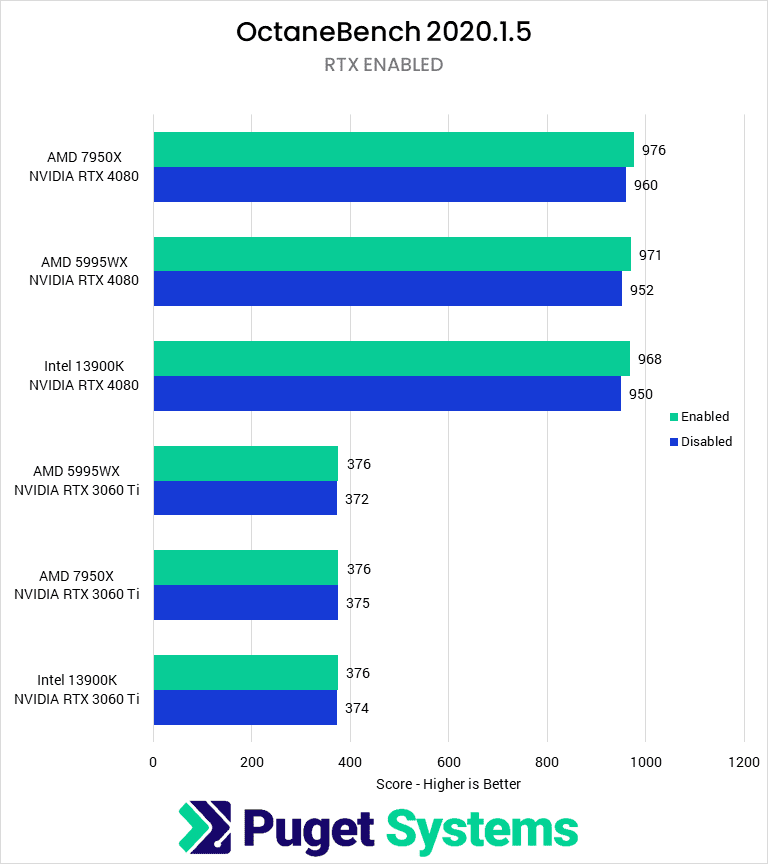Table of Contents
TL;DR: Impact of Hardware-Accelerated GPU Scheduling on Content Creation
Enabling Hardware-Accelerated GPU Scheduling has little to no impact on performance in most content creation applications, with most of our tests returning results within the margin of error. The largest difference observed was a 10% increase in performance from enabling the feature in After Effects. GPU rendering also showed some changes in performance, although it can be either better or worse depending on the rendering engine used.
Introduction
Back in May of 2022, Microsoft released an update to Windows to add support for a feature known as hardware-accelerated GPU scheduling. Traditionally, when an application wants to send work to the GPU, the CPU steps in and prioritizes and schedules the requested work so that the GPU can operate more efficiently and responsively. Hardware-accelerated GPU scheduling, on the other hand, pushes some of this work off of the CPU and onto a dedicated processor on the GPU. When enabled, the CPU will handle the prioritization of work while the GPU handles more high-frequency tasks related to task scheduling.
The idea is that offloading some of the work of GPU scheduling from the CPU to the GPU reduces CPU overhead during GPU-intensive tasks without negatively impacting the performance of the GPU. Although Microsoft claims there should not be any noticeable change from enabling hardware-accelerated GPU scheduling, NVIDIA has stated there should be minor improvements to the user experience. However, there have also been reports from users of instability in applications when the feature is enabled, which could make it a double-edged sword.
Now that hardware-accelerated GPU scheduling has been supported for a few years, we decided to see if there was any performance benefit from enabling it when using professional applications.
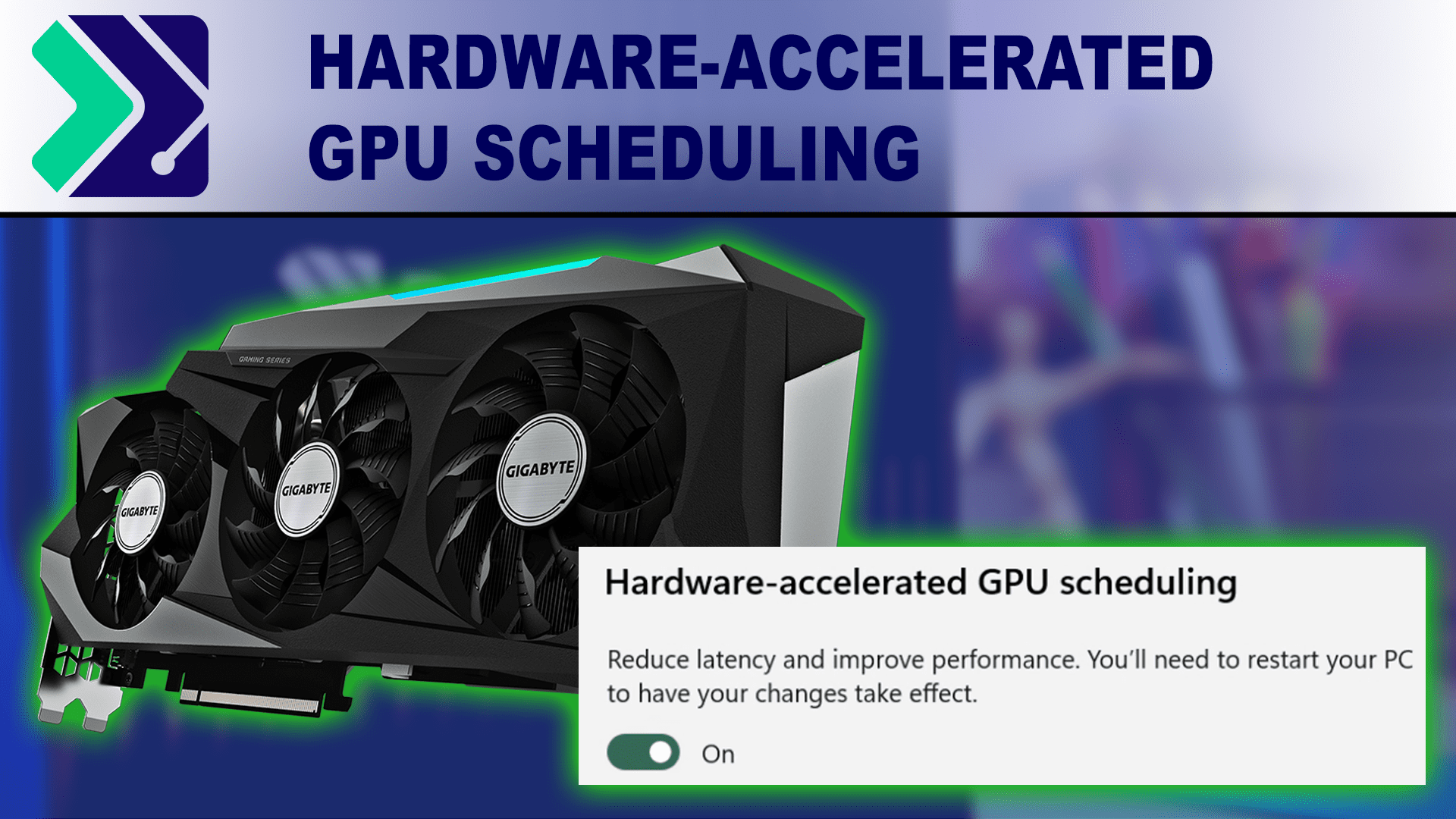
Test Setup
AMD Ryzen 9 Test Platform
| CPU: AMD Ryzen 9 7950X 16-core |
| CPU Cooler: Noctua NH-U12A |
| Motherboard: ASUS ProArt X670E-Creator WiFi |
| RAM: 2x DDR5-5600 32GB (64 GB total) |
| GPUs: NVIDIA GeForce RTX 4080 16GB NVIDIA GeForce RTX 3060 Ti 8GB |
| PSU: Super Flower LEADEX Platinum 1600W |
| Storage: Samsung 980 Pro 2TB |
| OS: Windows 11 Pro 64-bit (22621) |
AMD Threadripper Pro Test Platform
| CPU: AMD Threadripper PRO 5995WX 32-Core |
| CPU Cooler: Noctua NH-U14S TR4-SP3 (AMD TR4) |
| Motherboard: Asus Pro WX WRX80E-SAGE SE WIFI |
| RAM: 8x Micron DDR4-3200 16GB ECC Reg. (128GB total) |
| GPUs: NVIDIA GeForce RTX 4080 16GB NVIDIA GeForce RTX 3060 Ti 8GB |
| PSU: Super Flower LEADEX Platinum 1600W |
| Storage: Samsung 980 Pro 2TB |
| OS: Windows 11 Pro 64-bit (22621) |
Intel Core i9 Test Platform
| CPU: Intel Core i9-13900K 24-core |
| CPU Cooler: Noctua NH-U12A |
| Motherboard: ASUS ProArt Z690-Creator WiFi |
| RAM: 2x DDR5-5600 32GB (64 GB total) |
| GPUs: NVIDIA GeForce RTX 4080 16GB NVIDIA GeForce RTX 3060 Ti 8GB |
| PSU: Super Flower LEADEX Platinum 1600W |
| Storage: Samsung 980 Pro 2TB |
| OS: Windows 11 Pro 64-bit (22621) |
Benchmark Software
| Photoshop 24.6 – PugetBench for Photoshop 0.93.6 |
| After Effects 23.3 – PugetBench for After Effects 0.95.6 |
| Premiere Pro 23.5.0 – PugetBench for Premiere Pro 0.98 |
| DaVinci Resolve 18.1.4 – PugetBench for DaVinci Resolve 0.93.2 |
| Unreal Engine 5.2 |
| OctaneBench 2020.1.5 |
| Cinebench R23.2 |
| Blender 3.4.0 |
| V-Ray 5.02 |
We are testing for the impacts of hardware-accelerated GPU scheduling on three different platforms with two different GPUs (NVIDIA RTX 4080 and NVIDIA RTX 3060 Ti) The 4080 is a solid high-end GPU from this generation, while the 3060 Ti is the lowest class of GPU we would recommend for Content Creation use for those with a low budget. We are not including AMD GPUs as they do not support the feature with their current drivers.
Our CPU platforms include our standard desktop platforms with the Intel 13900K, AMD 7950X, and workstation AMD 5995WX. Although we suspect there may be more of an impact from enabling hardware-accelerated GPU scheduling on low-end CPUs, we do not feel that would be relevant for most professional content creation uses.
We configure all our systems to follow Intel and AMD’s official specifications for CPU operation. This means we disable Precision Boost Overdrive and Thermal Velocity Boost, in addition to any other settings which would cause the system to operate outside manufacturer specifications for voltage, current, or power draw. However, boosting technologies such as Core Performance Boost and Intel Turbo Boost 2.0, which keep the processor within manufacturer guidelines, are enabled.
We performed our testing with our standard content creation suite, featuring Puget Systems Benchmarks on their most recent versions. We will also include results from several other benchmarks, including CPU and GPU rendering engines like V-Ray and Octane and game development benchmarks in Unreal Engine. We are looking at a variety of benchmarks to see possible effects on CPU, GPU, and mixed workloads. Additionally, we suspected that the difference from this setting could be fairly small, so we increased the number of benchmark runs for each test and calculated a 99% confidence interval for each sample of results.
Photography
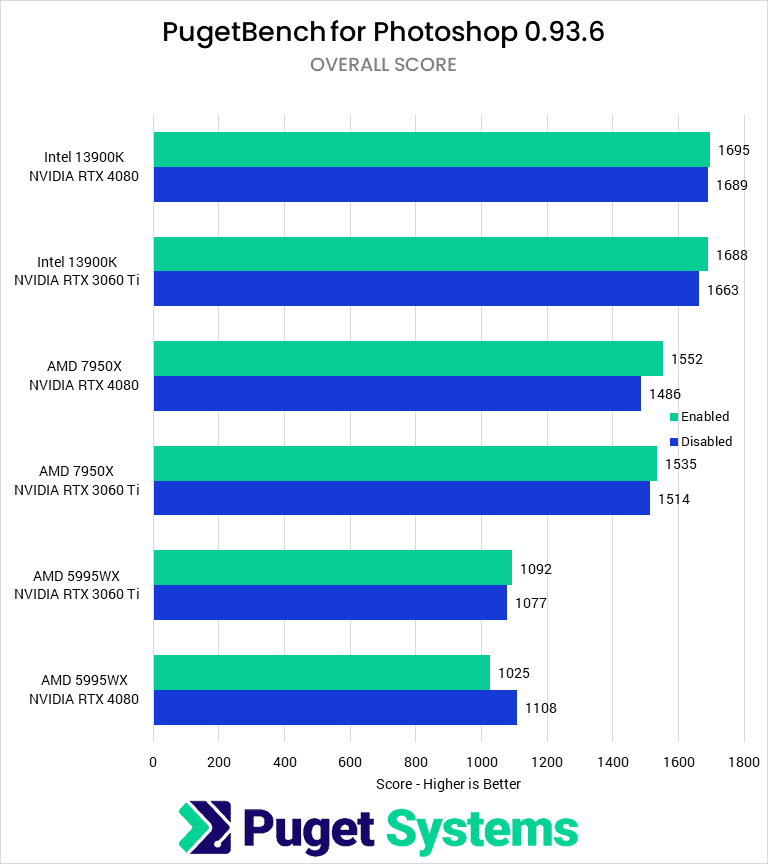
Starting with Photoshop, we see that enabling hardware-accelerated GPU scheduling has minimal impact on performance. The only results outside of the margin of error are for the 7950X and 4080 combinations and the 5995WX and 4080 combinations, with the prior showing a slight increase in performance and the latter a slight decrease. Overall, enabling hardware-accelerated GPU scheduling will not affect performance in Photoshop.
Video Editing and Motion Graphics
Our video editing test results begin much the same as Photoshop, with Premiere Pro showing no difference in scores between enabling or disabling hardware-accelerated GPU scheduling.
DaVinci Resolve is slightly more interesting as we have one result outside of the margin of error with the 13900K and 4080, though it is still negligible. When looking at the subscores for the Resolve benchmark, all of the tests showed a reduced score in the “GPU Effects” portion of our benchmark, to the tune of about 20%. For most users, the “Overall” score will be a better indicator of actual workflow performance, so we think it is safe to say that enabling GPU scheduling will not affect performance for the average Resolve user.
After Effects is the first application we have tested so far that showed a consistent increase in performance with hardware-accelerated GPU scheduling. Although the differences are not large, between 3 and 10%, three of these results are solidly outside the run-to-run variance of these tests; hardware-accelerated GPU scheduling will increase performance in After Effects.
Game Development and Virtual Production
For our game development and virtual production testing, we ran both GPU render and CPU shader compilation/light baking benchmarks in Unreal Engine. In both tests, enabling hardware-based GPU scheduling does not impact performance to a significant degree. There does appear to be a slight advantage in both GPU and CPU scores, but our testing did not give results that would be outside the expected run-to-run variance.
CPU Rendering
Our CPU rendering benchmarks isolate the CPU for high-intensity tasks, so if CPU-based GPU scheduling had any noticeable impact on CPU performance, we would expect to see that here, with enabling hardware-accelerate GPU scheduling increasing scores.
However, across all three of our benchmarks, we see no impact on scores from enabling the feature. The only test where there may be some theoretical benefit would be in V-Ray with the 5995WX, but even those results were well within the margin of error. Similarly, there was no notable change in scores for Cinebench or Blender.
GPU Rendering
On the flip side of CPU rendering is GPU rendering. Although the hardware used to accelerate GPU scheduling is separate from the rest of the GPU compute hardware, so there should be no impact on rendering performance. But, differences in how scheduling is handled could affect GPU rendering performance, so it is worth checking out.
Starting with V-Ray, we see no performance difference for the 3060 Ti, but the RTX 4080 has a performance drop with hardware-accelerated GPU scheduling enabled of about 5%. Blender inverts this, showing a 5% performance increase for the 4080 when the feature is enabled but, again, little change for the 3060 Ti. Octane shows minimal difference with the setting enabled, with a performance increase of only a couple percent.
This makes hardware-accelerated GPU scheduling a very mixed-bag for GPU rendering. It can improve performance, but depending on the rendering engine used, it can also make it worse.
How Does Hardware-Accelerated GPU Scheduling Affect Content Creation Performance?
Overall, hardware-accelerated GPU scheduling had little effect on content creation performance, with most results being within the margin of error of our testing, including our testing for Photoshop, Premiere Pro, DaVinci Resolve, Unreal Engine, our CPU Rendering benchmarks, and OctaneBench.
The most notable result was After Effects, which had up to 10% increased performance with the setting enabled. GPU Rendering with Blender saw a 5% performance gain, although V-Ray RTX lost about 5% performance with hardware-accelerated GPU scheduling.
Although some users have reported system instability when the feature is enabled – especially in applications with high VRAM usage – we did not observe such issues in our testing. Hardware-accelerated GPU scheduling is a feature that will eventually be the standard way that GPU scheduling is handled in Windows, and enabling it does not seem to have any significant drawbacks for most users. However, if you want to play it safe, based on end-user reports regarding potential instability with this feature, you may want to keep it disabled.
If you are looking for a workstation for any of the applications we tested, you can visit our solutions page to view our recommended workstations for various software packages, our custom configuration page, or contact one of our technology consultants for help configuring a workstation that meets the specific needs of your unique workflow.