Do modern high-end processors really need up to eight memory channels? How is their performance affected if the number of channels is artificially limited?
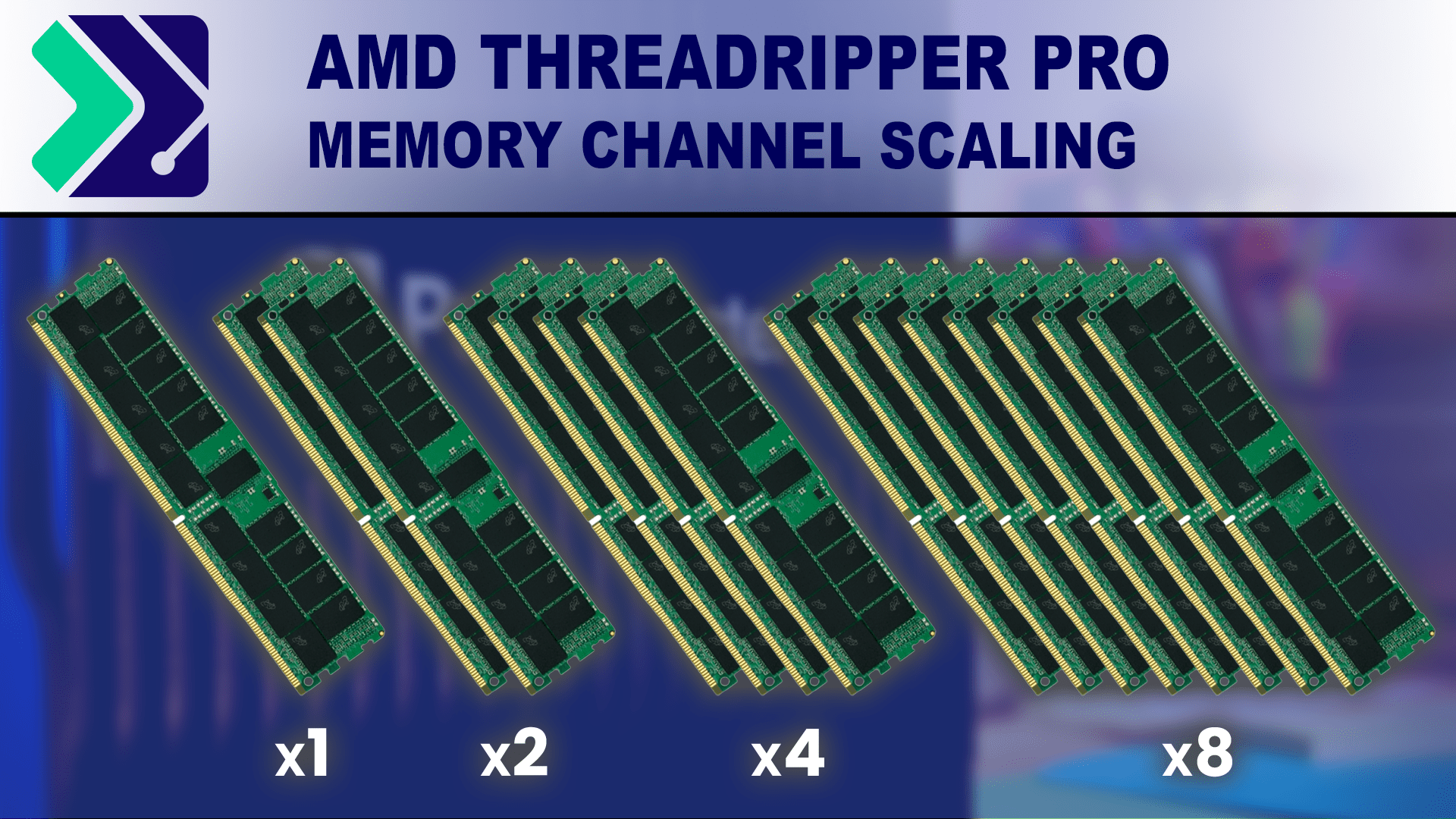
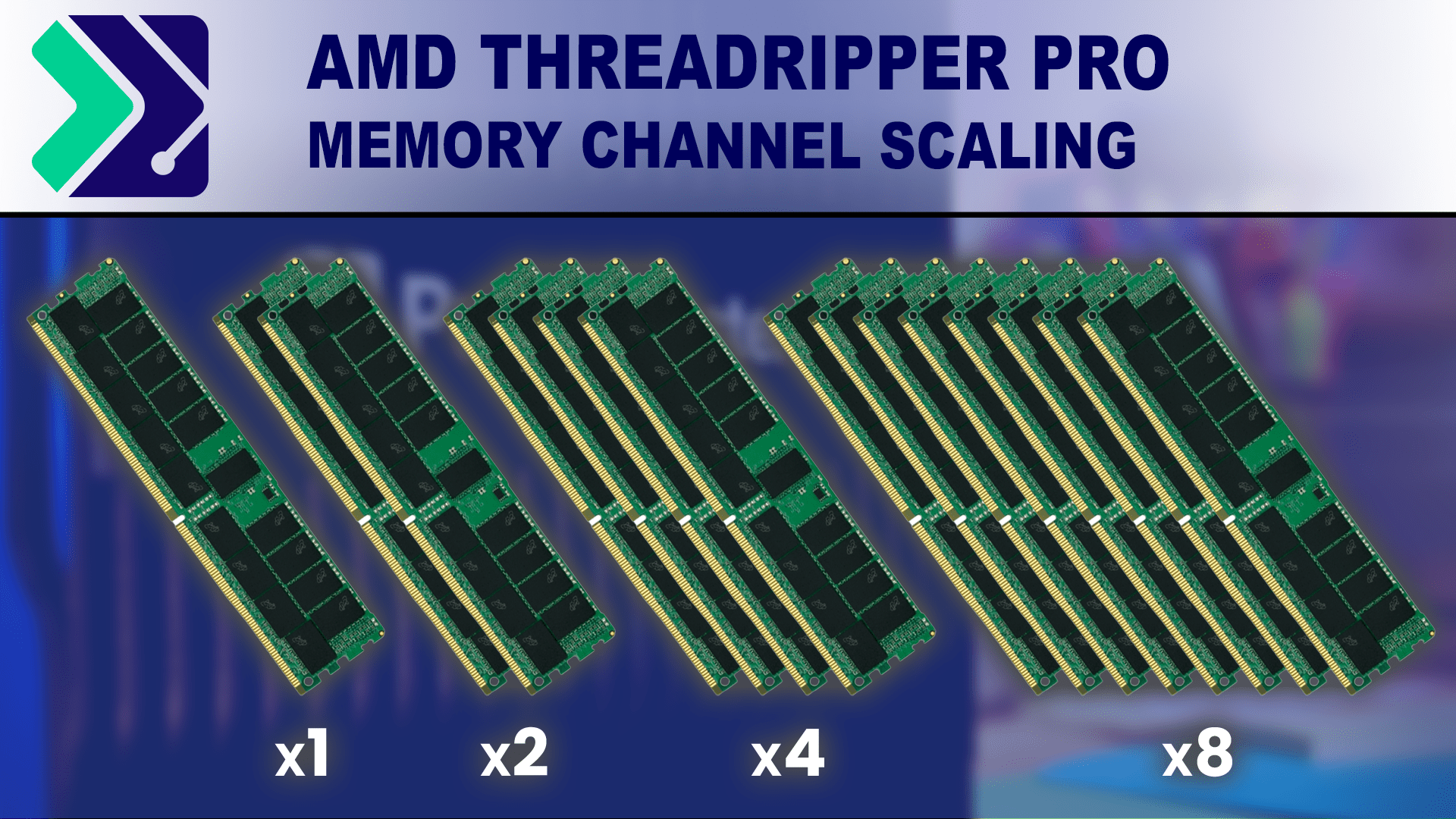
Do modern high-end processors really need up to eight memory channels? How is their performance affected if the number of channels is artificially limited?

With the initial launches in NVIDIA’s GeForce RTX 30 Series complete, and availability getting better, it is time to look at how well these cards scale in multi-GPU configurations for rendering within Redshift, OctaneRender, and V-Ray.

One of the big advantages of GPU-based rendering is that you can easily put multiple video cards inside a single workstation. How much benefit does each additional card provide for V-Ray Next, though? We put four GeForce RTX 2080 Ti video cards to the test to find out!

Pix4D is an advanced photogrammetry application, suited to a wide range of uses, with a focus on handling images captured by drone cameras. Processing of those images into point clouds and 3D meshes/textures is time-consuming, heavily using a computer’s CPU and GPU. We have recently updated our benchmark tools for Pix4D, and now are taking a look at how different NVIDIA video cards perform in this program.

Pix4D is an advanced photogrammetry application, suited to a wide range of uses, with a focus on handling images captured by drone cameras. Processing of those images into point clouds and 3D meshes/textures is time-consuming, heavily using a computer’s CPU and GPU. In this article, we are looking at whether multiple GPUs improve Pix4D performance and if NVLink has any impact.

GPU based renderers like OctaneRender and Redshift make use of the video cards in a computer to process ray tracing and other calculations in order to create photo-realistic images and videos. The performance of an individual video card, or GPU, is known to impact rendering speed – as is the number of video cards installed in a single computer. But what about the connection between each video card and the rest of the system? This interconnect is called PCI Express and comes in a variety of speeds. In this article, we will look at how benchmarks for these programs perform across PCI-E 3.0 and 2.0 with x1, x4, x8, and x16 lanes.
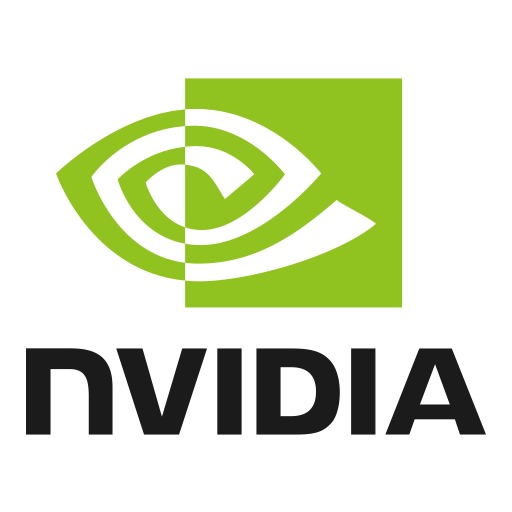
We found previously that stacking multiple RTX 2080 video cards next to each other for multi-GPU rendering led to overheating and significant performance throttling, due to the dual-fan cooler NVIDIA has adopted as the standard on this generation of Founders Edition cards. Now that manufacturers like Asus are putting out single-fan, blower-style cards we can repeat our testing to see if the throttling issues are resolved and find out how well these video cards scale when using 1, 2, 3, or even 4 of them for GPU-based rendering in OctaneRender and Redshift.

OctaneRender is a GPU-based rendering engine, and as of version 3.08 is compatible with NVIDIA’s Turing graphics architecture in the GeForce RTX 2080 and 2080 Ti cards. Let’s take a look at how these new GeForce models compare to the previous generation.

Redshift is a GPU-based rendering engine, and the latest version 2.6.22 is compatible with NVIDIA’s Turing graphics architecture in the GeForce RTX 2080 and 2080 Ti cards. Let’s take a look at how these new GeForce models compare to the previous generation.

The new GeForce RTX series cards perform well in GPU based rendering, as individual cards, and have great potential for the future thanks to their new RT cores. However, when stacking them together to measure multi-GPU scaling we ran into some serious problems.