Maxon has been making lots of improvements to all of their software packages. Some particularly interesting updates have been made to Redshift’s hardware requirements that have caused some confusion among users. The two main updates in question are that CPUs must now support AVX2, and GPUs must have at least 8GB of VRAM. So what exactly does that mean?
CPUs must support AVX2
AVX, or Advanced Vector Extensions, is a set of instructions that a CPU is capable of executing. This gets very tech-heavy to define fully, but in a nutshell, it means a CPU can utilize more complex formulas with larger integer values. As the 3d field grows, so does the simulation complexity, polygon counts, texture sizes, render resolutions, etc. Applications have had to attempt to work around the limitations of older computer hardware. With this update, Maxon is drawing a line in the sand and saying that to provide the best experience possible, a user’s hardware must be new enough to support AVX2.
So what does this mean for current users or those looking to buy a new PC? Likely, very little. Intel introduced AVX2 into their Core and Xeon CPUs back in 2013. Every Core and Xeon created in the past ten years has supported AVX2. The during that time, some Pentium and Celeron CPUs have not supported it, but these are the lower end of Intel’s line. AMD added AVX2 a little later in 2015 with some of their Excavator CPUs, and since then, every Ryzen and Threadripper has supported the instruction set. If you’ve purchased a machine from Puget in the past ten years, you should have no problem with this update.
For those who want to verify if their CPU is up to the task, you can use a program like CPU-Z to verify if your computer supports AVX2. If you are in the market for a new computer for C4D or Redshift, every CPU produced today supports AVX2, so it is not a factor you will need to worry about.
GPUs must have at least 8GB VRAM
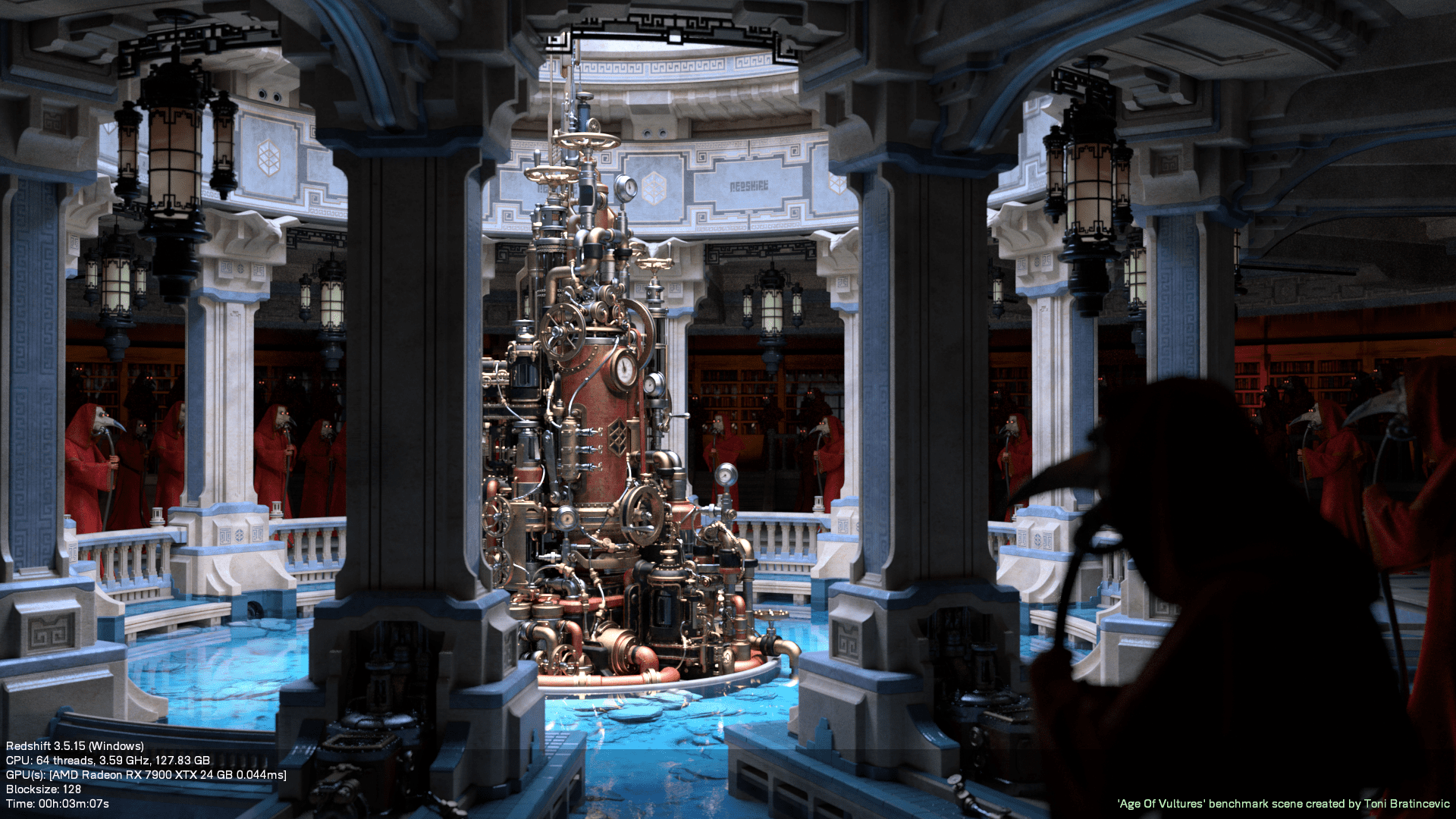
This update wasn’t as well documented as the AVX2 update, but Maxon recently updated the GPU requirements to 8GB of VRAM. VRAM is critical to its operation for a GPU renderer such as Redshift. Generally, you want the entire project to be able to fit in a GPUs cache. If it doesn’t, then either the system will have to fall over to the system RAM, significantly slowing down the render, or simply fail to render, or, worst case, crash the whole system. Maxon has put great effort into these scenarios to ensure the system remains stable, but it also depends on the GPU’s driver to keep from crashing. Maxon has decided that 8GB is the minimum needed to be able to maintain a good user experience.
So what does this mean for users? This is more of a mixed bag than AVX2. Most GPUs today offer at least 8GB of VRAM. Some lower-end cards from Nvidia within the past couple of generations had less. However, they are slow and aren’t particularly popular for GPU rendering. The users that will be hit the hardest are those on laptops that don’t have high-end dedicated GPUs. To verify your VRAM amount, open the Windows Task Manager, select the GPU, and look at “Dedicated GPU memory.”
This update was introduced in Redshift version 3.5.14, so if you are still using an older GPU, you should hold off on upgrading your software. If you update, when you open the Redshift settings, you will see no GPU compute device and can only use CPU rendering. If you are looking into buying a new system for Redshift, just verify the GPU has at least 8GB of VRAM. The only video cards currently available with less than 8GB would also be very slow at rendering, so it shouldn’t be too hard to avoid.
Conclusion
Making new hardware requirements is always a tough decision for any developer. Inevitably some users will be impacted. In this case, these updates are needed to keep up with the quickly evolving 3d landscape. In the case of AVX2, very few people will even notice, as this has been the standard in desktop computers for several years. Requiring 8GB of VRAM will impact more users, mainly those on older systems or laptops. The vast majority of users of GPU rendering engines will have newer, higher-end GPUs, so they won’t have to worry. It is quickly becoming standard for a GPU to have at least 8GB of VRAM, but still worth double-checking before buying a new computer, especially for laptop shoppers.
At first glance, these may sound like significant changes. But the reality is that they shouldn’t impact many users. It will, however, allow Maxon to build more efficient and robust features into their software.