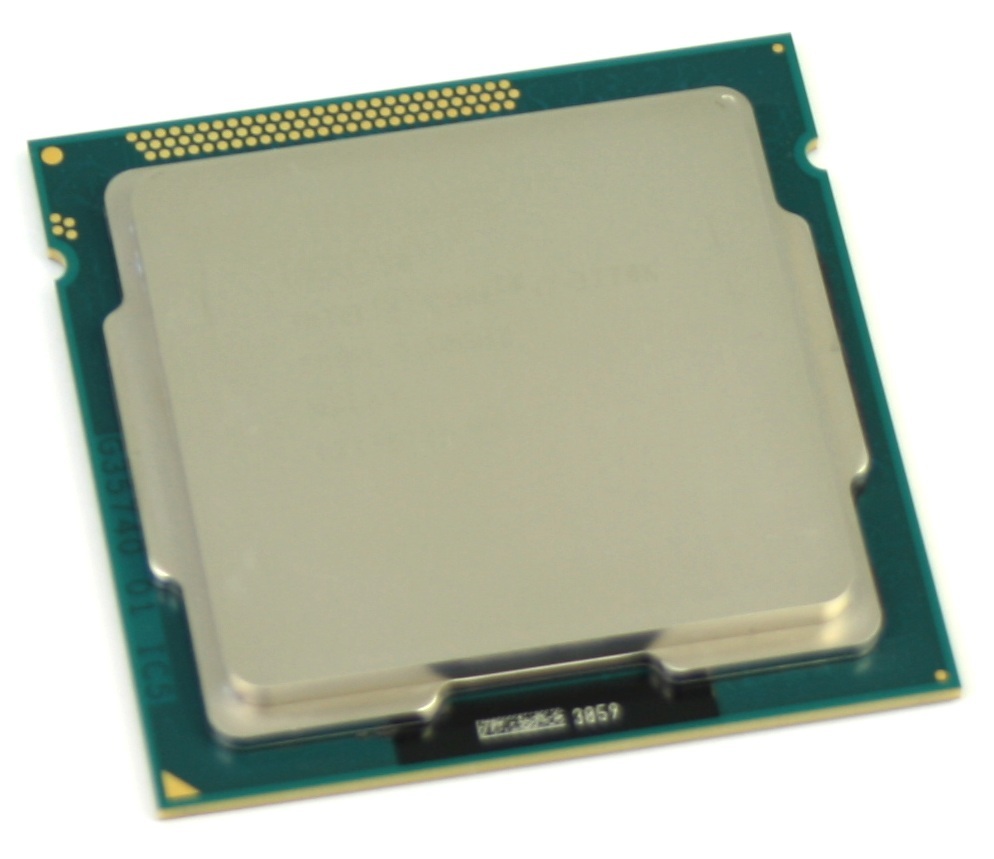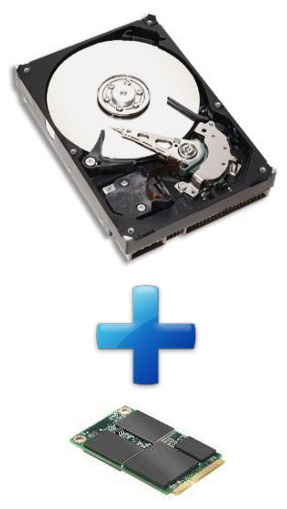Photoshop CS6 utilizes the Mercury Graphics Engine to take advantage of the video card to vastly improve the performance of certain features, but there is currently very little information available regarding the performance of different video cards. In addition, the list of compatible cards from Adobe has not been updated to include the current NVIDIA 600-series video cards, which is further adding to the confusion of deciding which video card you should use for Photoshop CS6.
In this article, we will be benchmarking a variety of video cards to find out if Photoshop is actually compatible with the NVIDIA 600-series, and exactly how much performance difference there is between a wide spectrum of video cards.